Grass Valley 3e Student CameraMan User Manual
Page 21
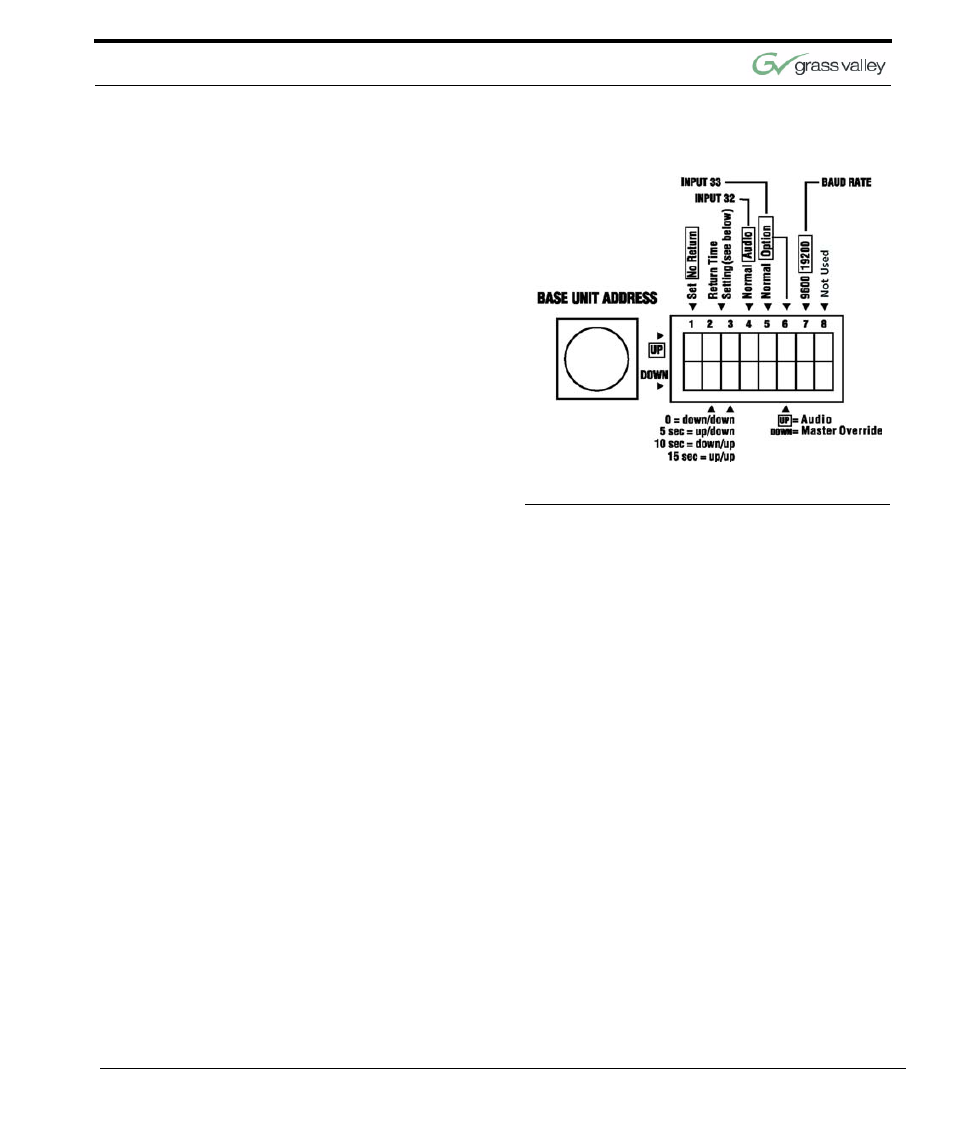
Configure Your Student System
CameraMan 1-CCD and 3-CCD Student Camera System Installation and Operations Manual
15
FIGURE 3.2
DIP Switch Configuration
SET/ NO RETURN (DIP Switch 1):
•
DOWN (and all microphone inputs are inactive) -
The camera will return to a default preset (preset
# 72), which is usually set to be a wide shot of
the room.
•
UP (and all microphone inputs are inactive) - The
camera will remain positioned at the last active
input.
RETURN TIME/ SETTING (DIP Switches 2,3):
•
Switches 2 and 3 only apply if Switch 1 is set to
DOWN. They select the time delay associated
with the camera returning to the default preset
after the last active microphone is released.
•
Use this chart to set the switches accordingly:
Switch 1 Switch 2 Switch 3 Time Delay
DOWN
DOWN
DOWN
No Delay
DOWN
UP
DOWN
5 Second
DOWN
DOWN
UP
10 Second
DOWN
UP
UP
15 Second
- LDK 5302 (24 pages)
- SFP Optical Converters (18 pages)
- 2000GEN (22 pages)
- 2011RDA (28 pages)
- 2010RDA-16 (28 pages)
- 2000NET v3.2.2 (72 pages)
- 2000NET v3.1 (68 pages)
- 2020DAC D-To-A (30 pages)
- 2000NET v4.0.0 (92 pages)
- 2020ADC A-To-D (32 pages)
- 2030RDA (36 pages)
- 2031RDA-SM (38 pages)
- 2041EDA (20 pages)
- 2040RDA (24 pages)
- 2041RDA (24 pages)
- 2042EDA (26 pages)
- 2090MDC (30 pages)
- 2040RDA-FR (52 pages)
- LDK 4021 (22 pages)
- 3DX-3901 (38 pages)
- LDK 4420 (82 pages)
- LDK 5307 (40 pages)
- Maestro Master Control Installation v.1.5.1 (455 pages)
- Maestro Master Control Installation v.1.5.1 (428 pages)
- 7600REF Installation (16 pages)
- 7600REF (84 pages)
- 8900FSS (18 pages)
- 8900GEN-SM (50 pages)
- 8900NET v.4.3.0 (108 pages)
- Safety Summary (17 pages)
- 8900NET v.4.0.0 (94 pages)
- 8906 (34 pages)
- 8911 (16 pages)
- 8900NET v.3.2.2 (78 pages)
- 8914 (18 pages)
- 8912RDA-D (20 pages)
- 8916 (26 pages)
- 8910ADA-SR (58 pages)
- 8920ADC v.2.0 (28 pages)
- 8920ADC v.2.0.1A (40 pages)
- 8920DAC (28 pages)
- 8920DMX (30 pages)
- 8920ADT (36 pages)
- 8920MUX (50 pages)
- 8921ADT (58 pages)
