Remote panel system configuration – Grass Valley Acappella v.3.1.0 User Manual
Page 79
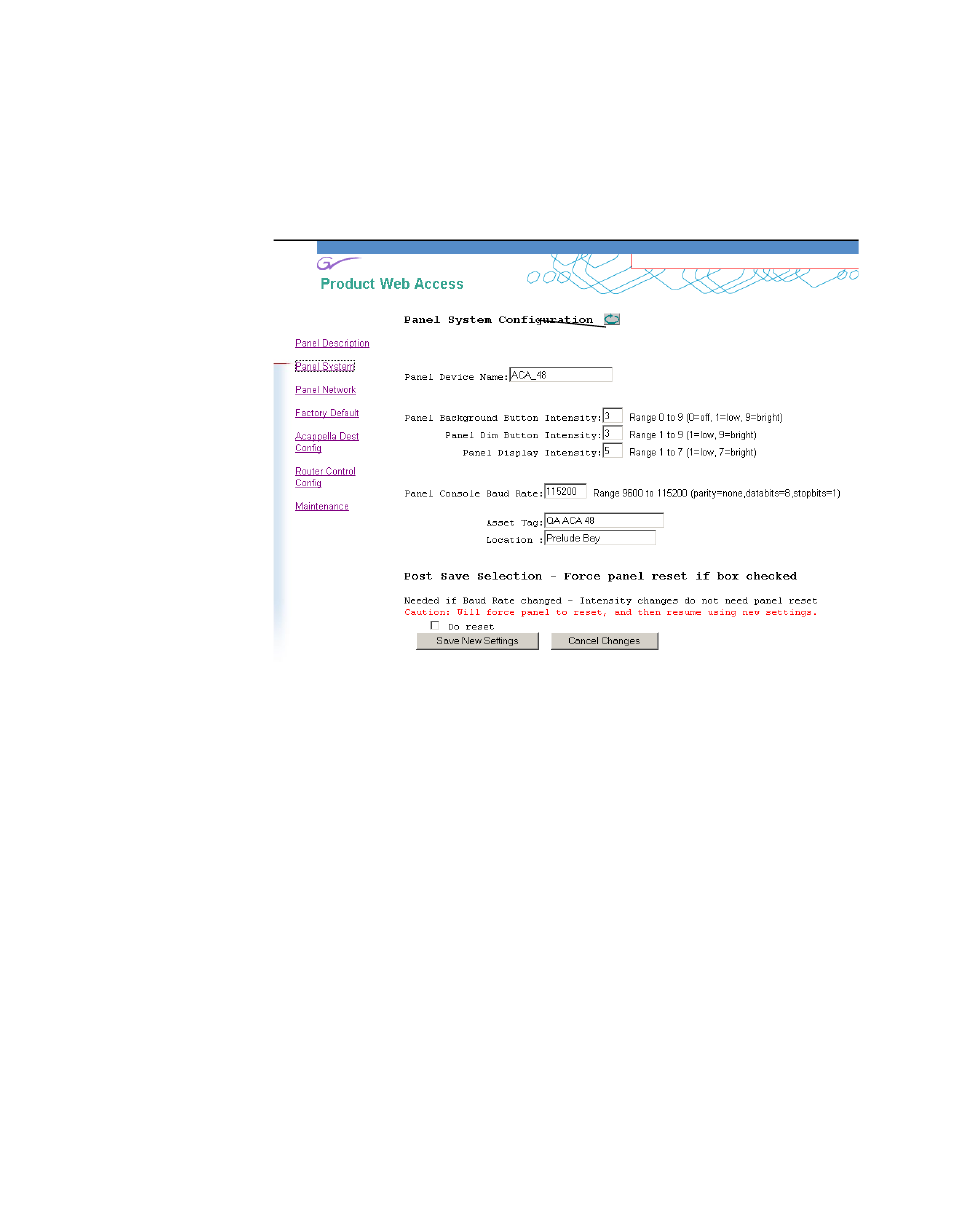
Acappella — Instruction Manual
79
Acappella Configuration Pages
Remote Panel System Configuration
Panel System Configuration page is used to make adjustments to the
Remote Panel.
Figure 45. Remote Panel System Configuration Page
Refresh
Panel Device Name:
The panel device name field is optional. This field is used to give the remote
Panel a unique name. The name entered here will appear at the top of each
of the Remote Panel pages. The name will also appear in the NetConfig
logical tree list. The field will accept up to 60 characters. However, it is rec-
ommended that entries be kept short to keep the name from wrapping.
Asset Tag:
This field is used to track internal capital asset numbers that a user might
assign to a remote panel. The field will accept up to 20 characters.
Location:
This field is used to give the remote panel a physical location name. The
location entered here will appear in the header for each of the remote panel
web pages. The field will accept up to 60 characters. However, it is recom-
mended that entries be kept short to keep the name from wrapping.
