6 zoom (“zoom”), 7 color (“color”), 6 zoom (“zoom”) 4.1.7 color (“color”) – Grass Valley LDK 5309 User Manual
Page 36
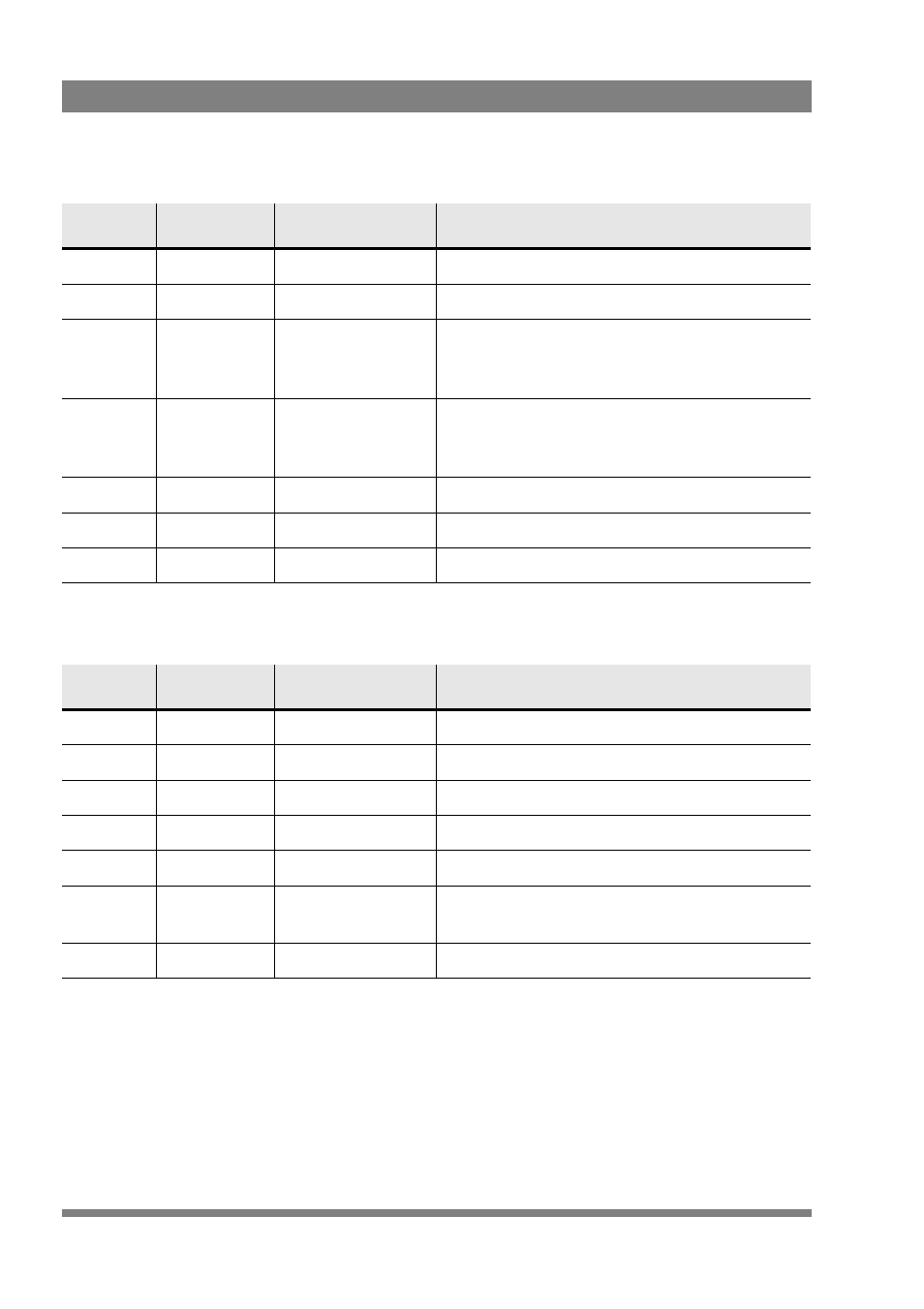
36
LDK 5309/10 9-inch LCD HD color viewfinder User’s Guide (v1.0)
Chapter 4 - Viewfinder setup menu
4.1.6 Zoom (“Zoom”)
4.1.7 Color (“Color”)
Control
Item
Value(s)
Description
Menu
EXIT
ZOOM
Exits the zoom menu.
Button1
PIP
On > Off
Turns Picture in Picture function on or off.
Button2
PIPCol
{Whit, Red, Grn,
Blue, Yell, Mgnt,
Cyan}
Selects the color for the Picture in Picture
box.
Button3
Pos
{Centre, TopL,
TopR, BtmL,
BtmR}
Selects the position of the Picture in Picture
box (centre, top left, top right, bottom left,
bottom right).
Rotary1
—
—
—
Rotary2
—
—
—
Rotary3
PREV
↑
NEXT
↓
Selects a menu from the list.
Control
Item
Value(s)
Description
Menu
EXIT
COLOR
Exits the color menu.
Button1
—
—
—
Button2
—
—
—
Button3
—
—
—
Rotary1
Satur
0..99 (50)
Sets the color saturation level.
Rotary2
ColTemp
3200K .. 9500K
(6500K)
Sets the color temperature.
Rotary3
PREV
↑
NEXT
↓
Selects a menu from the list.
