5 zoom, 6 focus bar, 7 text – Grass Valley LDK 5309 User Manual
Page 29: 8 call
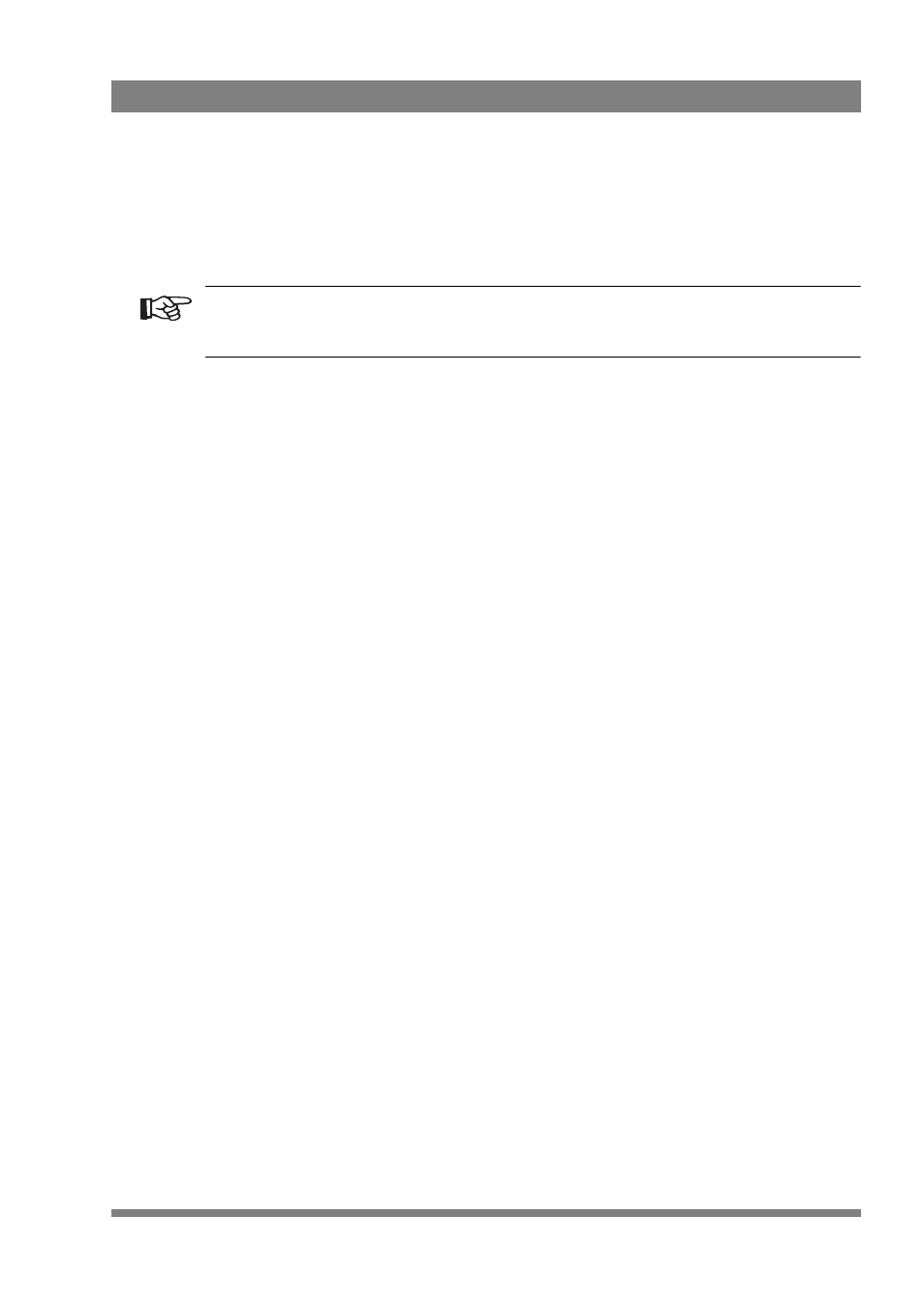
LDK 5309/10 9-inch LCD HD color viewfinder User’s Guide (v1.0)
29
Chapter 3 - Operation
3.2.5 Zoom
Zooms in to the center of the image to indicate an uncropped (‘pixel exact’) viewing
area. Both the border color and screen position of the Picture in Picture box can be
selected in the viewfinder setup menu.
Note
The zoom factor depends on the selected camera video mode.
3.2.6 Focus bar
The focus bar is intended to be used as a tool for the camera operator to support the
judgement of sharpness by looking at the viewfinder picture with peaking.
The screen position (top, bottom, left, right) of the focus bar can be selected in the
viewfinder setup menu. The focus bar has a peak/hold indicator (green cadre) with a
typical hold time of 2 seconds, which allows the operator to indicate the maximum
focus of the current picture.
A preset gain control is available in the viewfinder setup menu to control the
selectivity of the focus bar.
3.2.7 Text
Removes all text from the viewfinder image. This includes menu and message texts
and camera indicators. Markers and cadres are not removed from the image. Press
again to restore all text.
3.2.8 Call
Press the button to activate the system Call function. The green Call indicators on
the viewfinder light.
