3 rotary controls, User buttons, Peaking control (a) – Grass Valley LDK 5309 User Manual
Page 26: Brightness control (b), Contrast control (c)
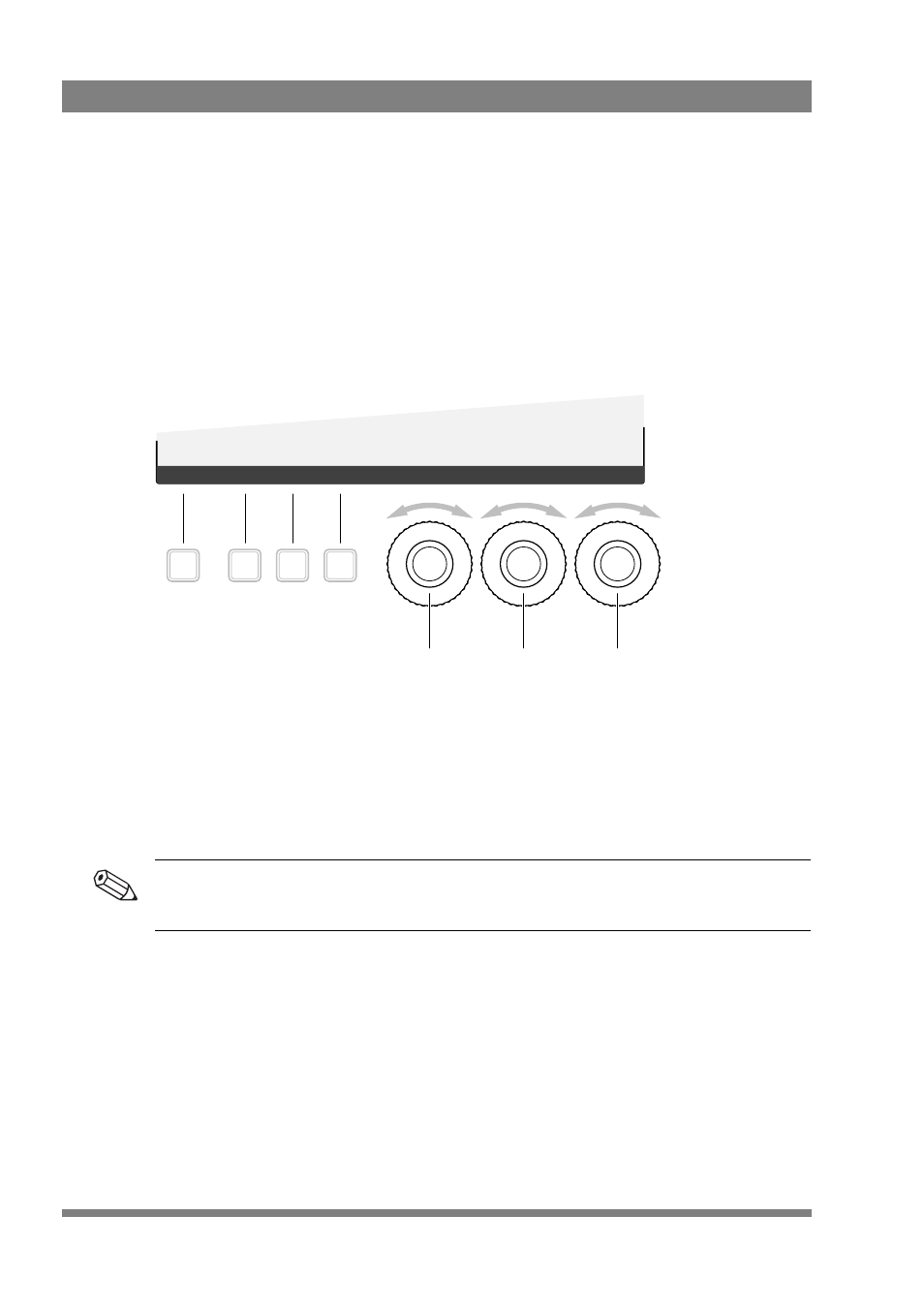
26
LDK 5309/10 9-inch LCD HD color viewfinder User’s Guide (v1.0)
Chapter 3 - Operation
User buttons
Three buttons can be assigned to different operational functions. Their default
functions are: Box, Mono and Zoom. Refer to
for more information
about these functions and other functions that can be assigned.
3.1.3 Rotary controls
Adjust the viewfinder parameters to your personal preference using the rotary
controls:
Peaking control (A)
Controls the level of peaking that is applied to the viewfinder signal. Peaking makes
the edges of the image look sharper. Turn the rotary control clockwise to increase
peaking. The adjustment range is from 0 to 99 and its factory default value is 20.
Tip
When camera gain is set to high values, reduce peaking level for a better image.
Brightness control (B)
Controls the brightness level of the viewfinder display. Turn the rotary control
clockwise to increase brightness. The adjustment range is from 0 to 99 and its
factory default value is 50.
Contrast control (C)
Controls the contrast level of the viewfinder display. Turn the rotary control
clockwise to increase contrast. The adjustment range is from 0 to 99 and its factory
default value is 99.
MENU
BOX
MONO
ZOOM
Pk:50
Br:50
Cn:50
Peaking
control
Brightness
control
Contrast
control
