Specifying lns ip addresses, Nal) – H3C Technologies H3C SecPath F5020 User Manual
Page 40
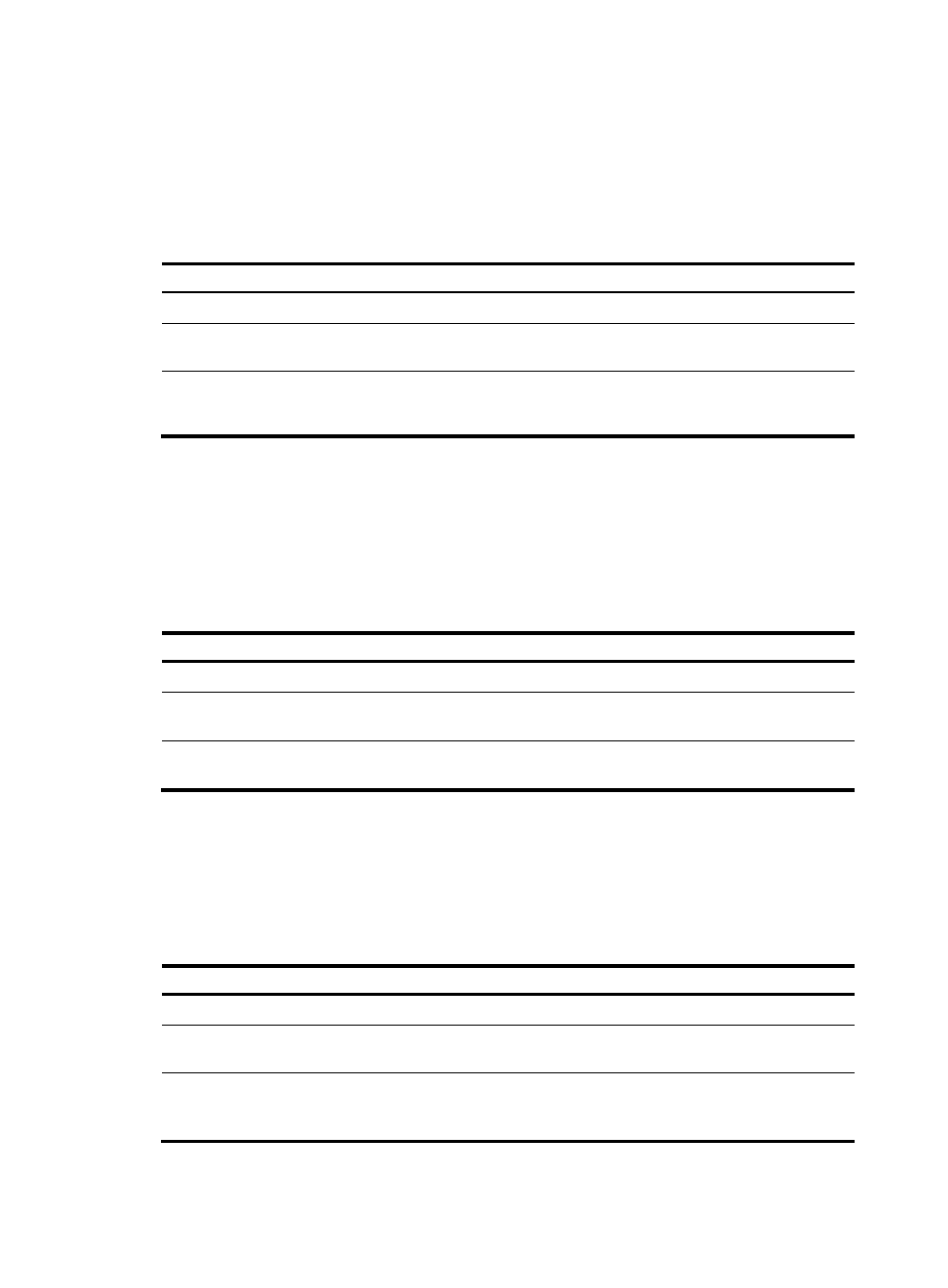
32
You can specify a user by configuring one of the following:
•
Fully qualified name—The LAC initiates tunneling requests to the LNS only if the username of a PPP
user matches the configured fully qualified name.
•
Domain name—The LAC initiates tunneling requests to the LNS only if the ISP domain name of a
PPP user matches the configured domain name.
To configure an LAC to initiate tunneling requests for a specified user:
Step Command
Remarks
1.
Enter system view.
system-view
N/A
2.
Enter L2TP group view in LAC
mode.
l2tp-group group-number [ mode
lac ]
N/A
3.
Configure the LAC to initiate
tunneling requests for a
specified user.
user { domain domain-name |
fullusername user-name }
By default, an LAC does not initiate
tunneling requests for any user.
Specifying LNS IP addresses
You can specify up to five LNS IP addresses. The LAC initiates an L2TP tunneling request to its specified
LNSs consecutively in their configuration order until it receives an acknowledgment from an LNS. That
LNS then becomes the tunnel peer.
To specify LNS IP addresses:
Step Command
Remarks
1.
Enter system view.
system-view
N/A
2.
Enter L2TP group view in LAC
mode.
l2tp-group group-number [ mode
lac ]
N/A
3.
Specify LNS IP addresses.
lns-ip { ip-address }&<1-5>
By default, no LNS IP addresses
are specified.
Configuring the source IP address of L2TP tunnel packets
For high availability, H3C recommends using the IP address of a loopback interface as the source IP
address of L2TP tunnel packets on the LAC.
To configure the source IP address of L2TP tunnel packets:
Step Command
Remarks
1.
Enter system view.
system-view
N/A
2.
Enter L2TP group view in LAC
mode.
l2tp-group group-number [ mode
lac ]
N/A
3.
Configure the source IP
address of L2TP tunnel
packets.
source-ip ip-address
By default, the source IP address of
L2TP tunnel packets is the IP
address of the egress interface.
