Connecting the power supply, Check before power-on – H3C Technologies H3C WA2600 Series WLAN Access Points User Manual
Page 20
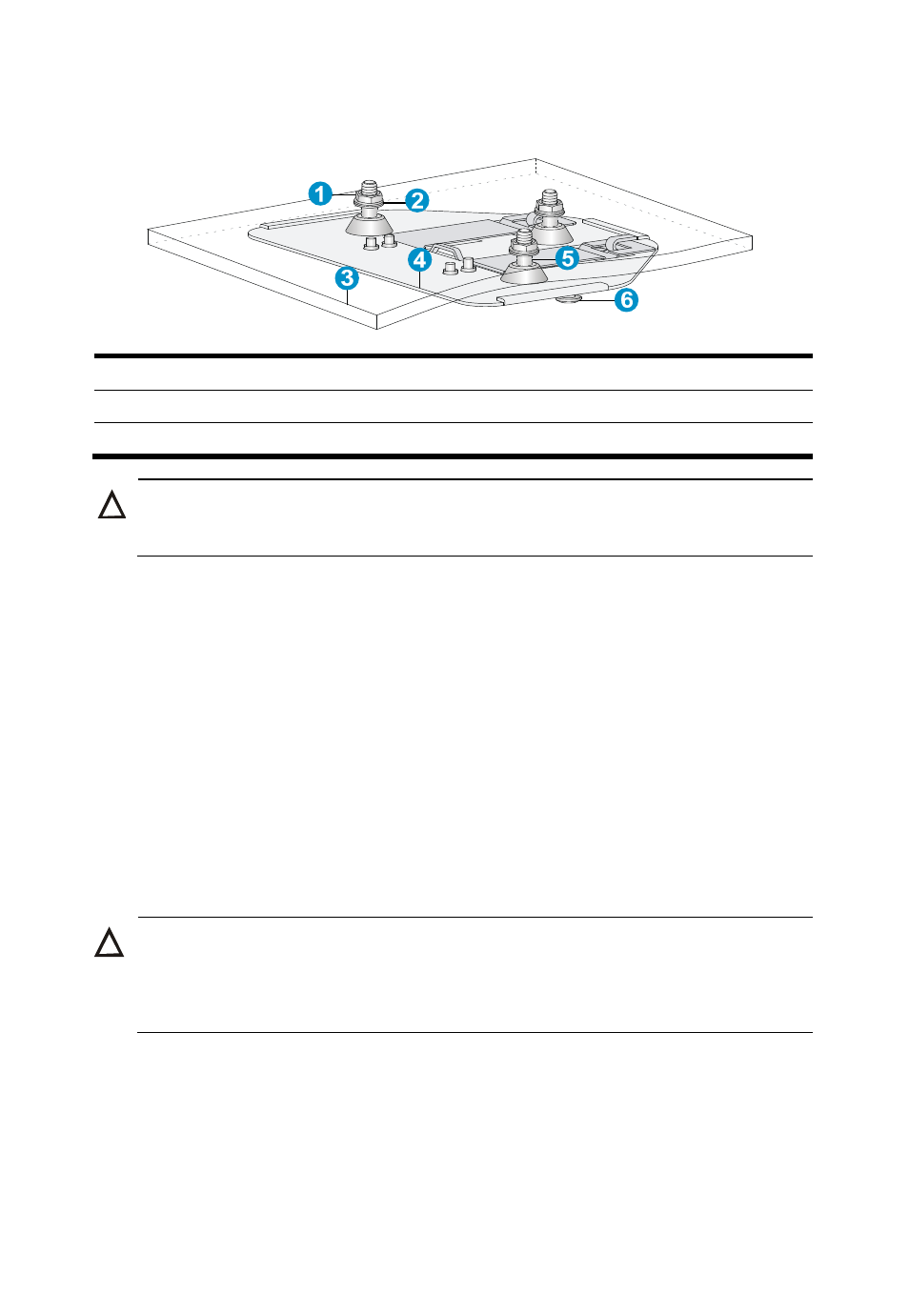
14
Figure 12 Mount the mounting bracket to a ceiling
(1) Nut
(2) Washer
(3) Ceiling (4) Wall-mounting bracket
(5) Hex-head bolt
(6) Hook
CAUTION:
Check that the AP is secured to the mounting bracket to avoid falloff.
Connecting the power supply
The WA2620i-AGN can be powered through PoE or a power adaptor. You
can select either method as needed.
Before connecting the power supply, check that the power supply is steady.
You can use a local power source, uninterruptible power supply (UPS), or
user-supplied power generator to supply power to the AP. Ensure easy
connection, secure operation, and convenient check and repair of the AP.
The AC-input voltage range is 100 VAC to 240 VAC, 50 or 60 Hz.
CAUTION:
•
Use a voltage stabilizer when necessary.
•
If uninterrupted communication is required, use a UPS power supply.
Check before power-on
Check the following items before you power on the AP:
- H3C S12500X-AF Series Switches (3 pages)
- H3C S12500X-AF Series Switches (3 pages)
- H3C S12500X-AF Series Switches (53 pages)
- H3C S12500 Series Switches (19 pages)
- H3C MSV 50 (8 pages)
- H3C S12500 Series Switches (21 pages)
- H3C S9500E Series Switches (4 pages)
- H3C S7500E Series Switches (3 pages)
- H3C WA2200 Series WLAN Access Points (42 pages)
- H3C S12500-X Series Switches (8 pages)
- H3C SR6600 (64 pages)
- H3C S9500E Series Switches (36 pages)
- H3C WA3600 Series Access Points (237 pages)
- H3C S9500E Series Switches (270 pages)
- H3C MSR 900 (249 pages)
- H3C S12500 Series Switches (163 pages)
- H3C S12500 Series Switches (170 pages)
- H3C MSR 900 (96 pages)
- H3C MSR 900 (443 pages)
- H3C MSR 900 (468 pages)
- H3C S9500E Series Switches (32 pages)
- H3C S9500E Series Switches (241 pages)
- H3C S12500 Series Switches (39 pages)
- H3C S6800 Series Switches (59 pages)
- H3C LSBM1WCM2A0 Access Controller Module (197 pages)
- H3C S10500 Series Switches (27 pages)
- H3C LSBM1WCM2A0 Access Controller Module (226 pages)
- H3C S6300 Series Switches (188 pages)
- H3C MSR 900 (410 pages)
- H3C MSR 900 (239 pages)
- H3C WA3600 Series Access Points (394 pages)
- H3C S10500 Series Switches (2 pages)
- H3C S10500 Series Switches (2 pages)
- H3C S10500 Series Switches (2 pages)
- H3C S10500 Series Switches (2 pages)
- H3C S10500 Series Switches (2 pages)
- H3C S10500 Series Switches (2 pages)
- H3C S10500 Series Switches (2 pages)
- H3C S10500 Series Switches (1 page)
- H3C S7500E Series Switches (19 pages)
- H3C S7500E Series Switches (115 pages)
- H3C S6300 Series Switches (58 pages)
- H3C S6300 Series Switches (208 pages)
- H3C S6300 Series Switches (251 pages)
- H3C S10500 Series Switches (140 pages)
