Configuring the acsei client on an oap module – H3C Technologies H3C MSR 50 User Manual
Page 22
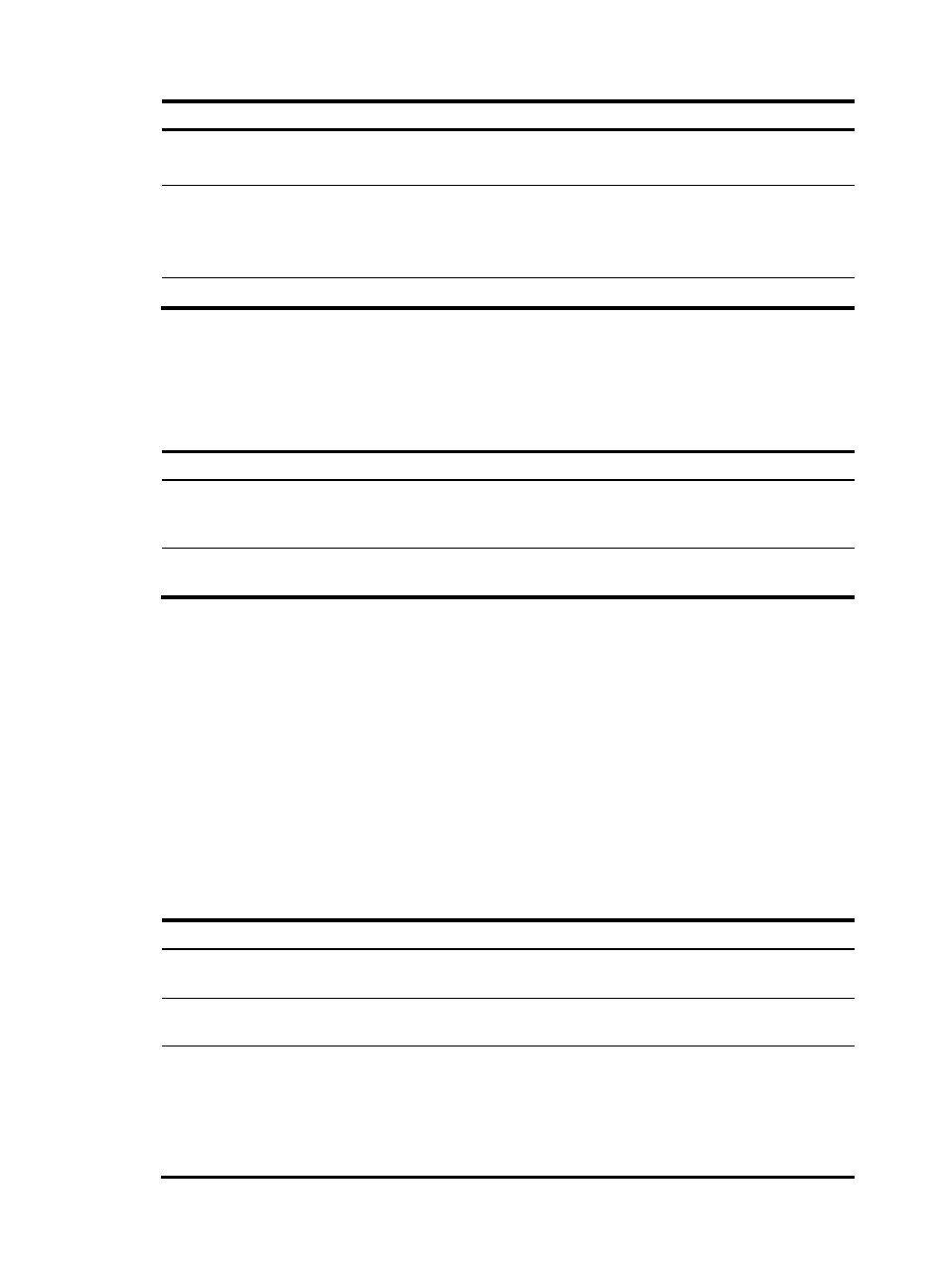
15
Step Command
Remarks
9.
Set the client monitoring timer. acsei timer monitor seconds
Optional.
Five seconds by default.
10.
Close an ACSEI client.
acsei client close client-id
Optional.
This command is available only for
an ACSEI client that is running on a
Linux operating system.
11.
Restart an ACSEI client.
acsei client reboot client-id
Optional.
Displaying ACSEI client information on the server
side
Task Command
Remarks
Display ACSEI client summary.
display acsei client summary [ client-id ] [ |
{ begin | exclude | include }
regular-expression ]
Available in any view.
Display ACSEI client information.
display acsei client info [ client-id ] [ | { begin
| exclude | include } regular-expression ]
Available in any view.
Configuring the ACSEI client on an OAP module
An OAP module can be inserted in the device to provide extra functions for the device. As a function of
the OAP module, the ACSEI client is integrated in the operating system of the OAP module.
Before you configure the ACSEI client on an OAP module, you must log in to the operating system of the
OAP module. For more information about the OAP module, see "Configuring OAP modules."
Installing the ACSEI client on a Linux operating system
To install or manage the ACSEI client, download the ACSEI client RPM package to the OAP module, and
then use the following Linux commands as appropriate:
Task Command
Remarks
Verify whether the ACSEI client
RPM package is installed.
rpm -ql acsei-client
N/A
Uninstall the installed ACSEI client
RPM package.
rpm -e acsei-client
N/A
Install the ACSEI client RPM
package.
rpm -ivh filename
By default, the ACSEI client is installed on
the OAP module.
The filename argument is the external
name of the ACSEI client RPM package,
such as acsei-client-1.0-0.i386.rpm,
where 1.0-0 is the version number.
