Acsei timers, Acsei startup and operation, Configuring the acsei server – H3C Technologies H3C MSR 50 User Manual
Page 21
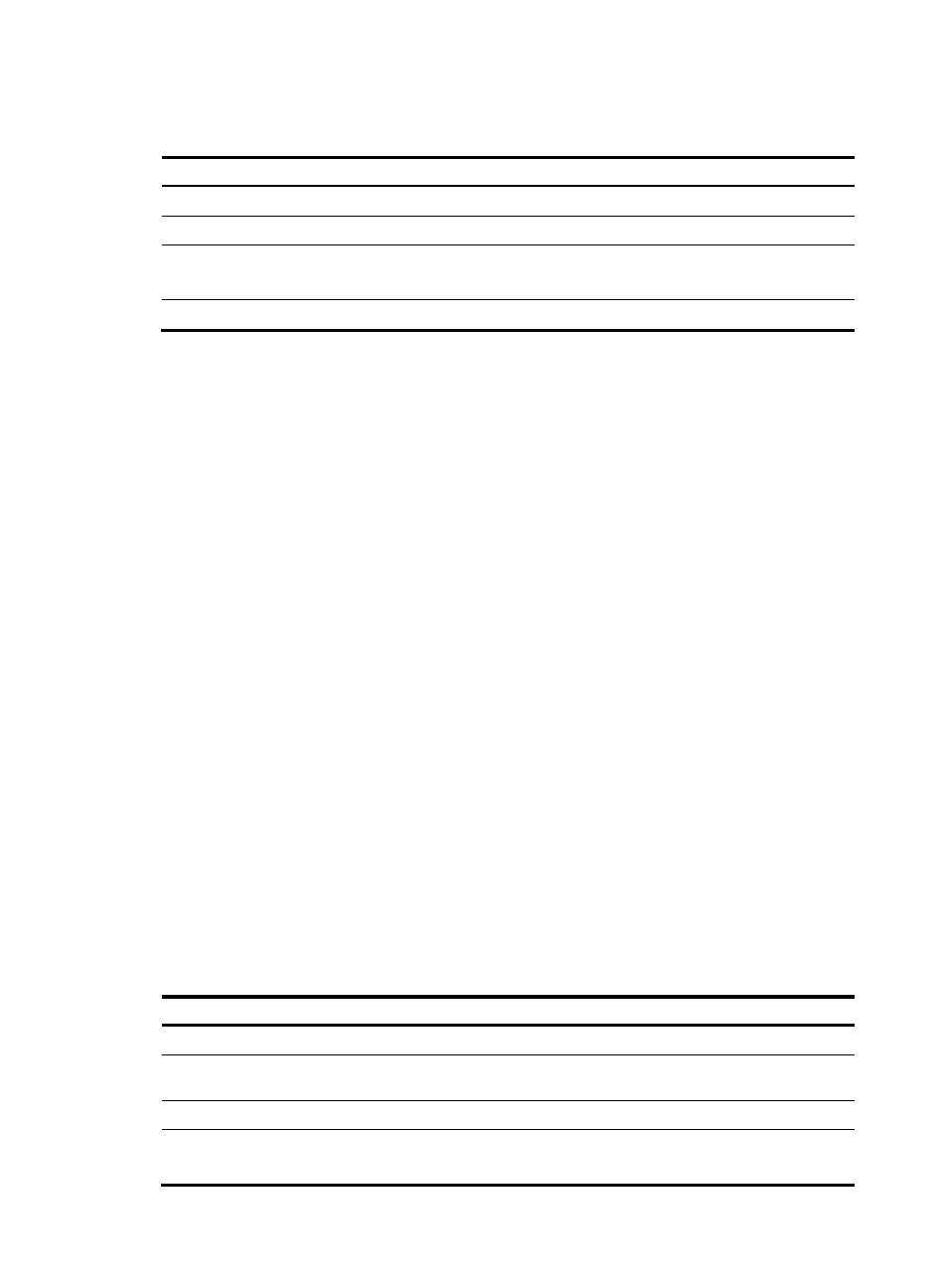
14
An ACFP server supports multiple ACFP clients. The following table shows the number of concurrent ACFP
clients supported on different router models:
Hardware
Maximum number of concurrent ACFP clients
MSR 900
1.
MSR 20-1X
1.
MSR 30
1 on MSR 30-11, 30-11E, 30-11F, and 30-16.
6 on MSR 30-10, 30-20, 30-40, and 30-60.
MSR 50
6.
ACSEI timers
An ACSEI server uses two timers, which can be set at the CLI:
•
Clock synchronization timer—Used to periodically trigger the ACSEI server to send clock
synchronization advertisements to the ACSEI clients.
•
Client monitoring timer—Used to periodically trigger the ACSEI server to send monitoring requests
to the ACSEI clients.
An ACSEI client also uses two timers, neither of which are configurable:
•
Registration timer—Used to periodically trigger the ACSEI client to multicast registration requests
(with the multicast MAC address 010F-E200-0021).
•
Monitoring timer—Used to periodically trigger the ACSEI client to send monitoring requests to the
ACSEI server.
ACSEI startup and operation
After you enable the ACSEI server function on the device and enable the ACSEI client on the ACFP client:
1.
The ACSEI client multicasts registration requests.
2.
After the ACSEI server receives a valid registration request, it negotiates parameters with the
ACSEI client. If the negotiation succeeds, the server establishes a connection to the client .
3.
The ACSEI server and the ACSEI client mutually monitor the connection.
4.
If the ACFP server detects the disconnection of the ACSEI client, the server removes the
configuration and policies that are associated with the client.
Configuring the ACSEI server
Step Command
Remarks
5.
Enter system view.
system-view
N/A
6.
Enable the ACSEI server
function.
acsei server enable
Disabled by default.
7.
Enter ACSEI server view.
acsei server
N/A
8.
Set the clock synchronization
timer.
acsei timer clock-sync minutes
Optional.
Five minutes by default.
