Configuring routing between mce and vpn site, Configuring ospf between mce and vpn site – H3C Technologies H3C S5820V2 Series Switches User Manual
Page 13
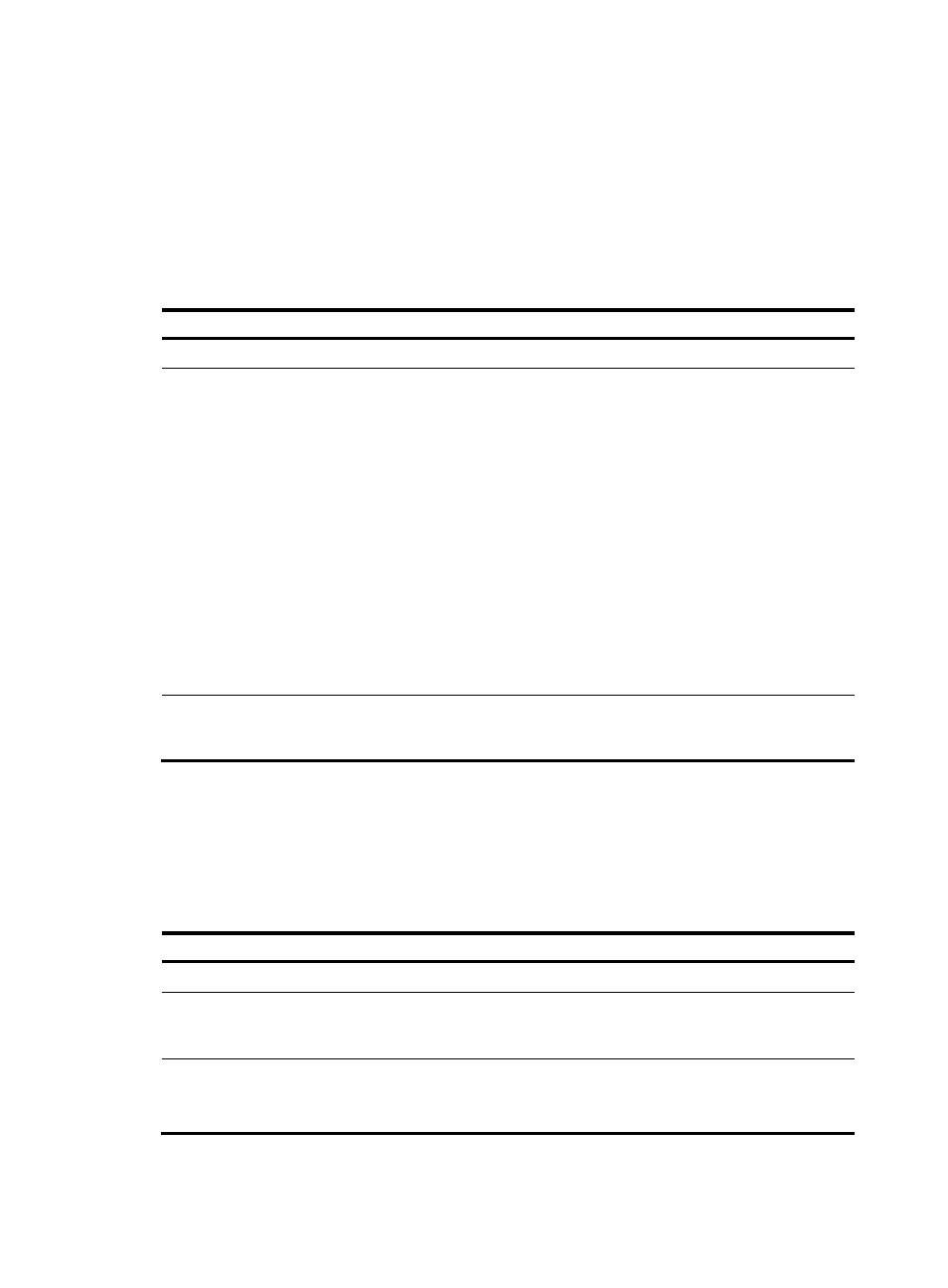
7
Configuring routing between MCE and VPN site
Configuring static routing between MCE and VPN site
An MCE can reach a VPN site through a static route. Static routing on a traditional CE is globally
effective and thus does not support address overlapping among VPNs. An MCE supports binding a static
route with a VPN instance, so that the static routes of different VPN instances can be isolated from each
other.
To configure a static route to a VPN site:
Step Command
Remarks
1.
Enter system view.
system-view
N/A
2.
Configure a static route
for a VPN instance.
•
Approach 1:
ip route-static dest-address { mask | mask-length }
{ gateway-address | interface-type
interface-number [ gateway-address ] |
vpn-instance d-vpn-instance-name
gateway-address } [ preference preference-value ]
[ tag tag-value ] [ description description-text ]
•
Approach 2:
ip route-static vpn-instance
s-vpn-instance-name&<1-6> dest-address { mask |
mask-length } { gateway-address [ public ] |
interface-type interface-number
[ gateway-address ] | vpn-instance
d-vpn-instance-name gateway-address }
[ preference preference-value ] [ tag tag-value ]
[ description description-text ]
Perform this
configuration on the
MCE. On a VPN site,
configure a normal
static route.
3.
(Optional) Configure
the default preference
for static routes.
ip route-static default-preference
default-preference-value
The default setting is
60.
Configuring OSPF between MCE and VPN site
An OSPF process can belong to a single VPN instance. If you create an OSPF process without binding
it to a VPN instance, the process belongs to the public network.
Binding OSPF processes to VPN instances can isolate routes of different VPNs.
To configure OSPF between MCE and VPN site:
Step Command
Remarks
1.
Enter system view.
system-view
N/A
2.
Create an OSPF process for a
VPN instance and enter OSPF
view.
ospf [ process-id | router-id
router-id | vpn-instance
vpn-instance-name ] *
Perform this configuration on the
MCE. On a VPN site, create a
normal OSPF process.
3.
(Optional) Configure the
OSPF domain ID.
domain-id domain-id [ secondary ]
The default domain ID is 0.
Perform this configuration only on
the MCE.
