Displaying and maintaining acfp – H3C Technologies H3C S7500E Series Switches User Manual
Page 16
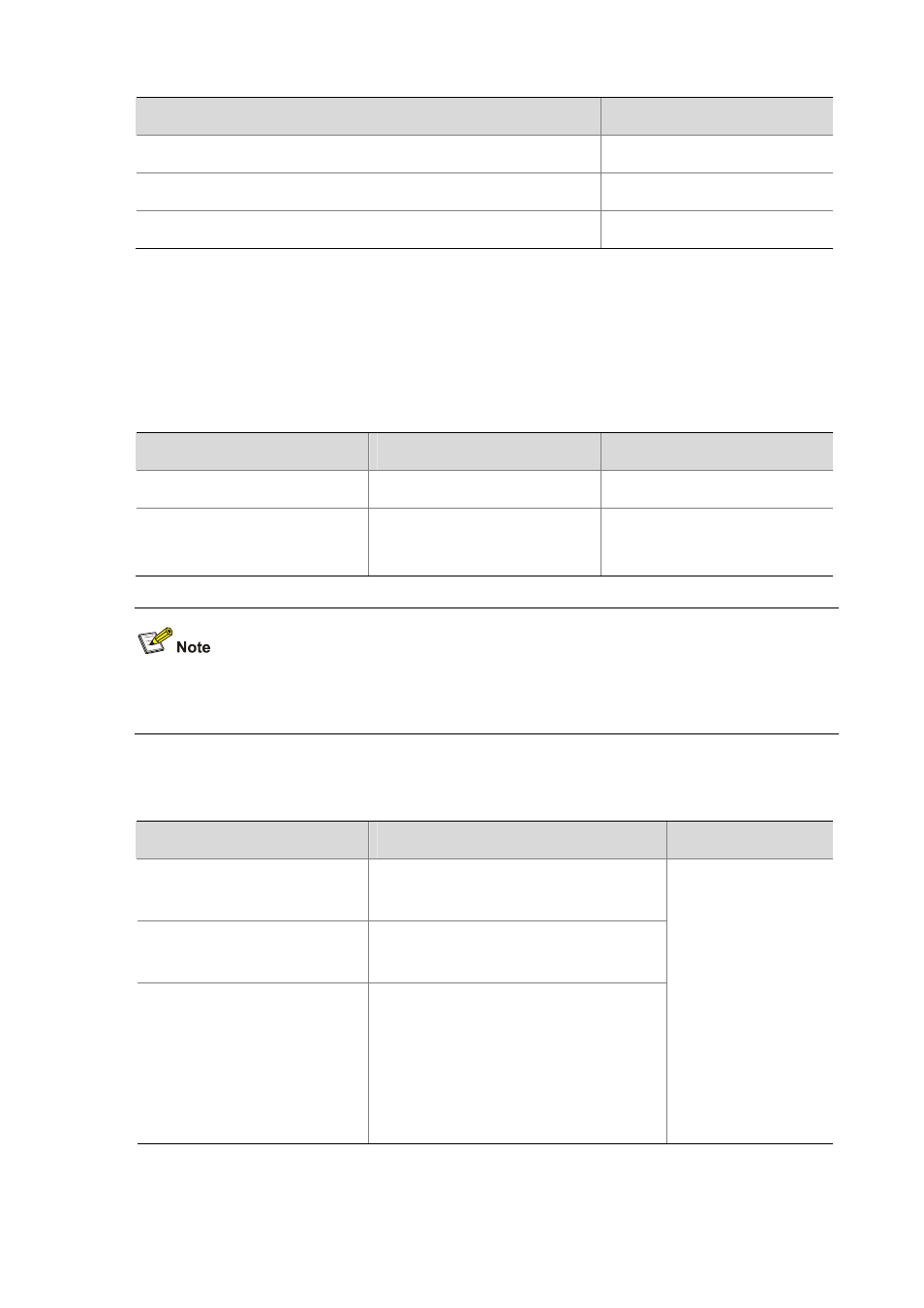
2-7
Trap message
Level
ACFP collaboration rules are removed
informational
ACFP collaboration rules failed
errors
Expiration period of ACFP collaboration policy timed out notifications
The generated traps will be sent to the information center of the device. With the parameters for the
information center set, the output rules for traps (that is, whether the traps are allowed to be output and
the output destinations) are decided. For the configuration of the parameters for the information center,
refer to Information Center Configuration in the Network Management and Monitoring Configuration
Guide.
Follow these steps to enable the ACFP trap function:
To do…
Use the command…
Remarks
Enter system view
system-view
—
Enable the trap function of the
ACFP module
snmp-agent trap enable acfp
[ client | policy | rule | server ]
Optional
Enabled by default
For the detailed description of the snmp-agent trap enable command, refer to the SNMP
Configuration Commands in the Network Management and Monitoring Command Reference.
Displaying and Maintaining ACFP
To do…
Use the command…
Remarks
Display the configuration
information of the ACFP server
display acfp server-info
Display the configuration
information of an ACFP client
display acfp client-info [ client-id ]
Display the configuration
information of an ACFP policy
display acfp policy-info [ client client-id
[ policy-index ] | dest-interface
interface-type interface-number | in-interface
interface-type interface-number |
out-interface interface-type
interface-number ] [ active | inactive ]
Available in any view
