Acfp configuration task list, Configuring the acfp server (switch), Enabling the acfp server – H3C Technologies H3C S7500E Series Switches User Manual
Page 15: Enabling the acfp trap function
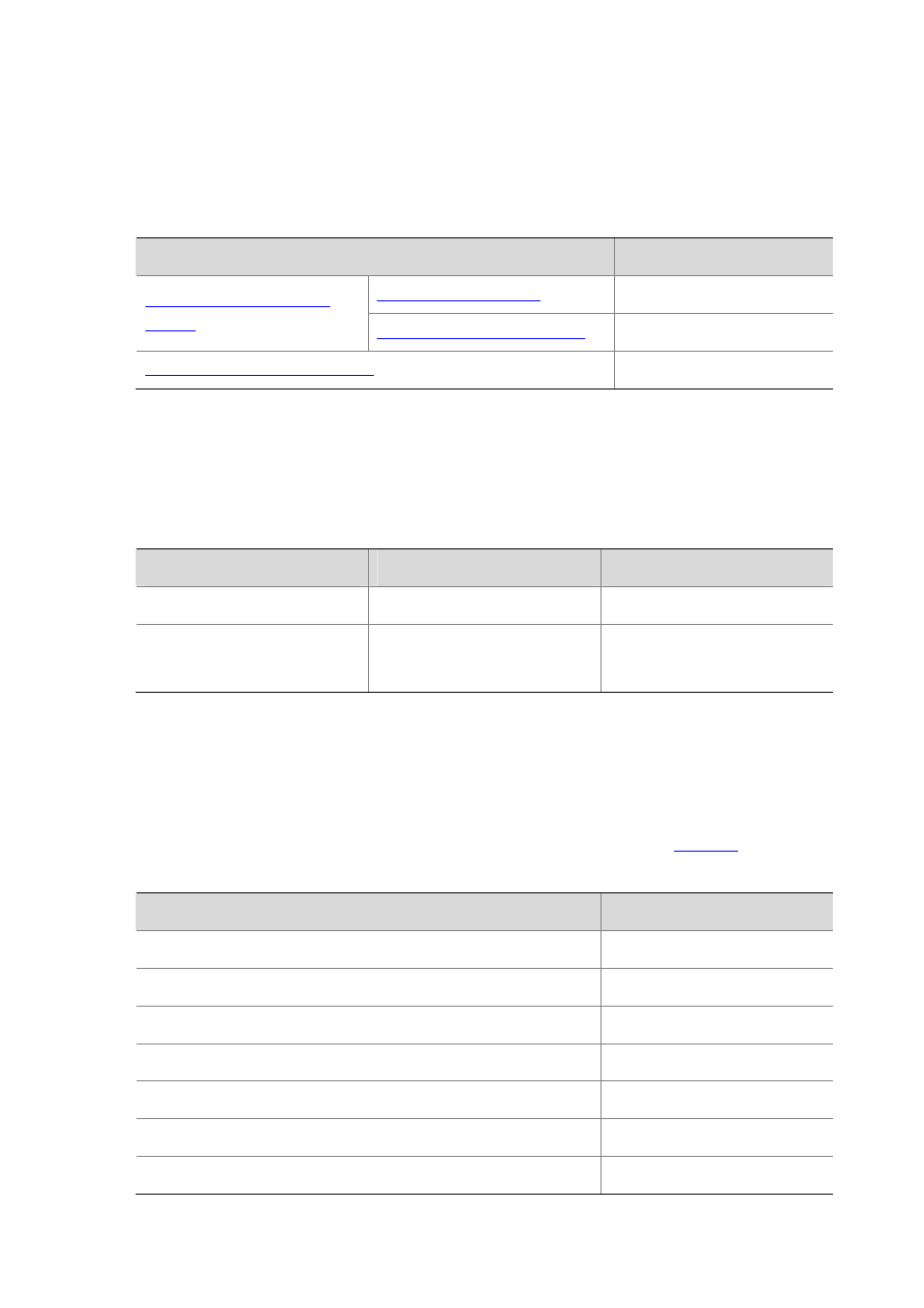
2-6
z
ACFP redirects and mirrors any IP datagram not greater than 1,500 bytes (length of Layer 3
packet, excluding link layer header) but discards any IP datagram greater than 1,500 bytes.
ACFP Configuration Task List
Complete the following tasks to configure ACFP:
Task
Remarks
Required
Enabling the ACFP Trap Function
Optional
Configuring ACFP Client (OAP Card)
Required
Configuring the ACFP Server (Switch)
Enabling the ACFP Server
Follow these steps to enable the ACFP server:
To do…
Use the command…
Remarks
Enter system view
system-view
—
Enable the ACFP server
acfp server enable
Required
Disabled by default
Enabling the ACFP Trap Function
To make ACFP work normally, you must enable the device to send traps of the ACFP module.
After the trap function on the ACFP module is enabled, the ACFP module will generate traps to report
important events of the module. The levels of the ACFP traps are described in
Table 2-1 ACFP trap message level
Trap message
Level
Context ID type changed
notifications
ACFP client registration
notifications
ACFP client deregistration
notifications
ACSEI detects that ACFP client had no response
warnings
ACFP server does not support the working mode of the ACFP client
errors
Expiration period of ACFP collaboration policy changed notifications
ACFP collaboration rules are created
informational
