Configuring mad detection, Enabling bfd mad detection – H3C Technologies H3C S7500E Series Switches User Manual
Page 22
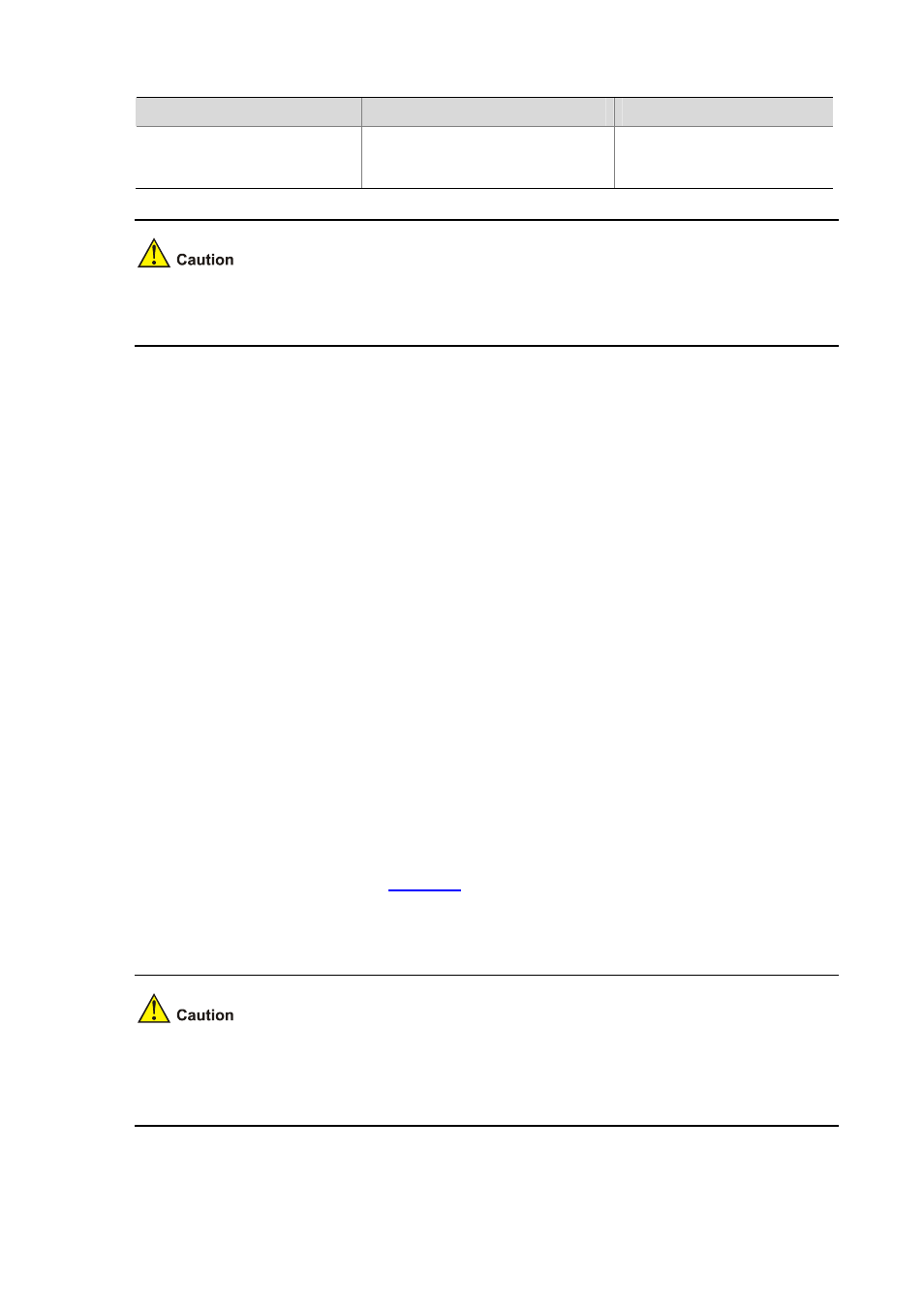
1-15
To do…
Use the command…
Remarks
Set the delay time for the link
layer to report a link-down event
of an IRF virtual device
irf link-delay interval
Optional
The default value is 200 ms.
Do not set the time interval to a very long time; otherwise, the IRF virtual device cannot be aware of the
topology changes in time and thus services will be recovered slowly.
Configuring MAD Detection
An IRF virtual device with distributed devices as its member devices supports two MAD approaches:
BFD MAD detection and LACP MAD detection. The LACP MAD detection requires intermediate
devices, which must be capable of identifying and processing LACPDU protocol packets carrying Active
ID values; the BFD MAD detection requires either direct connection or intermediate devices.
Enabling BFD MAD detection
1) BFD MAD detection mechanism
BFD MAD is implemented with the BFD protocol. To configure BFD MAD detection, configure a MAD IP
address on a BFD-enabled Layer 3 interface for each member device. This MAD IP address identifies
the member during BFD MAD detection. The MAD IP addresses assigned to the member devices must
belong to the same network segment.
z
When the IRF virtual device operates normally, only the MAD IP address of the master is effective
and the BFD session is down.
z
When the IRF virtual device partitions, the MAD IP addresses of the masters in different IRF virtual
devices become effective to activate the BFD sessions to detect for multi-active IRF virtual device
collision.
2) Network
requirements
BFD MAD detection can be achieved with or without intermediate devices. The commonly used
networking diagram is as shown in
: there must be a BFD MAD detection link among all
members, and the interfaces connected by this link must belong to the same VLAN. In VLAN interface
view, assign different IP addresses on the same network segment for different member devices.
A Layer 3 interface used for BFD MAD must be dedicated. Do not configure any other services on a
Layer 3 interface with BFD MAD enabled. Otherwise, both the configured services and the BFD MAD
detection function may be affected.
