Timecode menu – Ensemble Designs BrightEye 57 3G/HD/SD/Analog Test Signal and Sync Pulse Generator User Manual
Page 31
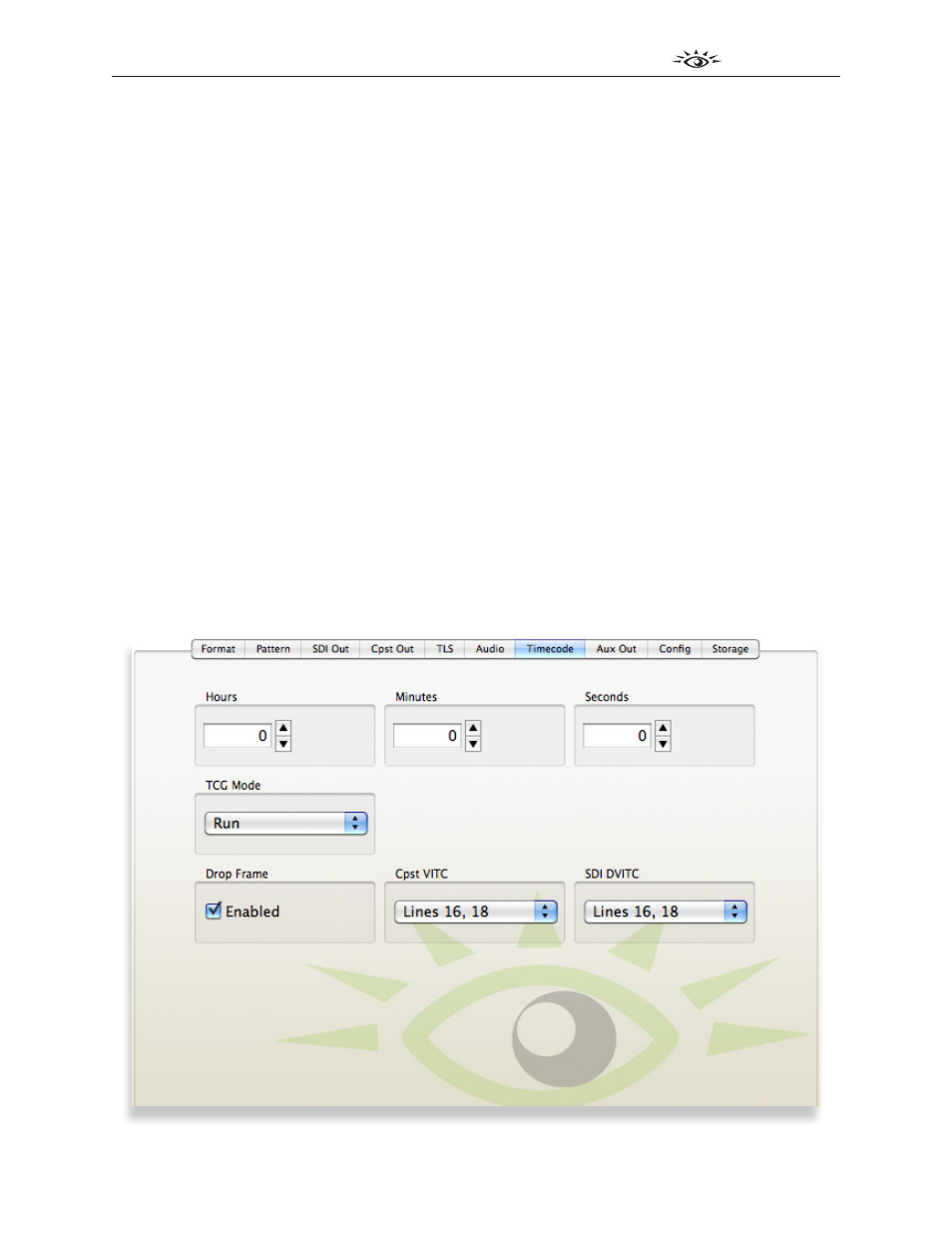
www.ensembledesigns.com
BrightEye 57
TM
BrightEye 57
3G/HD/SD/Analog Test Signal and Sync Pulse Generator User Guide
Page 31
Timecode Menu
You can load the Timecode Generator with a preset value through the control system. When a
BrightEye 57 powers up, the Timecode Generator starts at 0:0:0:0. Alternatively, the BrightEye 57
can read VITC present on the reference input. This timecode value will be used continuously by the
BrightEye 57’s internal generator. When this option is selected, the timecode presented on the many
different outputs will all match the timecode on the reference input.
The Timecode menu shown below allows you to set the following parameters:
• Hours – 0 through 23
• Minutes – 0 through 59
• Seconds – 0 through 59
• TCG Mode – select from these values: Run, Track Ref, Jam!, Hold.
• Drop Frame – Select the checkbox to enable Drop Frame (dropping two frames every minute
except on every tenth minute) to allow timecode to match a real-time clock.
• Cpst VITC – Vertical interval timecode (VITC) can be routed to an analog composite output.
Select which lines you want to route to from these menu values: Lines 13, 15; Lines 14, 16;
Lines 15, 17; Lines 16, 18; Lines 17, 19; Lines 18, 20; Lines 19, 21, or select Off to disable.
• SDI DVITC – Digital vertical interval timecode (DVITC) can be routed to an SD SDI output.
Select which lines you want to route to from these menu values: Lines 13, 15; Lines 14, 16;
Lines 15, 17; Lines 16, 18; Lines 17, 19; Lines 18, 20; Lines 19, 21, or select Off to disable.
