Ensemble Designs 6030 Video-Reference AES/ Word Clock Generator User Manual
Page 11
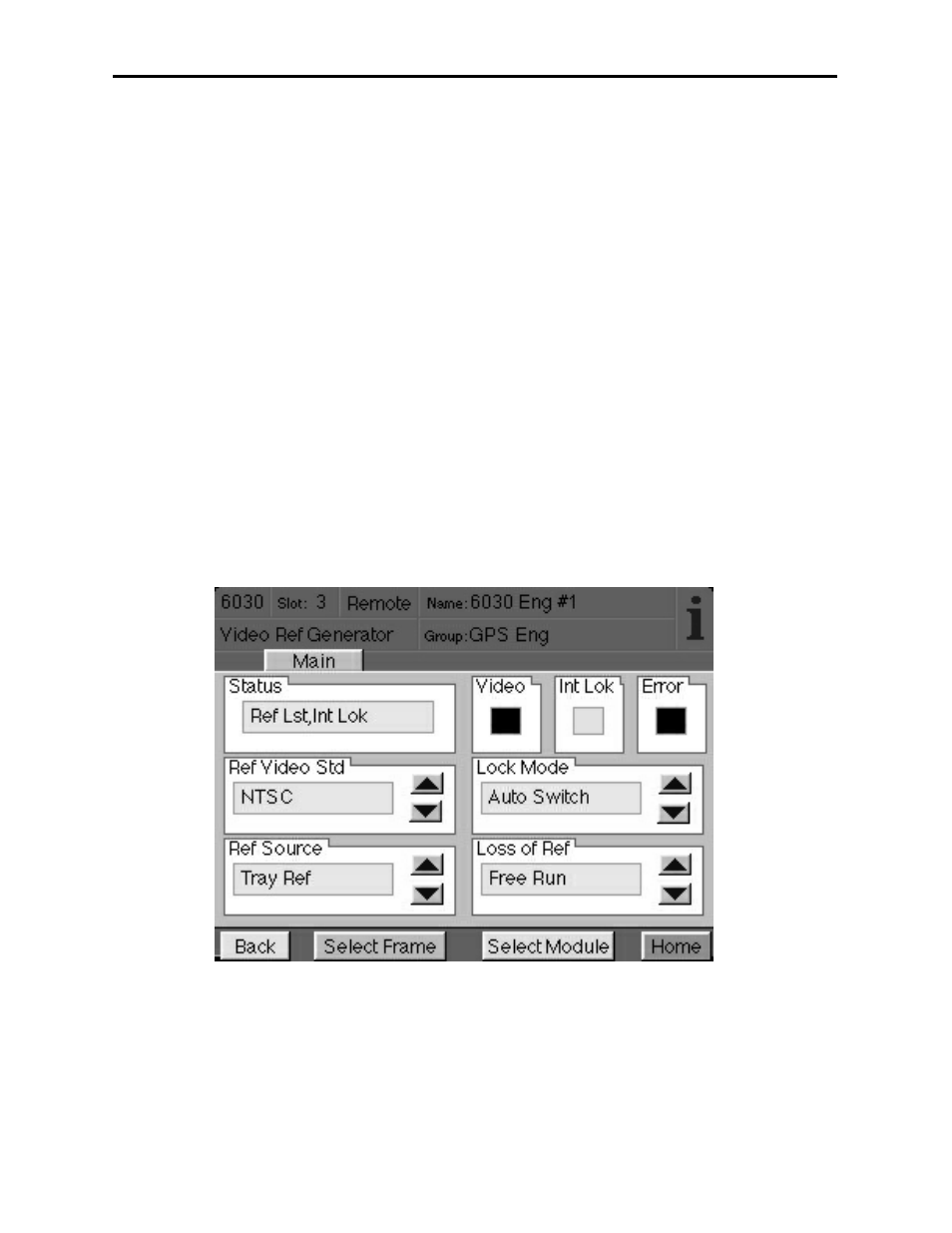
Avenue Touch Screen Remote Configuration
Avenue Touch Screen remote control menus for this module are illustrated and explained
below. Refer to the 6030 Parameter Table shown earlier for a summary of available
parameters that can be set remotely through the menus illustrated. For more information
on using Avenue Touch Screen, refer to the Avenue Touch Screen data pack that came
with the option.
6030 Avenue Touch Screen Menus
In the Main Menu shown below, set the following parameters:
•
Ref Video Standard – select a video reference standard conforming to NTSC or
PAL standards.
•
Lock Mode – set module lock to Auto Switch (AES output will lock to reference
video if available or internal crystal if no reference video) or Internal (AES output
will always lock to internal crystal).
•
Ref Source – set the module reference to be Module Ref (Reference video will
will be supplied to BNC 1 on the rear module backplane) or Tray Ref (Reference
will be supplied by the common input reference from the Master Reference Input
BNC on the frame backplane. System Control Module is required for this function.)
•
Loss of Ref – choose either Free Run (AES output will free-run using the
internal crystal if reference video is lost and Lock Mode is set to Auto Switch) or
Mute Output (AES output will be muted if reference video is lost and Lock Mode
is set to Auto Switch).
Model 6030 Video-Referenced AES/Word Clock Generator
6030-11
