ATL Telecom IP300S User Manual
Page 98
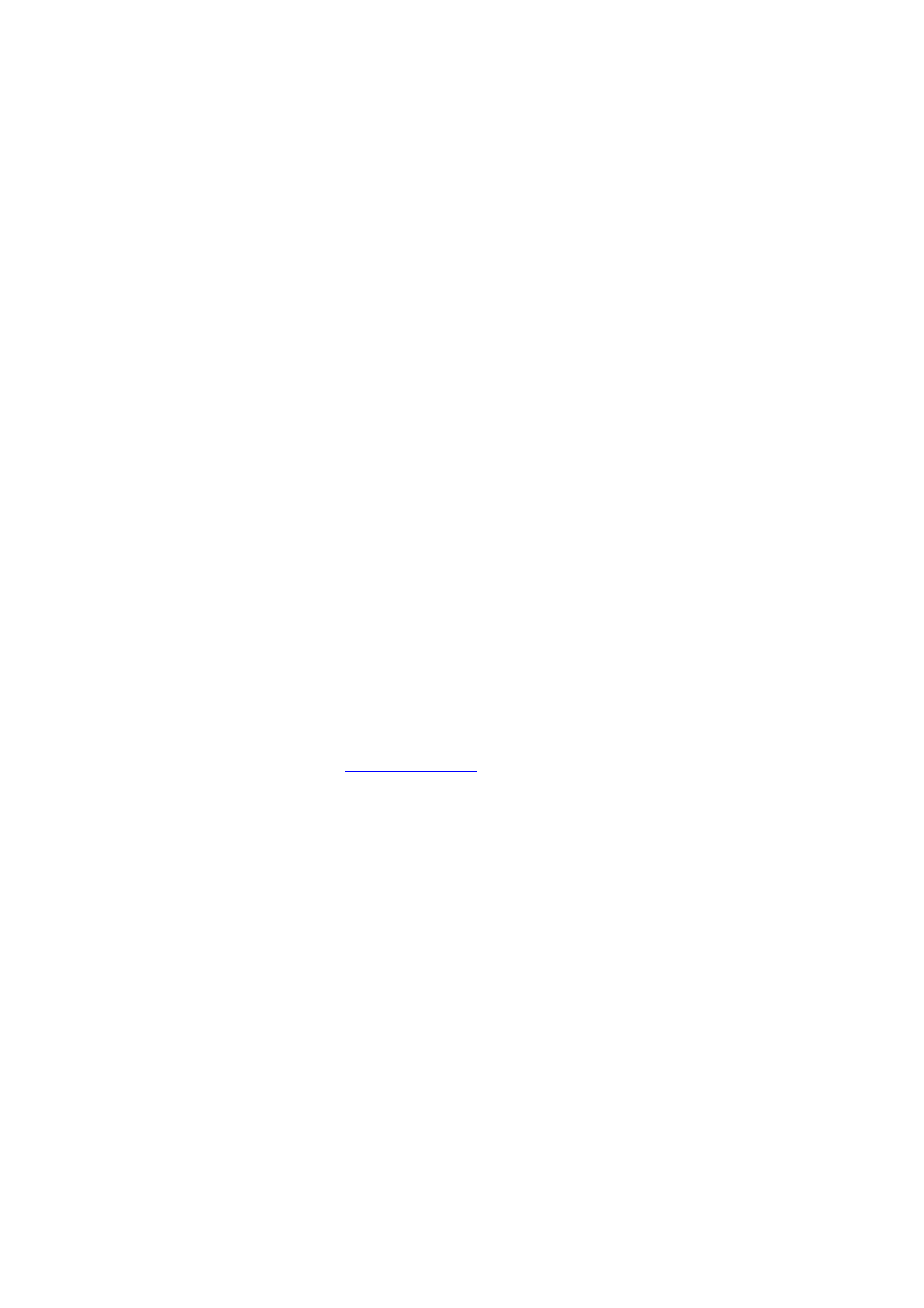
IP SIP Phone v2 User’s Guide
Mar. 2005
[98/100]
whether they convey private IPs (alternatively, you may activate by alternatively,
you may press DSS key
【
F2
】
, which default maps to “Channel Info”, to activate
『
』
Channel Info
):
a. From(Contact)
b. Media Session => both local and remote RTP session.
ii.
If you have hanged up the call, please go to 『Call Statistics』 / 『Call Detail』 to
check for the following information and figure out whether they convey private IPs
(alternatively, you may activate by alternatively, you may press DSS key
【
F3
】
,
which default maps to “Call Detail”, to activate 『Call Detail』):
a. From(Contact)
b. Media Traffic / RTP Session => both local and remote RTP session.
iii. The format of 『Contact』 is xxx.xxx.xxx.xxx:port, which specifies the peer’s contact
information for SIP signaling.
iv. The format of RTP/RTCP session comes in the format “xxx.xxx.xxx.xxx:RTP/RTCP”,
which specifies the IP of CPE and the UDP port used for RTP and RTCP session.
For IP SIP Phone, if either side is behind NAT and conveying its private IP, please specify a
way to solve this problem from page 『Network』 『
』
/ NAT & firewall , and refer to chapter
6 – 『
』
NAT Traversal to determine the best way to traverse your network address translator
or firewall deployed by your ISP or company.
7. Sometimes there would be only one party be held successfully on conference mode when
the conference master presses 【HOLD】:
This happens only on some SIP proxy server implementations, such as the VOCAL server
(both 1.4 and 1.5) fro
he problem is due to the fact that those
implementations will increase their “nounce” on authorization (www-authorization),
therefore forbid multiple concurrent transactions originated from the same host.
The same problem happens on those servers when you have multiple calls on hold!
8. Direct IP dialing or LAN dialing cannot work:
Most often it is due to the SIP service port does not match. For example, if your dial string is
something like “*100”, then the default SIP service port of the called party is UDP 5060. If
the called party does not run its SIP service port on UDP 5060, then it definitely will not ring.
To solve it, please dial the port as well if the called party listens on port other than UDP 5060.
For example, dial “192*168*1*200**6666” to reach “192.168.1.200:6666” (you first dial the
IP dial prefix to activate IP dial plan as appropriate).
IP SIP Phone by default will always listen on UDP port 5060 in addition to the user
configured SIP Listen port on 『SIP Settings』 page.
9. Received “Unsupported Media” or “Not Acceptable” while making calls.
This message will be shown if both sides fail to negotiate a CODEC for media session. The
