Set up voice mail, Et up, Oice – ATL Telecom IP300S User Manual
Page 75
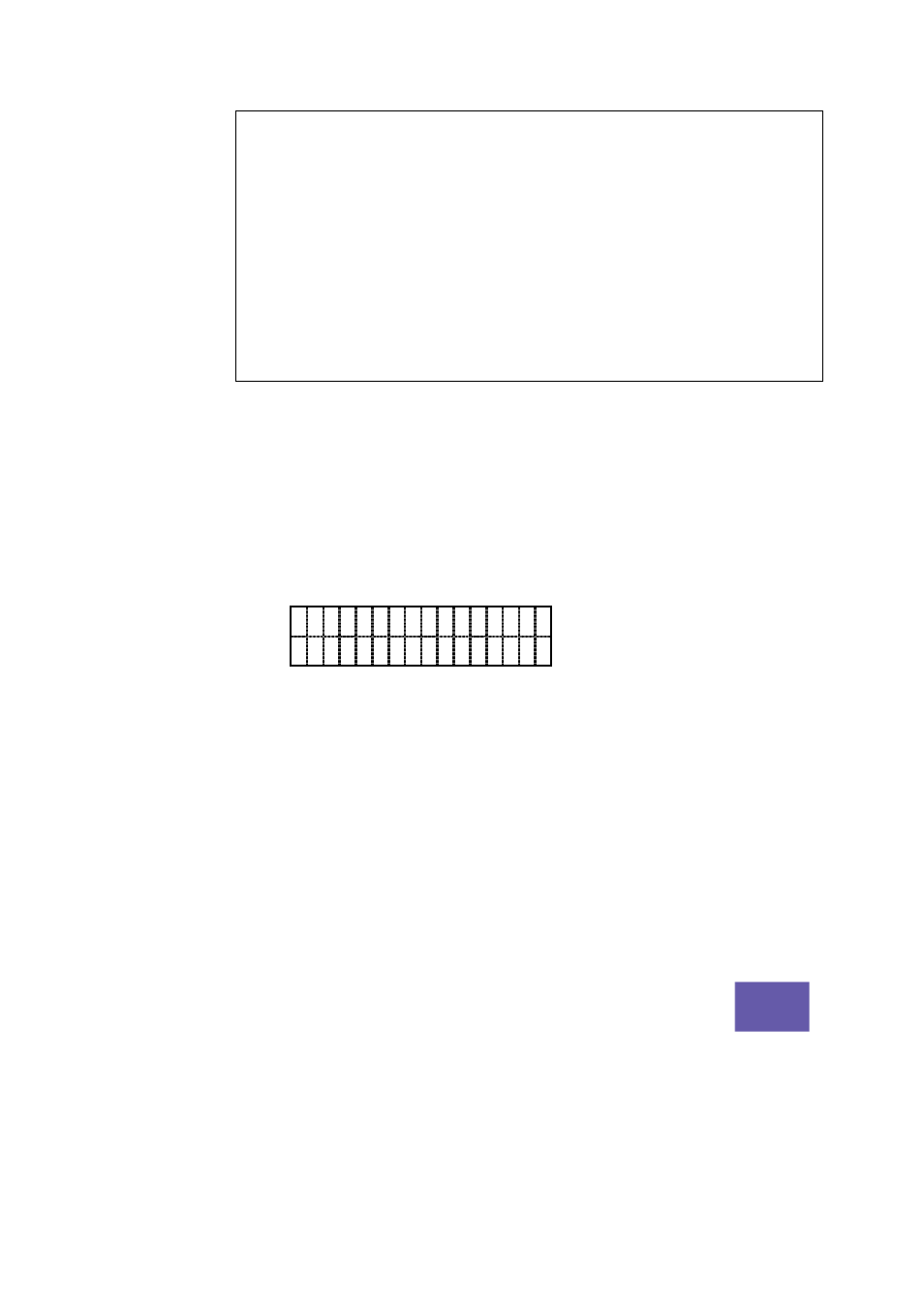
IP SIP Phone v2 User’s Guide
Mar. 2005
[75/100]
Contact: sip:192.168.0.1:6060
User-Agent: ISP Soft-Switch
Event: message-summary
Subscription-State: active
To:
sip.isp.com
>
From:
Call-ID: d07b59da8e
CSeq: 224493566 NOTIFY
Content-Length: 39
Max-Forwards: 70
Messages-Waiting: yes
Message-Account:
sip: [email protected]
Voice-Message: 4/8 (1/2)
12.1.1. Set up Voice Mail
z To set up voice mail access number by TELNET or keypad:
a. Press 【
】
FUNC + 【 】
# key to activate menu.
b. Go to submenu “7. Service” / “1. Voice mail URI”
c. Configure the voice-mail number to dial
【
when the MWI】 button is pressed. Press
【
】
HOLD to pick an entry from address book. Use 【Õ】and 【
Ö】to view the whole
link.
M i c h a e l < s i p : 8 8 8 8
@ Q u a n t i e r T e c h . c o
d.
【
】
Press MUTE to remove current voice mailbox mapping.
z To set up voice mail access number from web browser, go to 『Preferences』/ 『Voice
Mailbox』, then click the “Contacts” on the right panel to pick an entry from your address
book.
