Call return, Calling, Eturn – ATL Telecom IP300S User Manual
Page 41: Alling
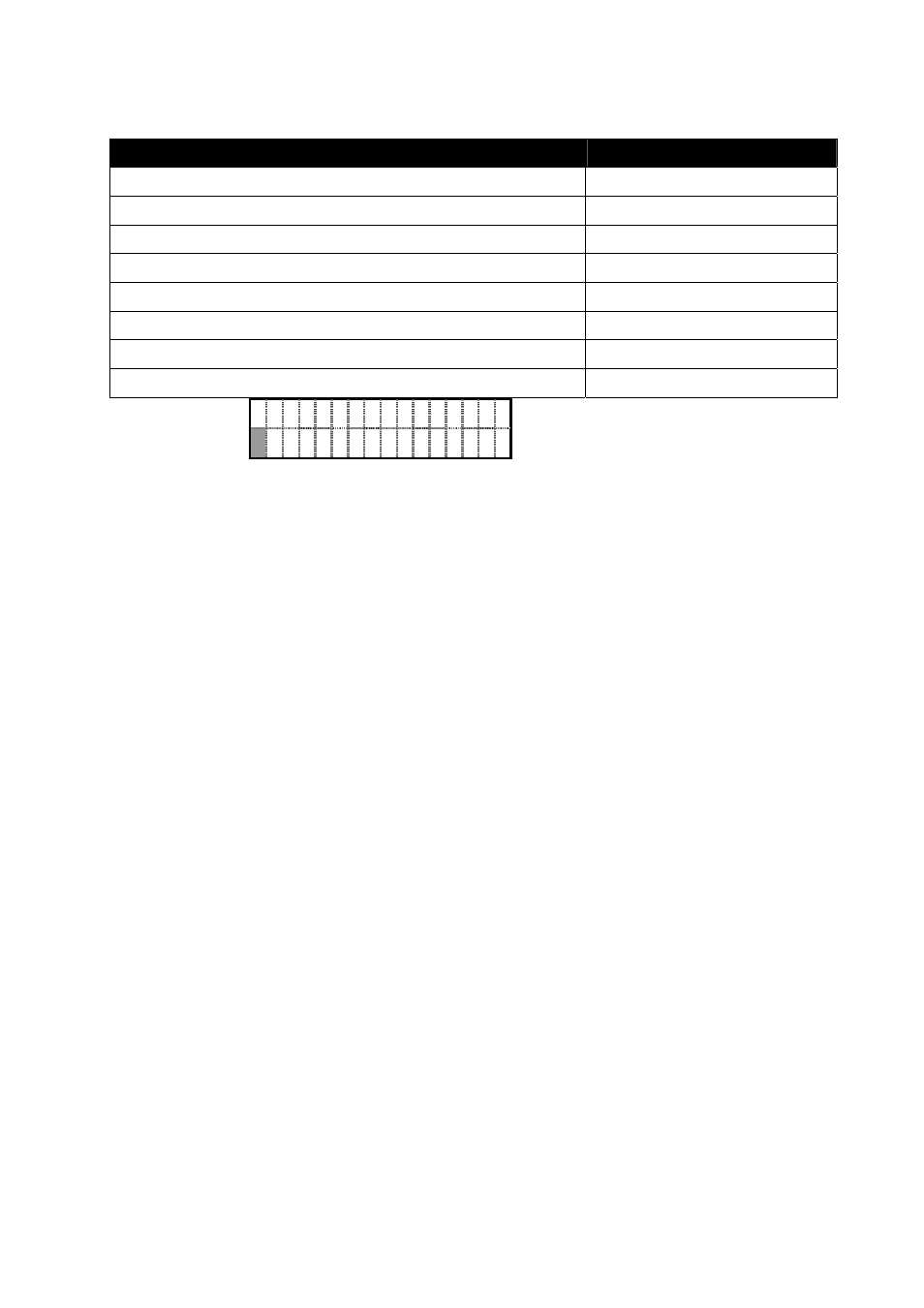
IP SIP Phone v2 User’s Guide
Mar. 2005
[41/100]
+ 【 】
1
+ 【#】.
S p e e d d
i a l :
If he phone have not been hooked off yet, the phone will turn on the speaker phone
automatically.
8.6. Call Return
Call return allows the user to call back the last caller. The user can either dial a special
feature code such as “*69” to dial up the last caller or select from a list of callers on his or her
phone. You could use it as either a network core system feature or a phone-set feature.
If you dial the special feature code “*69” (which is configurable, see below), the phone will
send the dialing string “sip:*[email protected]” to default outbound proxy server, and depends
on proxy server to keep the latest call history for each user to cover the phone off-line interval.
Moreover, the phone must have been configured to use the call-return capable default SIP
outbound proxy server.
On the other hand, if you mapped the DSS key to the phone-set feature “Call Return”, it will
find the latest incoming calls from call history of “Missed Calls” and “Received Calls” then dial
out the latest incoming call number.
By default, 【F8】is mapped to phone-set feature “Call
Return”.
The phone-set feature access code can be configured by
z TELNET or keypad: 【MENU】=> “5.Preferences” / “7.Dial Plan” / “3.Call Command”
/ “1.Call Return”)
z Web browser: 『IP SIP Phone』/『Preferences』/ 『Call Command』=> “Call
Return”.
8.7. Calling
Dialing state
Key
Description
【
】
SPD +’0’
, ‘0’+【
】
SPD ,【
】
SPD +’00’ or ‘00’+【
】
SPD
Dial the 0
th
speed dial number.
【
】
SPD +’1’
, ‘1’+【
】
SPD ,【
】
SPD +’01’ or ‘01’+【
】
SPD
Dial the 1
st
speed dial number.
【
】
SPD +’2’
, ‘2’+【
】
SPD ,【
】
SPD +’02’ or ‘02’+【
】
SPD
Dial the 2
nd
speed dial number.
… …
【
】
SPD +’9’
, ‘9’+【
】
SPD ,【
】
SPD +’09’ or ‘09’+【
】
SPD
Dial the 9
d
speed dial number.
【
】
SPD +’10’ or ‘10’+【
】
SPD
Dial the 10
th
speed dial number.
… …
【
】
SPD +’19’ or ‘19’+【
】
SPD
Dial the 19
th
speed dial number.
