Network settings, Advanced settings – Amped Wireless REB175P - ProSeries High Power AC1750 Wi-Fi Range Extender / Bridge User Manual
Page 50
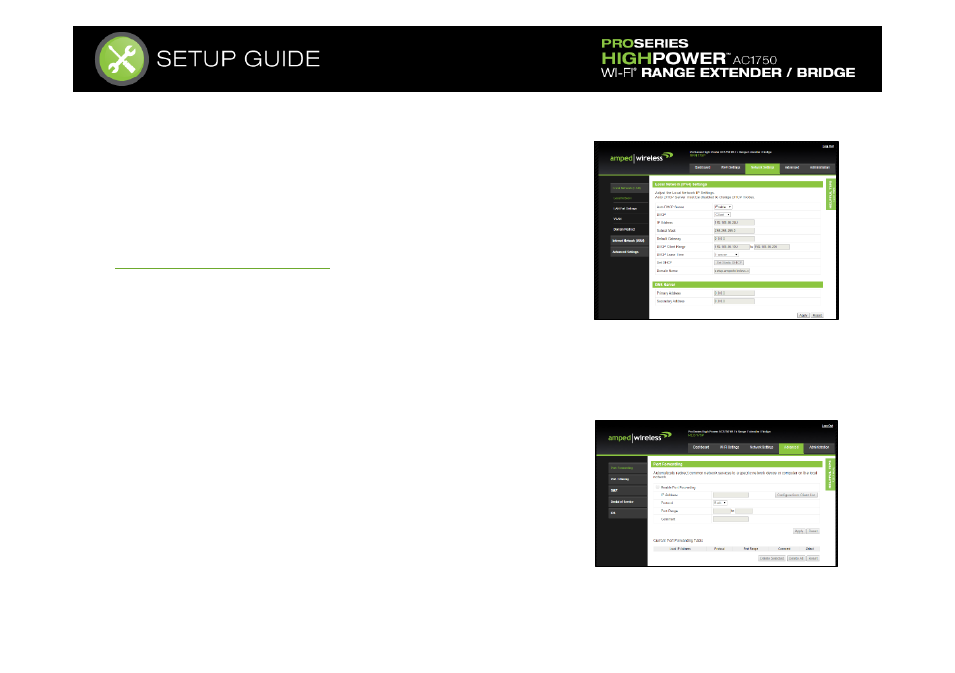
Network Settings
Manage the IP address and DHCP server settings for the Range
Extender / Bridge. Settings such as Virtual LAN configurations and
settings for the wired LAN ports can be adjusted here. The Domain
Redirect feature for enabling access to the web menu via
can also be configured here.
Internet Network Settings
are applicable only in Firewall Range
Extender mode. The WAN IP Address information relates to that of the
Source Network and can be configured similarly to how Internet IP settings are configured for a router.
Advanced Settings
Advanced Settings allows for configuration of the Firewall settings for
the Firewall Range Extender operational mode. In addition, the
Intrusion Detection System can also be enabled to monitor your
network for malicious activities or access policy violations.
