Wi-fi settings – Amped Wireless REB175P - ProSeries High Power AC1750 Wi-Fi Range Extender / Bridge User Manual
Page 46
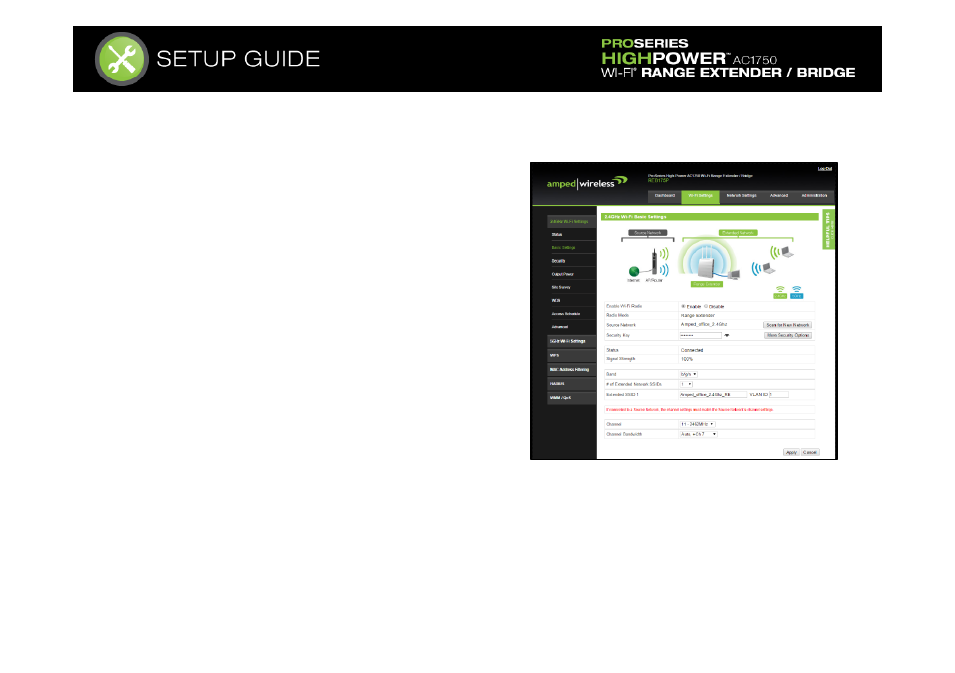
Wi-Fi Settings
For in-depth configuration of any Wi-Fi network setting,
including the source network and extended network, or Wi-
Fi security setting, the Wi-Fi Settings menu provides a host of
features that can all be configured to your preferences.
The Basic Settings
page allows you to adjust settings for the
Source Network connection and your Extended Networks.
Source Network: The network that the Range Extender or
Bridge is extending or bridging.
Extended Network: The newly extended Wi-Fi network
created in Range Extender mode or Firewall Range Extender
mode. The Range Extender supports the use of 15 different
and unique extended networks for each frequency (2.4GHz or 5.0GHz) for a total of 30 additional networks.
Each Extended Network can be configured with custom security features and VLAN IDs (VLAN available only in
Firewall Range Extender mode).
Status: The current connection status between the Range Extender / Bridge and the Source Network.
