Disabling your original wi-fi adapter – Amped Wireless ACA1 - High Power 500mW Dual Band AC Wi-Fi USB Adapter User Manual
Page 11
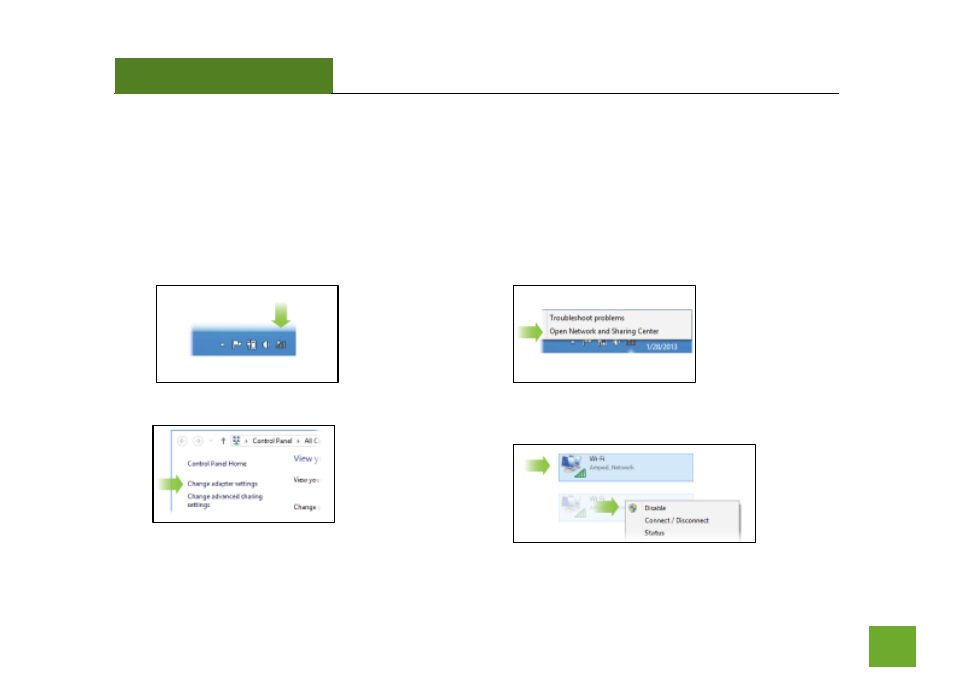
ACA1
USER’S GUIDE
10
Disabling your Original Wi-Fi Adapter
Disabling Wi-Fi 1 will stop it from showing up in your Wi-Fi available network list.
This is not permanent. You can re-enable it by following Step E below.
a) Go to the Windows 8 desktop and find the
Wi-Fi icon.
b) Right-click on the Wi-Fi icon in the taskbar and
select “Open Network and Sharing Center”.
c) Select “Change Adapter Settings” from left side.
d) Find your Wi-Fi icon (Not Wi-Fi 2), right-click it
and “Disable” from the dropdown menu.
Continue to next page…
This manual is related to the following products:
