Amped Wireless ACA1 - High Power 500mW Dual Band AC Wi-Fi USB Adapter User Manual
Page 10
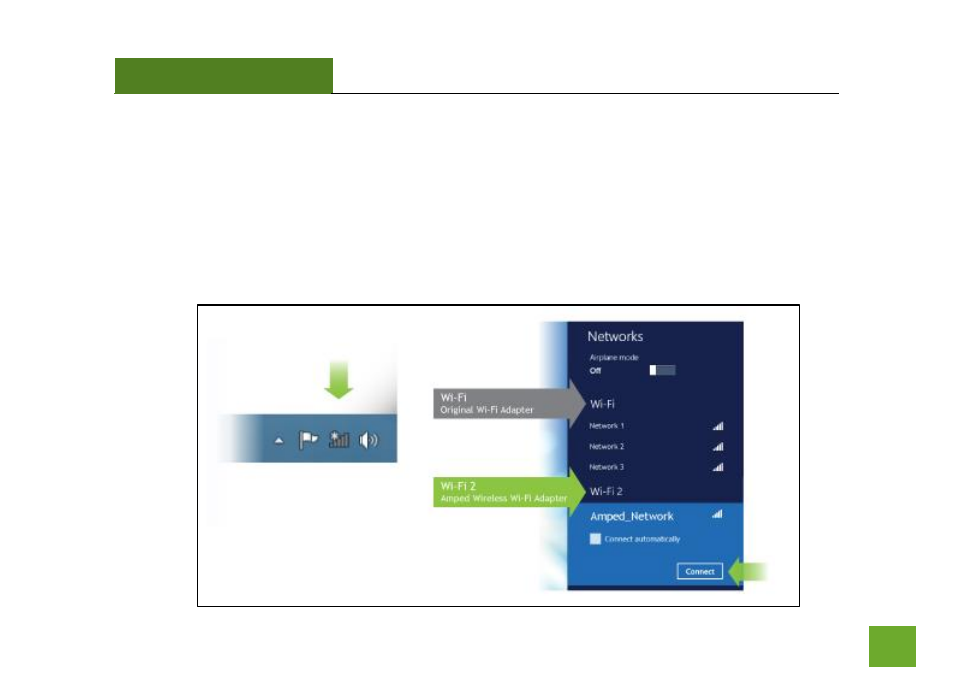
ACA1
USER’S GUIDE
9
f) Connect to a Wireless Network
a) Select the Wi-Fi icon on your Windows desktop taskbar
b) If your PC has a previously installed Wi-Fi adapter, your new Amped Wi-Fi adapter should appear as
“Wi-Fi 2” or “Wireless Network Connection 2” and your original Wi-Fi adapter as “Wi-Fi” or “Wireless
Network Connection”.
c) Choose any network under “Wi-Fi 2” or “Wireless Network Connection 2” to connect to and enter the
security key if prompted.
This manual is related to the following products:
