Page: 5 – Epson Printing - Photoshop CS2 User Manual
Page 5
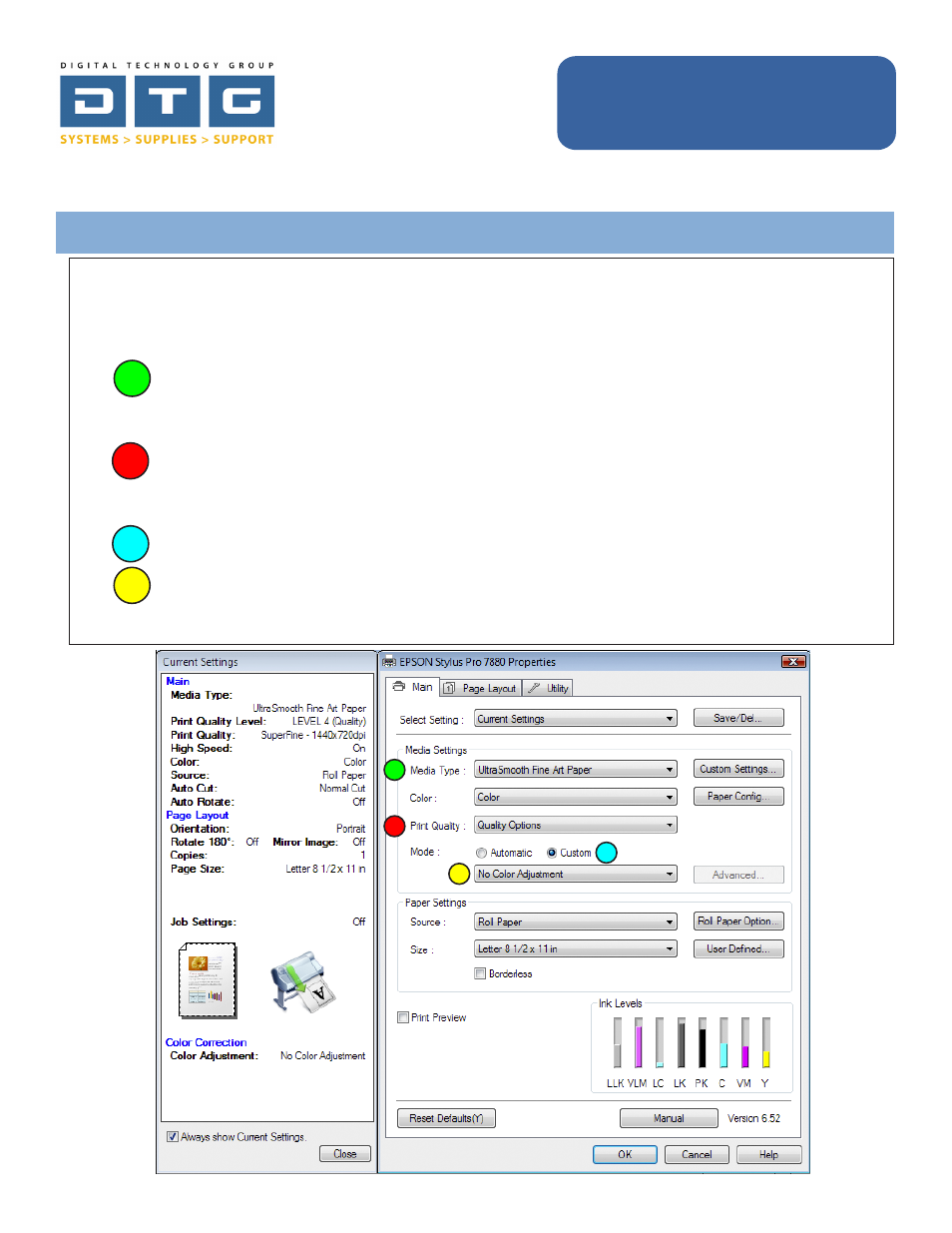
ital Technology Group, Inc.
ww.DTGweb.com
ampa, FL
Epson Printing - Photoshop CS2 on Windows
Page: 5
After you clicked the Properties button on the previous dialog, the printer’s properties
window will come up as shown below. Before we set our page size and paper settings in this
dialog box, let’s set our media, quality, and mode settings.
1.
Select the correct media type. This is extremely important in achieving accurate
color. You need to choose the media type that matches the setting in the ICC profile
that you are using. Please refer to page one of this document for further information.
2.
Set your Print Quality to “Quality Options”. Once you select quality options a dialog box will
pop up. Slide the slider to position 4 or until the print quality reads “Superfine - 1440x720 dpi”.
Check the “High Speed” option and do not select “Edge Smoothing” or “Finest Detail”.
3.
In the “Mode” Section select “Custom”.
4.
Select “No Color Adjustment” in the drop list under “Custom”.
Do NOT Click OK yet!!!
1
2
3
4
