Setting e5ck security in protect mode, Secr, Keyp – AEC Econo-Cool Chillers User Manual
Page 49
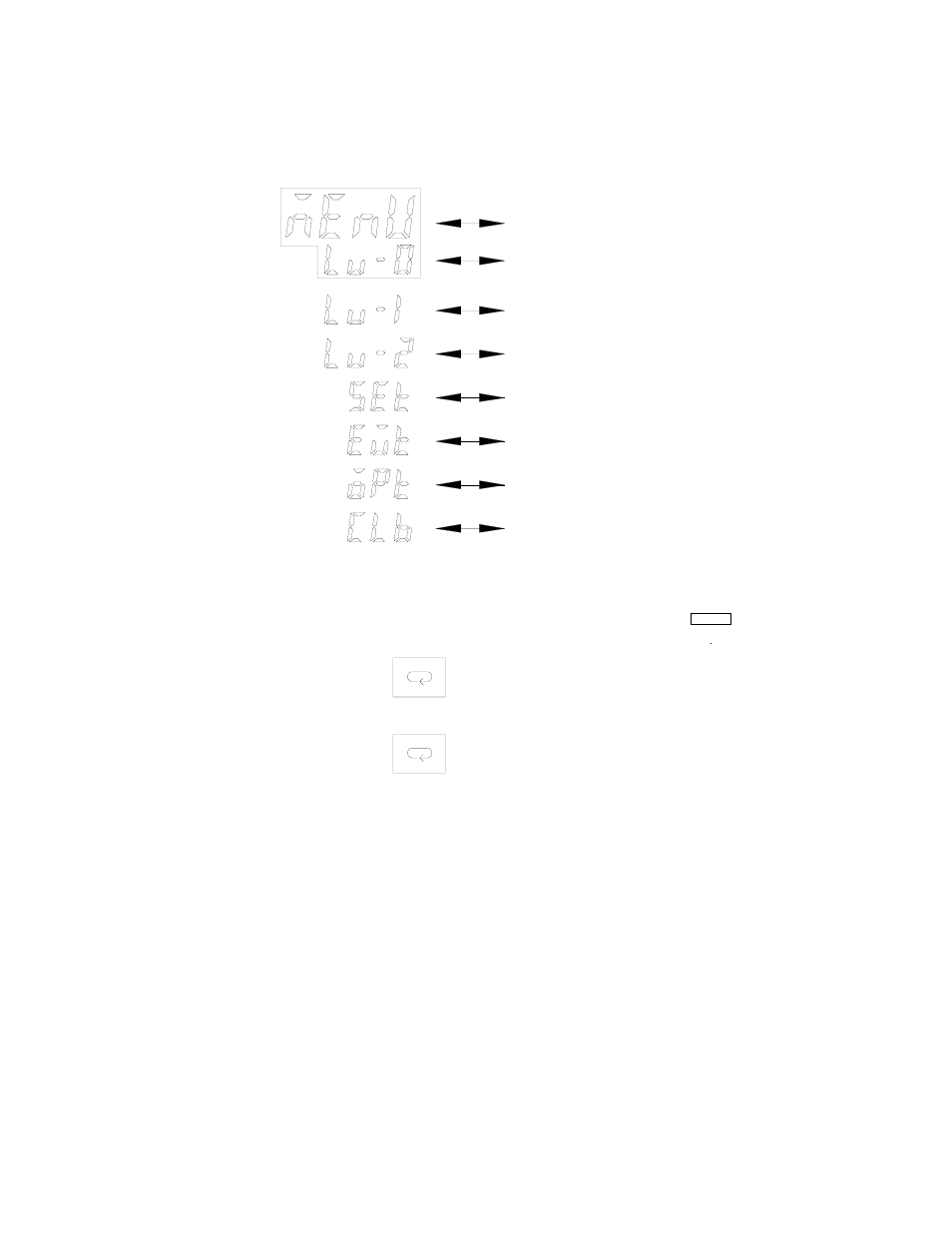
Page 48
AEC Water Temperature Control Units
Figure 7
Display Readout for Mode Settings
PV
SV
SV
SV
SV
SV
SV
SV
Menu display
Level 0 mode
Level 1 mode
Level 2 mode
Setup mode
Expansion mode
Option mode
Calibration mode
Setting E5CK Security in Protect Mode
4.
To access protect mode, press and hold the
AT
AT key and
the
Display key for two (2) seconds.
5.
The display should read SECr for security mode. If you press
the
Display key for short presses you will toggle
between
SECr
and
KEYP
for
AT
protect.
This manual is related to the following products:
