ACTi INR-310 User Manual
Page 12
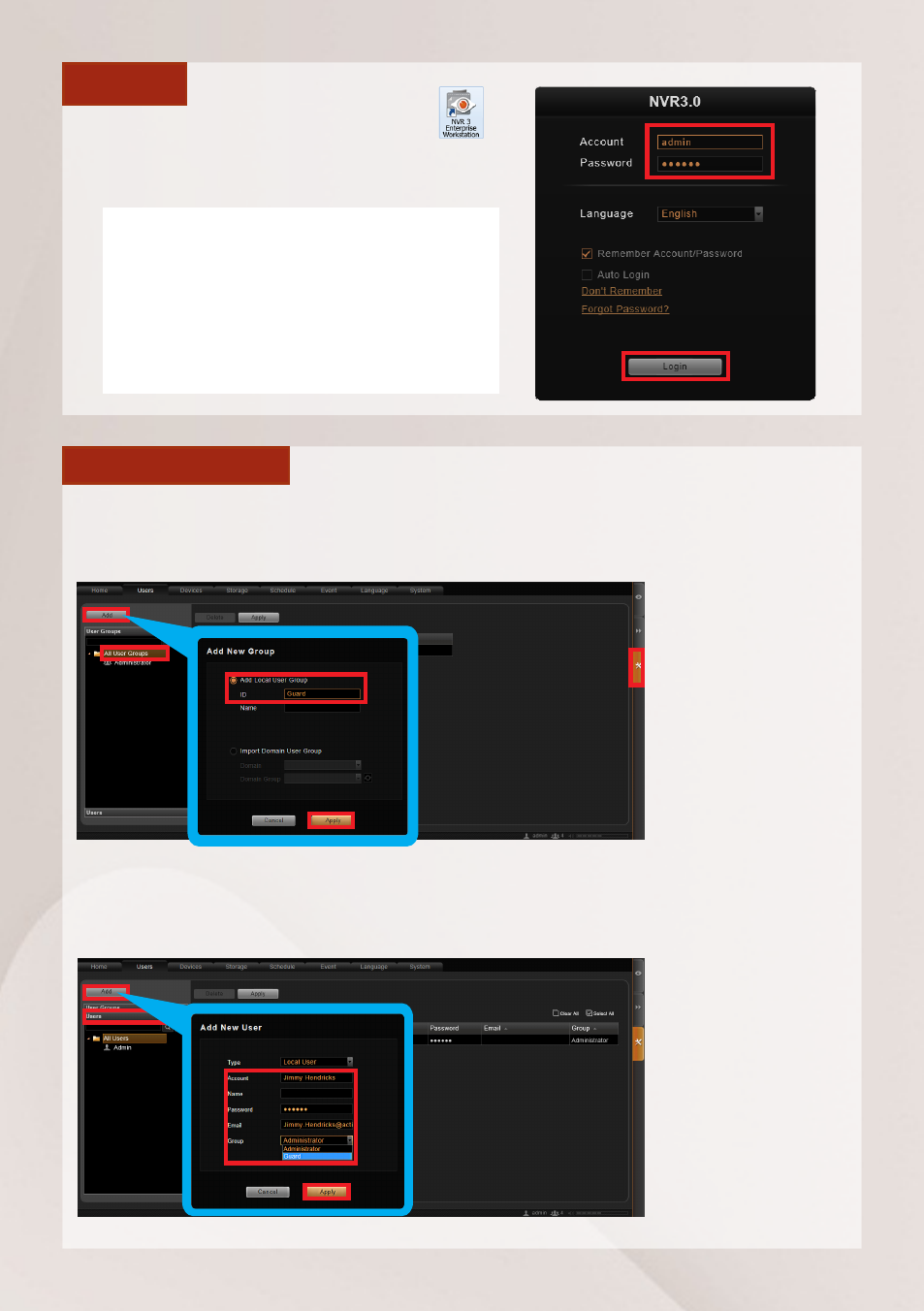
12 Standalone NVR QIG
LOG IN
On Windows Destop, double-click on
to enter NVR interface. Input the default
account and password to log in.
Account:
admin
Password:
123456
“123456” is the default password
of NVR system administrator’s
user account. For security reasons,
please remember to change it.
CREATE USERS
On NVR screen, click Setup button to enter Setup page and then Users tab.
1. Select “User Groups”, click “Add” to start adding a new user group.
2. Input group ID and click “Apply”.
3. Click on the title bar of Users panel, click “Add” to start adding a new user.
4. Input user’s Account, Password, Email address and select its User Group,
and then click “Apply”.
See also other documents in the category ACTi Camcorders:
- ECD-1000 (2 pages)
- ECD-1000 V.1.02.09 (135 pages)
- Outdoor Mini Dome and Mini Fisheye Dome on Tilted Wall (40 pages)
- I912 (43 pages)
- PMON-2000 (2 pages)
- Indoor Box (B2xI2x) on Tilted Wall By Bracket (33 pages)
- Bullet Camera (B4xI4x) on Dropped Ceiling with Ceiling Bracket (52 pages)
- KCM-8211 (53 pages)
- V32 (91 pages)
- V11 (20 pages)
- V11 (2 pages)
- V24 (2 pages)
- V24 (32 pages)
- B87 (47 pages)
- E86 (47 pages)
- E223 (32 pages)
- V32 (2 pages)
- V32 (31 pages)
- B910 (48 pages)
- E913 (36 pages)
- Indoor PTZ on Dropped Ceiling (9 pages)
- E59 (31 pages)
- Indoor Hemispheric / Fisheye Dome on Dropped Ceiling (26 pages)
- E271 (42 pages)
- Outdoor Dome on Straight Wall with Accessory Sets of PMAX-0314 (65 pages)
- KCM-5211 (18 pages)
- KCM-5611 (27 pages)
- E69 (37 pages)
- Outdoor PTZ / Speed Dome (I9x) on Vertical Pole with Accessory Sets of PMAX-0305 (36 pages)
- Indoor Box Camera on Ceiling with Bracket (31 pages)
- Outdoor Dome (B8xI8x) on Dropped Ceiling with Gang Box Converter (35 pages)
- Indoor Box Camera with Outdoor Housing on Wall (44 pages)
- Outdoor Hemispheric / Fisheye Dome on Corner with Tilted Mount (PMAX-0310) (22 pages)
- KCM-7911 (32 pages)
- Outdoor Hemispheric / Fisheye Dome on Tilted Wall (27 pages)
- Outdoor Dome on Hard Ceiling (31 pages)
- Outdoor Dome on Corner with Accessory Sets (51 pages)
- Outdoor Dome on Hard Ceiling with Pendant Mount (77 pages)
- Outdoor Dome on Straight Wall with L-Bracket Wall Mount (33 pages)
- Outdoor Dome on Hard Ceiling with Flush Mount (34 pages)
- Indoor Mini Dome and Mini Fisheye Dome on Hard Ceiling with Gang Box (21 pages)
- Indoor Mini Dome and Mini Fisheye Dome on Hard Ceiling with Gang Box (21 pages)
- Indoor Mini Dome and Mini Fisheye Dome on Hard Ceiling (19 pages)
- Indoor Dome (B6x) on Hard Ceiling (25 pages)
- Indoor Dome on Dropped Ceiling (22 pages)
