Installation guide – ACTi Outdoor Dome (B8xI8x) on Tilted Wall with Gang Box Converter User Manual
Page 15
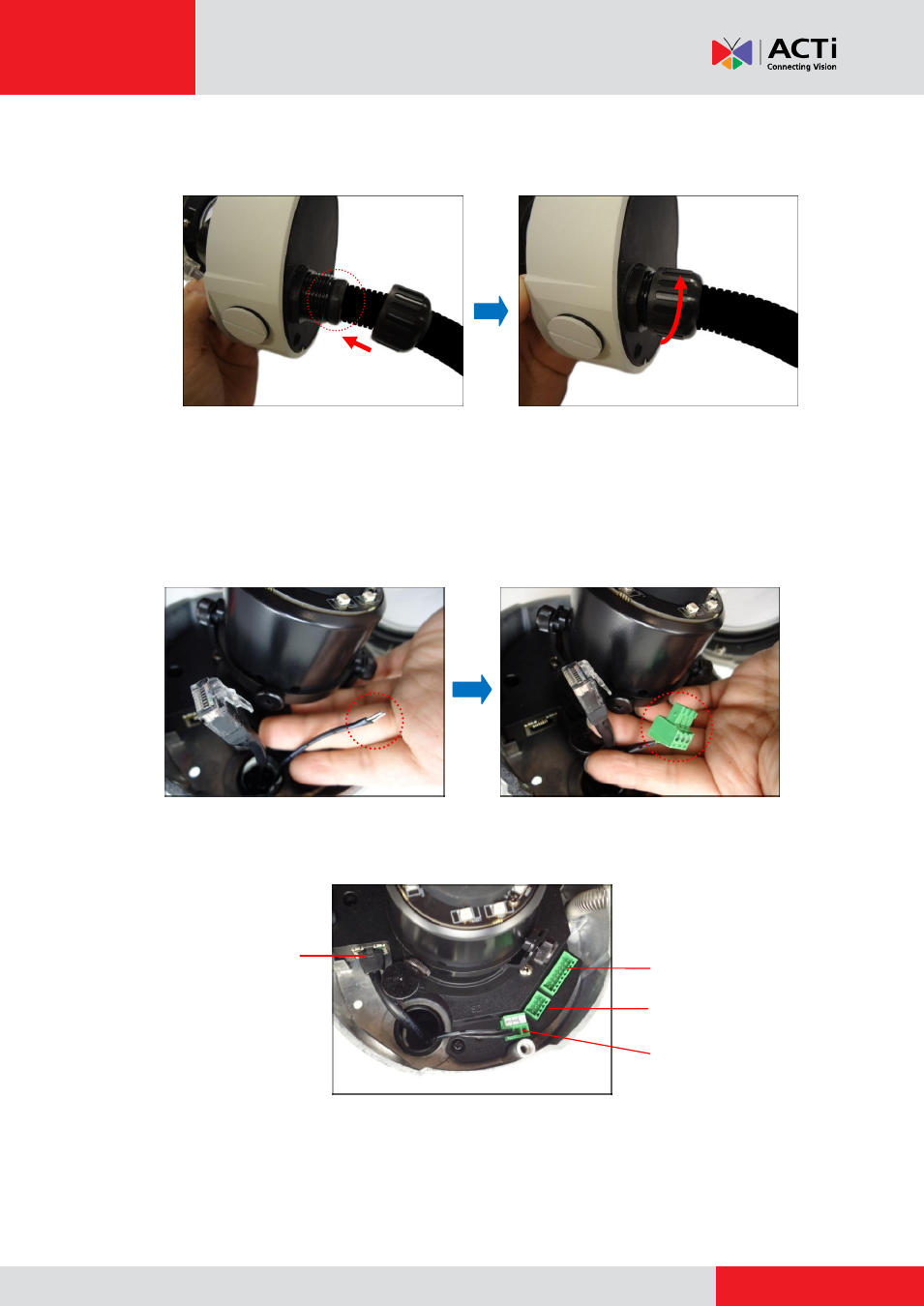
Installation Guide
8.
Insert the sealing nut into the conduit gland body and then attach the clamping nut as tightly
as possible to complete the cable solution.
9.
If connecting other devices, attach the terminal blocks to the cables. Refer to the sections
below for detailed information:
How to Connect a Power Adapter (Optional)
on page 27
How to Connect DI/DO Devices (Optional)
on page 29
How to Connect Audio Devices (Optional)
on page 32
10.
Connect the network cable to the Ethernet port and other cables (if any) to the corresponding
connectors on the camera.
11.
Proceed with
on page 16.
Digital Input / Output
(DI/DO) Connector
Ethernet Port
Audio Input / Output
Connector
12V Power Connector
This manual is related to the following products:
- Outdoor Hemispheric / Fisheye Dome on Tilted Wall with Gang Box Converter Outdoor Hemispheric / Fisheye Dome on Dropped Ceiling with Gang Box Converter Outdoor Hemispheric / Fisheye Dome on Hard Ceiling with Gangbox Converter Outdoor Hemispheric / Fisheye Dome on Straight Wall with Gang Box Converter Outdoor Dome (B8xI8x) on Tilted Wall Outdoor Dome (B8xI8x) on Straight Wall Outdoor Dome (B8xI8x) on Straight Wall with Gang Box Converter Outdoor Dome (B8xI8x) on Hard Ceiling with Gang Box Converter Outdoor Dome (B8xI8x) on Dropped Ceiling with Gang Box Converter
