Step 5: connect the cable, Hardware manual – ACTi E89 User Manual
Page 25
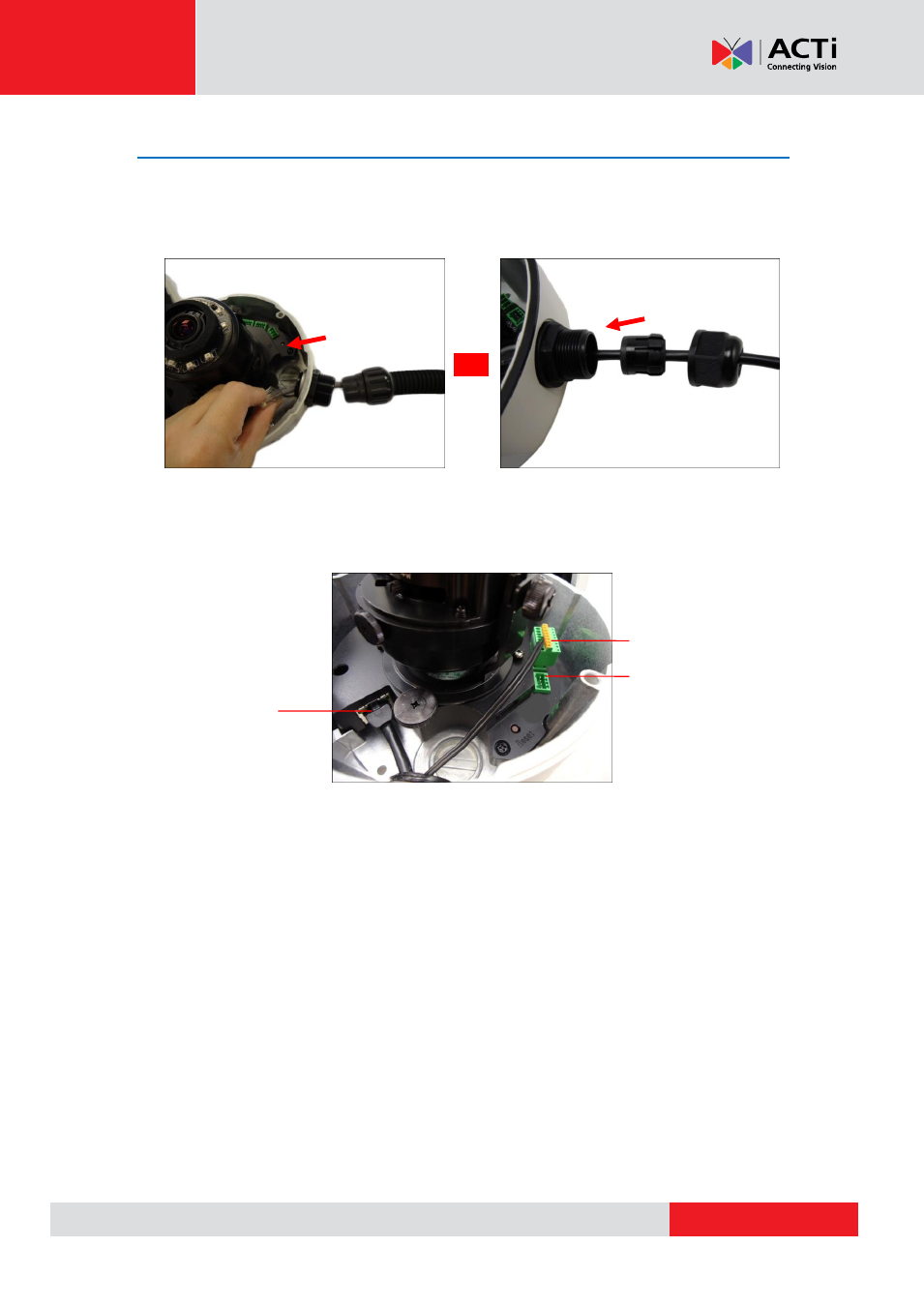
Hardware Manual
Step 5: Connect the Cable
1.
If the cable will be routed along the surface
, pull the network cable through the side
conduit hole and attach the clamping nut to the conduit gland body.
If the cable passes
through the surface
, skip to step 2.
Using Flex Conduit
Using Naked Cable
2.
Connect the network cable to the Ethernet port and other cables (if any) to the corresponding
connectors on the camera.
or
Ethernet Port
Digital Input / Output
(DI/DO) Connector
Audio Input / Output
Connector
This manual is related to the following products:
- E815 E816 E817 E822 E610 E616 E617 E618 E621 Outdoor Dome (B8xI8x) on Tilted Wall Outdoor Dome (B8xI8x) on Tilted Wall with Gang Box Converter Outdoor Hemispheric / Fisheye Dome on Tilted Wall with Gang Box Converter Outdoor Hemispheric / Fisheye Dome on Dropped Ceiling with Gang Box Converter Outdoor Hemispheric / Fisheye Dome on Hard Ceiling with Gangbox Converter Outdoor Hemispheric / Fisheye Dome on Straight Wall with Gang Box Converter Outdoor Dome (B8xI8x) on Straight Wall Outdoor Dome (B8xI8x) on Hard Ceiling Outdoor Dome (B8xI8x) on Dropped Ceiling B81 B82 B84 B85 B87 B85 2 Mp Basic WDR Day & Night Outdoor IR Dome PoE Camera with 3x Lens Outdoor Dome (B8xI8x) on Straight Wall with Gang Box Converter Outdoor Dome (B8xI8x) on Dropped Ceiling with Gang Box Converter Outdoor Dome (B8xI8x) on Hard Ceiling with Gang Box Converter
