Displaying xm id, Displaying sirius id – Eclipse - Fujitsu Ten AVN2210p User Manual
Page 34
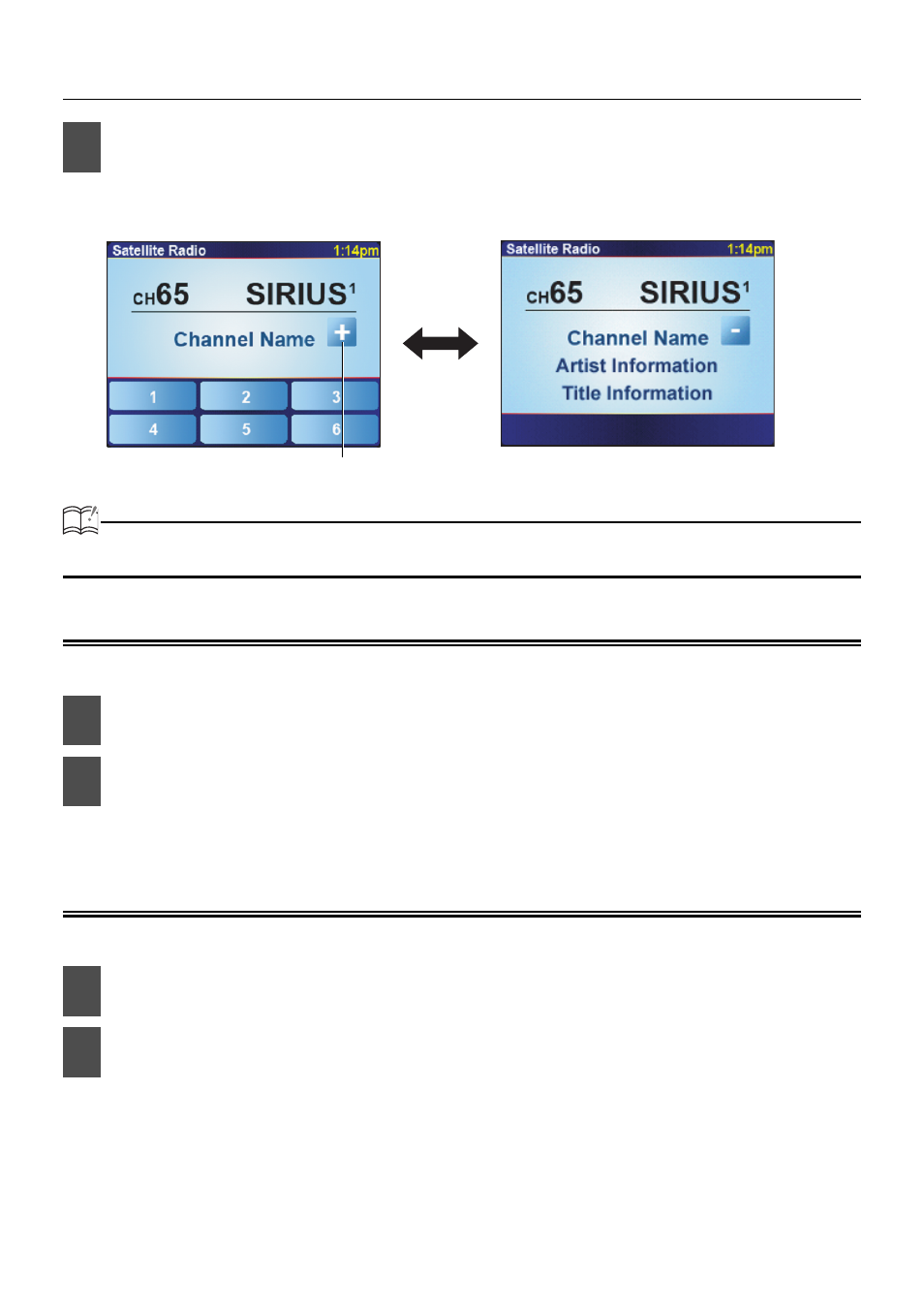
Switching the Display Information from the PND Touch Panel
Channel, artist, and title information will be displayed.
ATTENTION
If there is no name, NO_ DATA will appear.
Displaying XM ID
The XM ID is necessary when subscribing to XM services.
The XM ID is displayed.
To clear the ID display, press the [ENTER] button again.
Displaying SIRIUS ID
The SIRIUS ID is necessary when subscribing to SIRIUS services.
The SIRIUS ID is displayed.
To clear the ID display, press the [ENTER] button again.
If the whole ID cannot be displayed at one time, press the [SELECT (Right/Left)] button
to view the remaining characters.
Left side: First half of the display
Right side: Second half of the display
1
Touch the title/display selection switch to change the screen display.
1
Press the [FUNC] button to select the XM ID.
2
Press the [ENTER] button.
1
Press the [FUNC] button to select the SIRIUS ID.
2
Press the [ENTER] button.
Title/display switch
