How to operate the usb music file player, About playable usb memory standards, Playable mp3 file standards – Eclipse - Fujitsu Ten AVN2210p User Manual
Page 22: Id3 tags, Format of usb memory
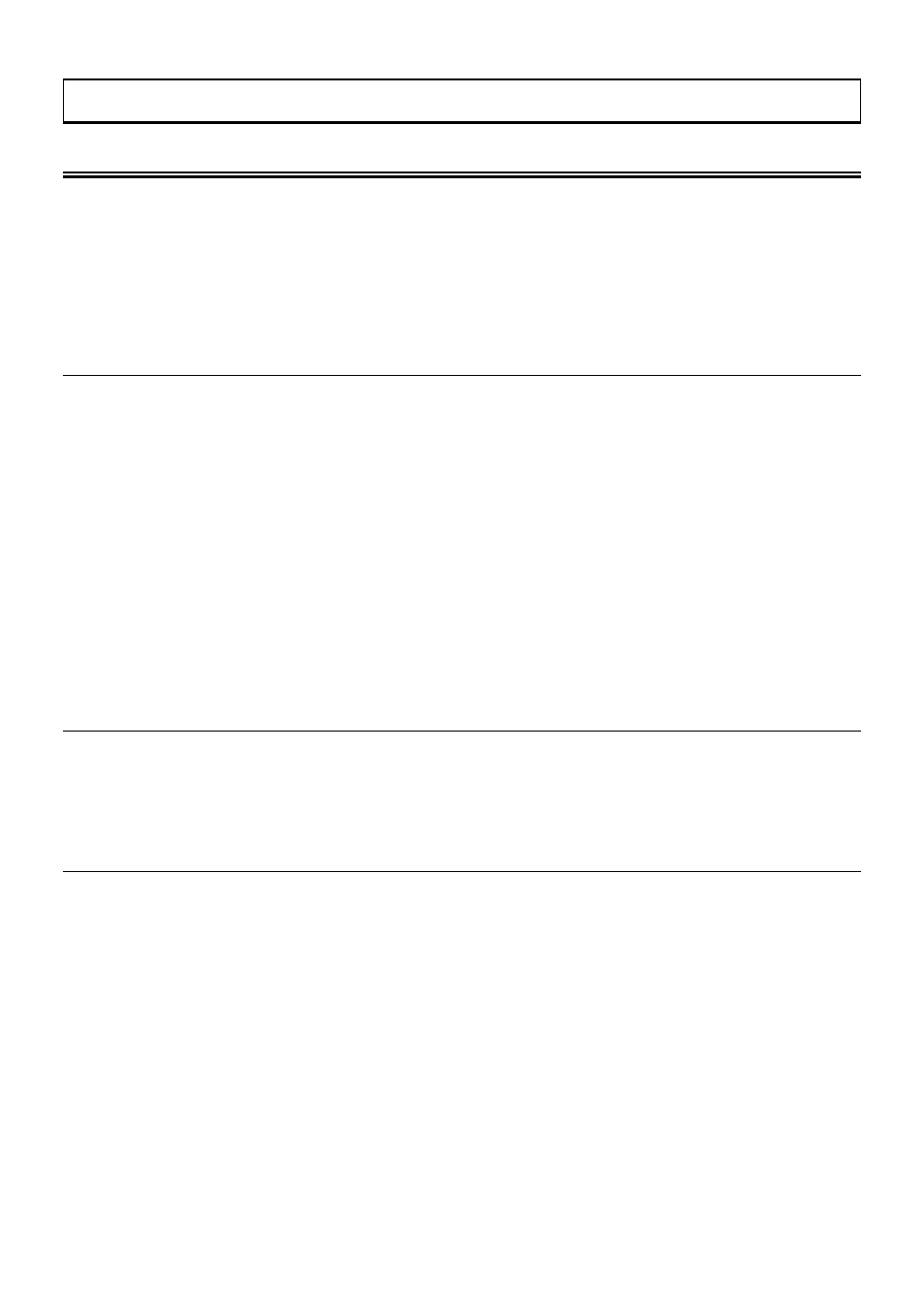
How to Operate the USB Music File Player
About Playable USB Memory Standards
• Supported File System: FAT 16/32
• Playable Audio Format: MP3
• Max.Current: 500mA
• Compatibility: USB1.1/2.0 (Maximum transmit speed equivalent to USB 1.1: 12 Mbps)
• Correspondence: USB mass storage class (Playing from external HDD is not supported)
Playable MP3 File Standards
• Supported standards: MPEG-1
MPEG-2
MPEG-2.5
• Supported sampling frequencies: MPEG-1:32, 44.1, 48 (kHz)
MPEG-2:16, 22.05, 24 (kHz)
MPEG-2.5:11.025, 12 (kHz)
• Supported bit rate:
MPEG-1: 32, 40, 48, 56, 64, 80, 96, 112, 128, 160, 192, 224, 256, 288, 320 (kbps)
MPEG-2: 8, 16, 24, 32, 40, 48, 56, 64, 80, 96, 112, 128, 160 (kbps)
MPEG-2.5:8, 16, 24, 32, 40, 48, 56, 64, 80, 96, 112, 128, 160 (kbps)
* Supports VBR. (64~320kbps)
* Does not support free format.
• Supported channel modes: monaural, stereo, joint, dual
ID3 tags
MP3 files have an "ID3 Tag" that allows input of information so that data such as song title and artist
can be saved.
This main unit supports ID3v. 1.0, 1.1, 2.2, 2.3 and 2.4.
Format of USB Memory
The format of the USB Memory to be used must be ISO9660 Level 1 or Level 2.
Control items for this standard are as follows:
• Maximum directory layers:
8 layers
• Maximum characters for file names:
128 (including "." and 3 letter file extension)
• Allowable characters for file names:
A~Z, 0~9, _ (underscore)
• Number of files possible on a single memory:
3000
