Eclipse - Fujitsu Ten AVN6600 User Manual
Warning, Caution
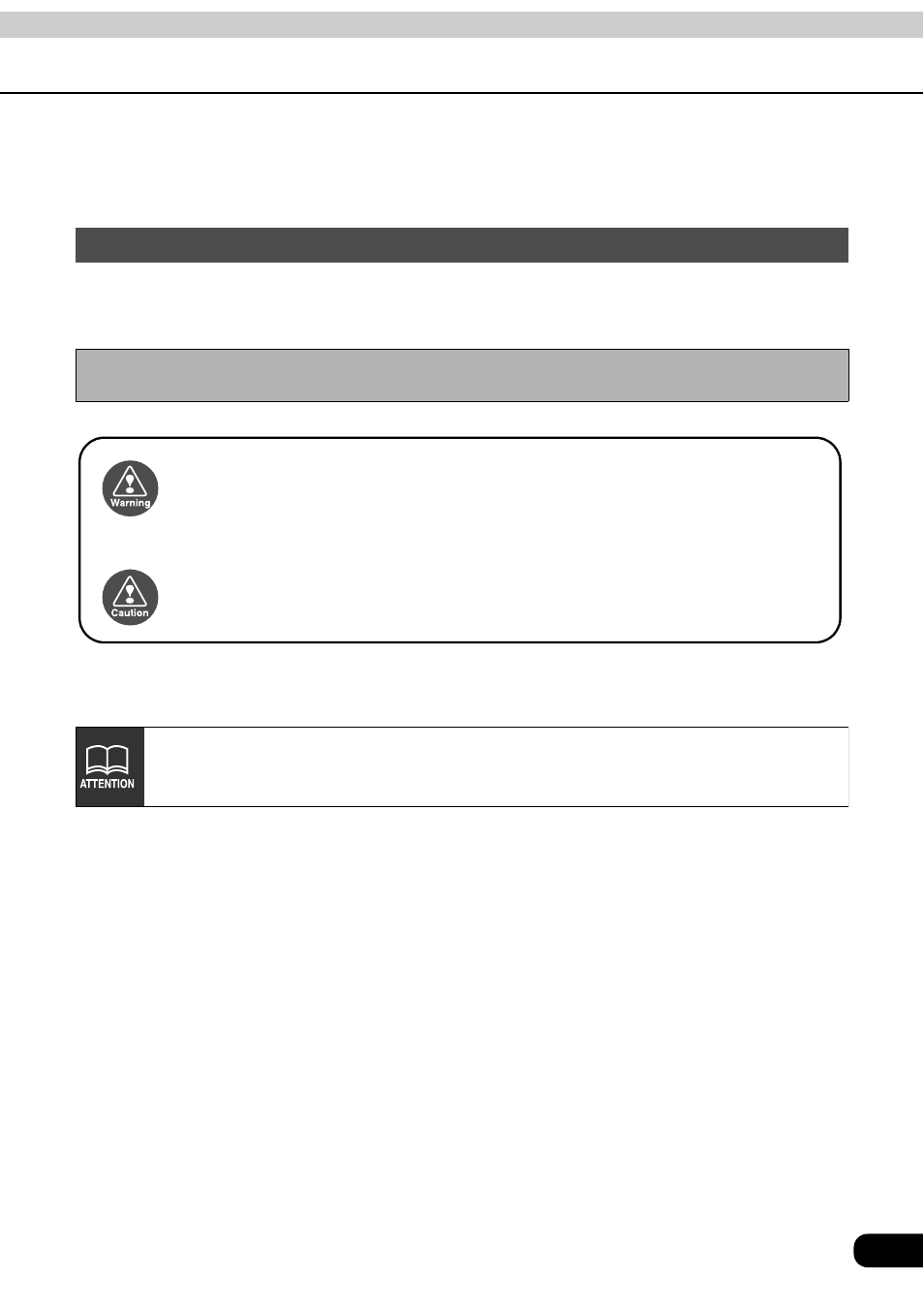
1
Warnings and caution signs, illustrated below, are posted throughout this manual as well as
on the AVN6600. They show safe and correct ways to handle the product to prevent personal
injury to you and others and avoid damage to property.Before reading through the manual,
take time to read through and learn the important information listed in this section.
• Start driving only after the GPS mark appears. Starting to drive with improper positioning
may lead to vehicle positioning errors.
The symbol shown below indicates that you should know about the information in order to
carefully follow it or you should remember the information for its helpfulness.
• Please read all materials such as manuals and warranties that have come with the product.
• Eclipse will not be responsible for unsatisfactory product performance due to failure to
follow these instructions.
• Changes to product specifications may result in differences between content of the manual
and features of the product.
Cautions for use
* The images appearing on the screen may differ from those shown in this manual
depending on the type of map DVD-ROM used and when it was created.
Warning
This WARNING sign indicates a situation in which incorrect
handling through disregard of a sign may result in death or
serious personal injury.
Caution
This CAUTION sign indicates a situation in which incorrect
handling through disregard of a sign may result in personal
injury or may result solely in damage to property.
This ATTENTION sign indicates helpful information to
remember and know.
Document Outline
- 1. How to use this manual
- 2. Features
- Several search methods to choose from (Refer to page 45)
- Registering a desired point in the memory (Refer to page 100)
- POI icon display (Refer to page 36)
- Diverse screen displays (Refer to pages 33, 34, 72)
- 3-route simultaneous display (Refer to page 73)
- The map display color can be switched (Refer to page 22)
- System upgrade (Refer to page 126)
- 3. GPS navigation system
- 4. GPS
- 1. Menu screen and list screens
- 2. Adjusting the screen and setting the sound
- 3. Map displays
- 4. How to retrieve maps
- Changing the search area
- Retrieving a map using an address
- Retrieving a map using a POI name
- Retrieving a map in the event of an emergency
- Retrieving a map using a memory point
- Retrieving a map using the archive
- Retrieving a map using an intersection name
- Retrieving a map using a freeway exit/entrance name
- Retrieving a map using the latitude/longitude
- 5. Performing operations on a retrieved map
- 1. Setting the destination and searching for a route
- 2. Set a destination and search for a route
- 3. Changing the search result route
- 4. Starting, pausing and restarting route guidance
- 5. Route guidance
- 6. Performing operations on the guided route
- 7. Reinitiating a route search
- 1. What is point registration
- 2. Registering, correcting or deleting a memory point
- 3. Registering, correcting or deleting a special memory point
- 4. Registering, correcting or deleting detour memory points
- 5. Destination archive
- 1. Information screen
- 1. Rear View Camera operations
- 1. Correction of the present location and distance
- 2. Map DVD-ROM data
- 3. Accuracy and error
- 1. Information you should know
- 2. Copyright
- 3. Glossary
- 4. Index by topic
- 5. INDEX
