Westermo RM-505U-K User Manual
Page 32
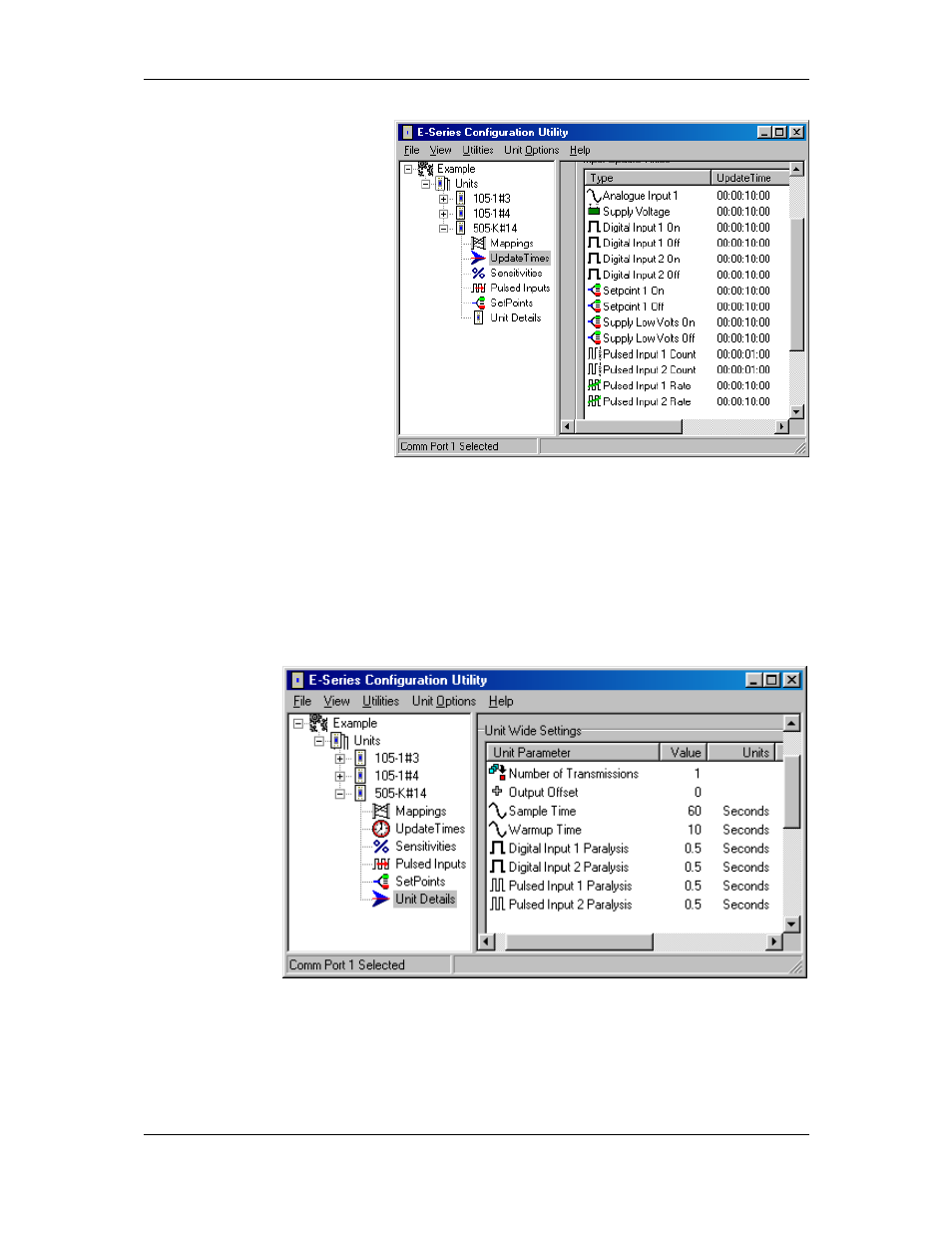
505K Radio Telemetry Module
User Manual
ELPRO Technologies Pty Ltd 2008
Page 32
Update Transmission Times
Each input signal has an update
time. If a change has not
occurred for this input within this
time, then a transmission is set
for this input after the update
time has expired. Each input
signal has its own timer - when
a transmission occurs for this
input (either a change
transmission or an update
transmission) the timer is reset to
zero. If the timer reaches the
Update Time value, then a
update transmission occurs.
Digital inputs (both external
inputs and internal) have a
separate update time for their "off" state and "on" state. This allows the input to be reported
differently depending on its state. If the digital input is an alarm, then a user may wish the
input to be updated more frequently when in the alarm state than when not in the alarm state.
The analogue input and pulsed inputs only have one update time value.
Valid values are 10 seconds to 7days. If less than 10 seconds is entered, the value will default
to “disabled”. If “disabled” is selected, then there will be no updates for this input.
4.3 Digital Inputs
Apart from
update times, the
only configurable
parameter for
digital inputs is
the paralysis
time. This
parameter can be
changed by
selecting the Unit
details option.
If a value of zero
is entered, then
there is no
paralysis time.
The default value is 0.5 sec and will cover most applications.
A paralysis time is useful in large systems when a lot of inputs can change at the same time.
Once a 505K has transmitted a message, it cannot transmit another message during the
paralysis time - this is to prevent overcrowding of the radio channel. An example could be a
system monitoring environmental alarms. Normally there would be few change messages,
but under abnormal conditions, a lot of change messages could be generated in a short time
