Westermo RM-505U-K User Manual
Page 28
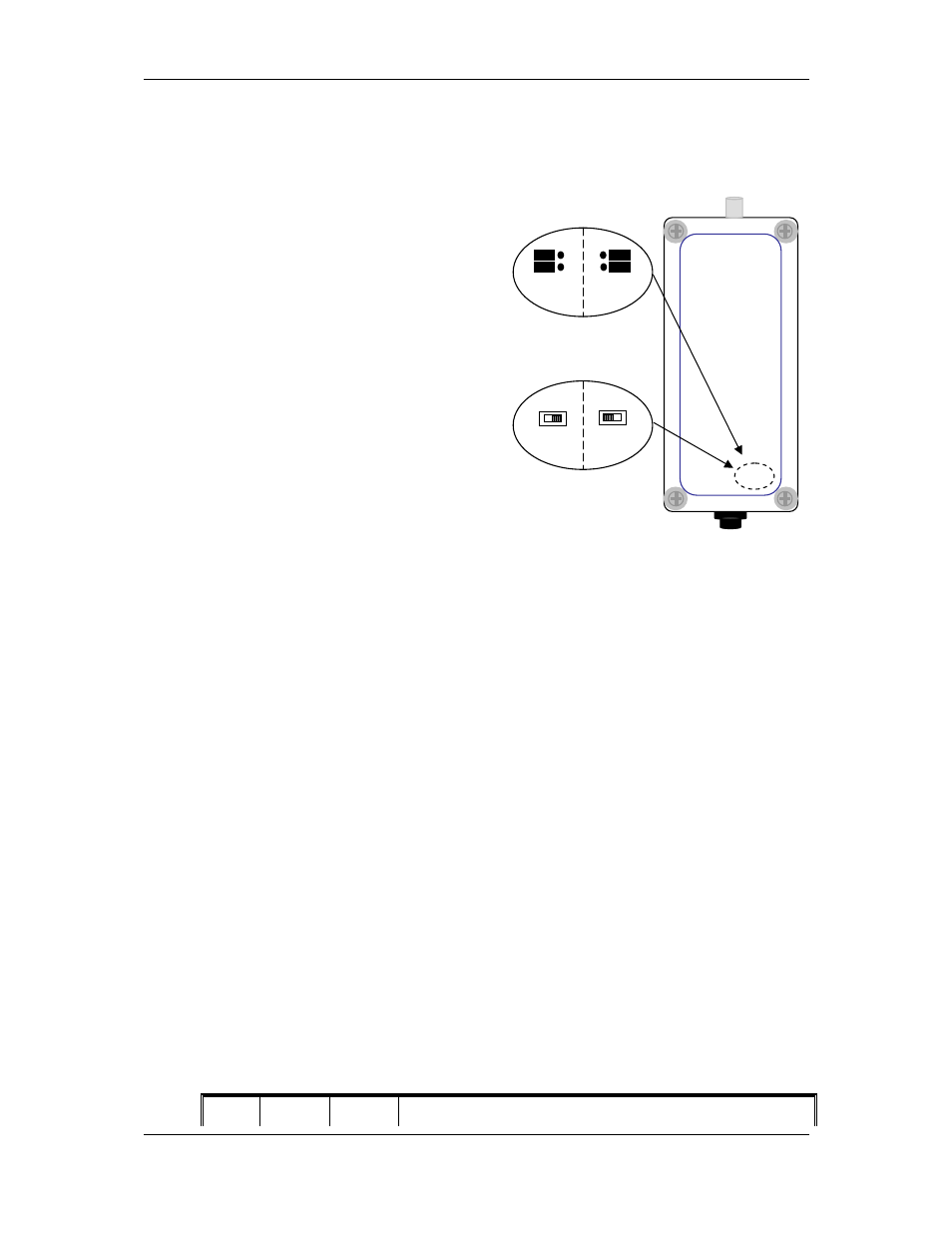
505K Radio Telemetry Module
User Manual
ELPRO Technologies Pty Ltd 2008
Page 28
AI- connections. The maximum voltage signal that can be measured is 10V.
The analog signal is set up for a 4-20mA signal in the factory. To use a voltage input, change
the jumpers (old version) or slide switch (new version) inside the module:
1. Remove the lid from the unit.
2. With the unit oriented with the antenna
connector at the top of the unit, locate the
selector jumpers or switch at the bottom right
corner of the box.
3. New Version – Switch. When the switch is
slid to the right side (default), the analog
input is set for a mA signal; when slid to the
left, it is set for a voltage signal.
Old Version - Jumpers. Using long-nose pliers,
remove the two jumpers bridging the left-hand
and middle pins, and insert the jumpers between
the middle and right-hand pins. When the
jumpers are on the left side (default), the analog
input is set for a mA signal; when on the right
side, it is set for a voltage signal.
Shielded cable is recommended for both mA and voltage analog input loops to minimise
induced noise and radio frequency interference (RFI). The shield of the cable must be
connected to earth at one end of the cable only. Additional surge protection is recommended
in high electrical noise environments, or if the analog signal cable runs for a long distance
underground before connecting to the 905K module.
3.5.4 RS232 serial port
An RS232 port is provided for connection of a PC for configuration and diagnostics. To
access the serial port DB9 connector, remove the front cover from the module by unscrewing
the four screws in the front panel. The serial port is a 9 pin DB9 male and provides for
connection to a terminal or to a PC for configuration, field testing and for factory testing.
Communication is via standard RS-232 signals. The 505K is configured as DCE equipment
with the pinout detailed below.
Pin
Name
Dirn
Function
mA
V
mA V
Old Version - Links
New Version - Switch
