4 test functions – Westermo RM-455U-D User Manual
Page 60
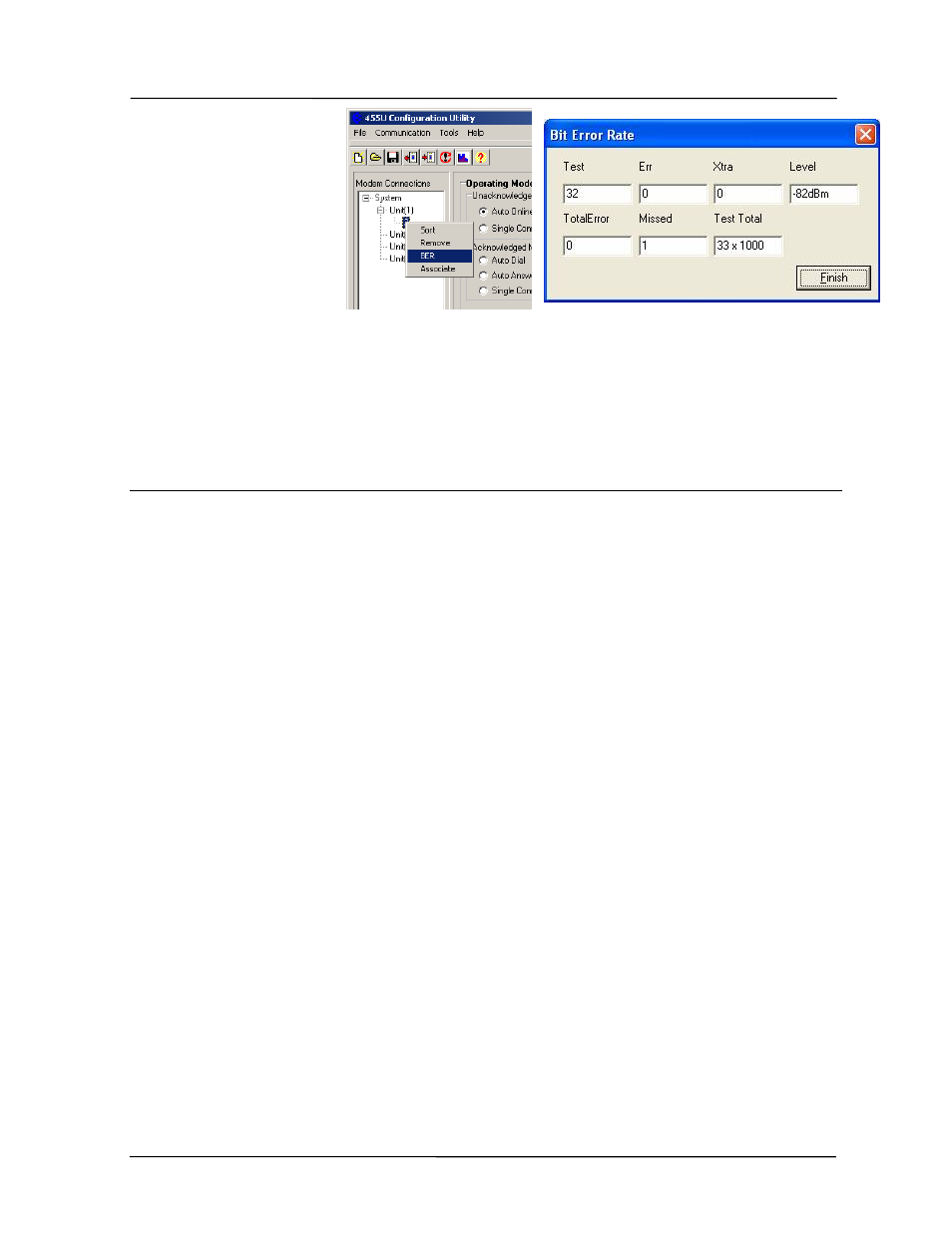
Chapter Four
Troubleshooting
Man_455U-D Rev 3.04
Page 61
If large radio
messages are being
transmitted, reduce the
maximum message
length, and transmit
the data in more
messages of smaller
size.
Another common problem is the response time of the host software. Some hosts operate by
sending a message from one end and require a response to that message within a certain time.
If this time is less than the turn-around time of the radio modem, then the system will not
operate. It may be possible to lengthen the response time in the host software.
4.4 Test
Functions
4.4.1 Bit Error Ratio Test (BER)
BER may be tested from the Configuration program or from a terminal using AT commands.
Using Configuration Program
To carry out a BER test, follow the instructions in section 3.4 to associate with a remote
modem.
Note that host devices should have communications paused during the BER test.
Right-click on the “connection” in the left-hand menu, and select “BER”. The local modem
will repeatedly send pseudo-random frames, and the receiving unit will check these frames for
errors. The receiving unit returns a response message indicating how many (if any) errors
were found. Each test takes approx 1 second, which means the results will be updated every
second.
Test
the sequence number of the last received pseudo-random data frame
Errors
the number of bit errors in the last received frame
Extra
any extra characters at the end of the frame (negative numbers indicate
frame dropped out early)
Level
the RSSI level when the frame was received.
TotErr
the total errors received during this test.
TotMissed the number of missed frames during this test
TotTest
the total number of bits sent (in 1000’s)
