Westermo RM-455U-D User Manual
Page 55
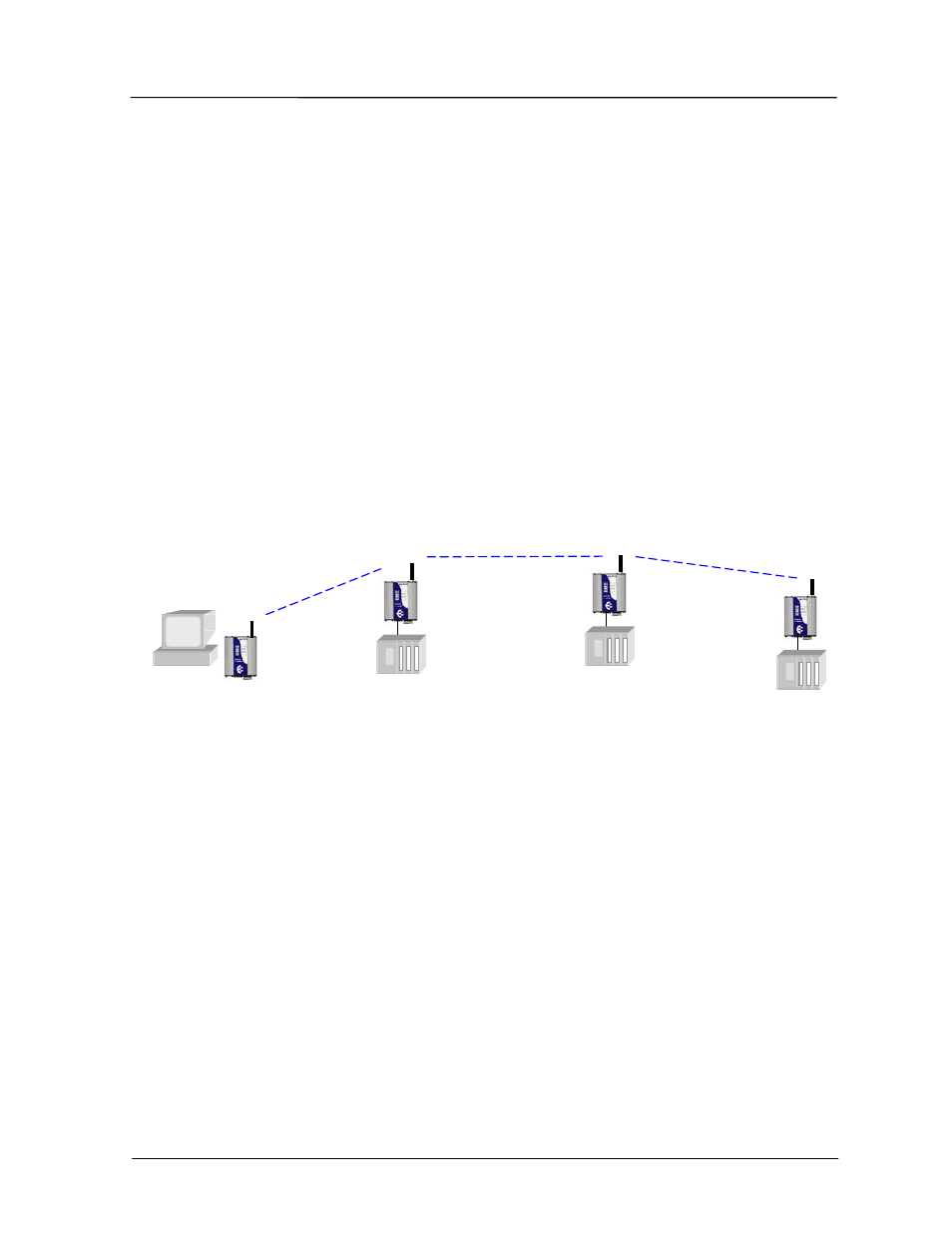
455U-D Radio Modem
User Manual
Page 56 © May 2010
AT&U1 – Set unit address to 1.
Remote Modems configuration
AT&M1 – Configure Acknowledged Mode
AT&E1 – Enable Error checking
ATS0=1 – Enable Auto Answering on first attempt.
AT&U2, AT&U3, etc – Set unit address to 2, 3, 4, etc for each remote modem.
3.13.2 Unacknowledged mode with broadcast messages and repeaters.
This example demonstrates how to broadcast messages to the entire system using
unacknowledged mode.
This example incorporates a single station connected to Master host device (Address 1), two
repeater stations with connected slave host devices (Addresses 14 and 21), and a remote
stations with a connected slave host device (Address 36).
This example uses Auto Online mode, which routes all messages according to the path set
with the &Z0 command. The path set with &Z0 command is configured to broadcast to the
entire system.
The host protocol is packet based, with message packets of up to 100 bytes. The master station
initiates all communication, and waits for a response from the slave devices.
Master Host site Modem configuration
AT&M0 - Configure mode 0 – Unacknowledged mode.
AT&L1 – Go directly online at startup
AT&U1 - Set Modem’s address to 1
AT&Z0=0,0,0 - Set all messages to go to the wildcard address, and repeat twice
Slave Repeater station address 14
AT&M0 - Configure mode 0 – Unacknowledged mode.
AT&L1 – Go directly online at startup
AT&14 - Set Modem’s address to 14
AT&Z0=1 - Set all messages to go directly to master station, address 1.
AT&R3, AT&H1 - Set Broadcast Repeater mode – Repeat wildcard messages on their
first hop, and send these messages out the serial port.
ATS17=4 – Set the receive hold-off. This ensures that the repeated messages from the
#1
#14
#21
#36
