5 discrete i/o point – Westermo RM-455U-D User Manual
Page 27
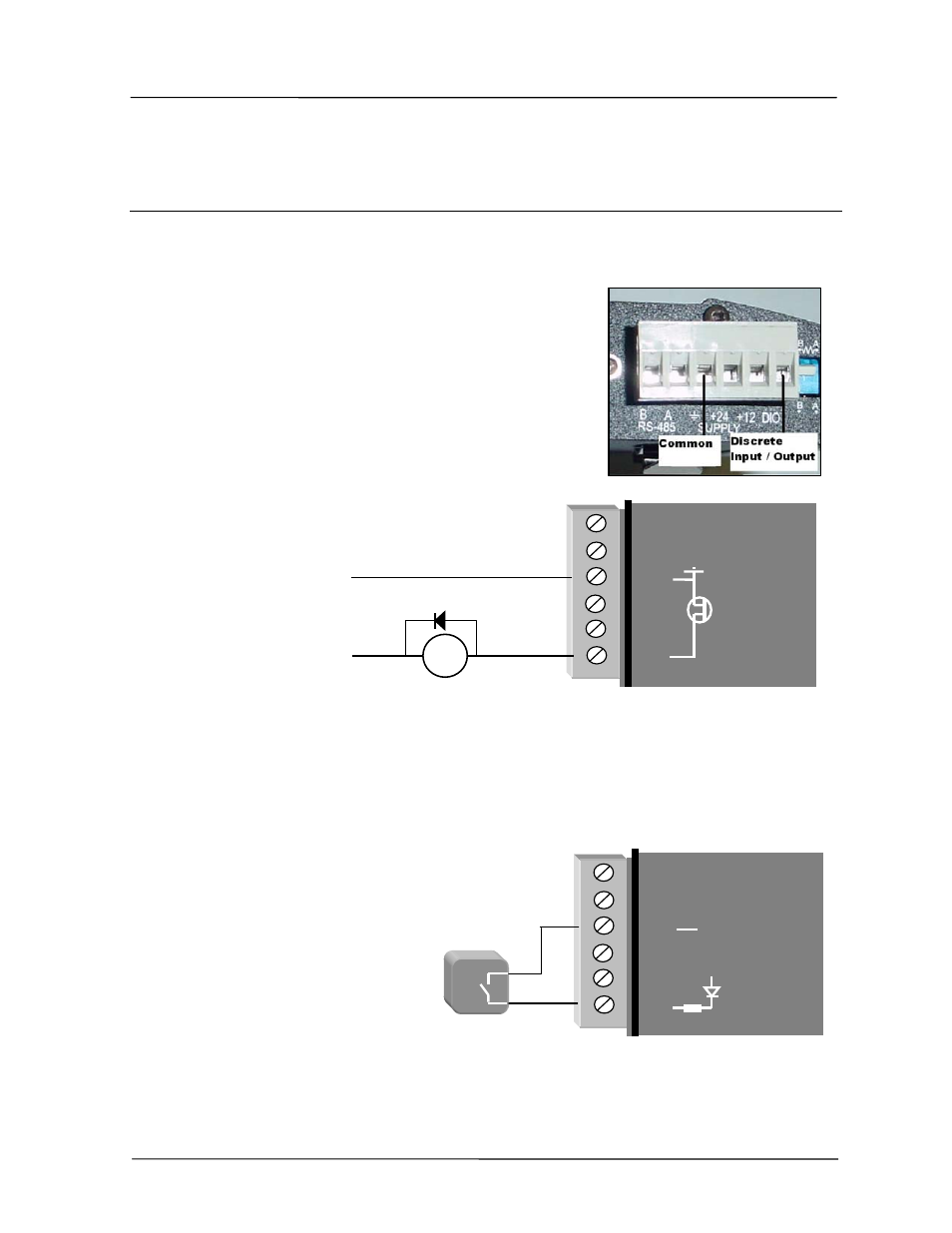
455U-D Radio Modem
User Manual
Page 28 © May 2010
the RS485 terminals. The DIP switch should be in the “1” or “on” position to connect the
resistor. If the module is not at one end of the RS485 cable, the switch should be off.
2.5
Discrete I/O Point
The 455U-D provides a single connection which can be used as a discrete input for alarms, or
a discrete output, to control remote equipment,
2.5.1 Using the Discrete I/O as an Output
When using the DIO pin as an output, it acts as an NPN
transistor to common. It can be wired to an indicator or alarm
(max 30VDC, 500mA) or to a relay to remotely operate
equipment. The output is controlled using the AT#O
command (AT#O0 turns off, AT#O1 turns on).
2.5.2 Using the Discrete I/O point as an Input
When using the DIO pin as an input, it is activated by connecting the DIO pin to COMMON,
This can be done using a voltage free contact (Relay or Switch) or a NPN transistor to
common. To read the status of the Input, ensure the output function is disabled (AT#O0) and
read S-Register S33.
Note: The DIO channel is
not available when the 455U
unit is part of a Dual
Redundant pair.
_
+
DC
Load
Max 30VDC
0.5A
B
A
GND
+24
+12
DIO
455U
DIO
DIO
GND
Voltage-free
contact input
B
A
GND
+24
+12
DIO
455U
V
+
V
-
