Welltech LP-388 Mar-05-2007 User Manual
Page 32
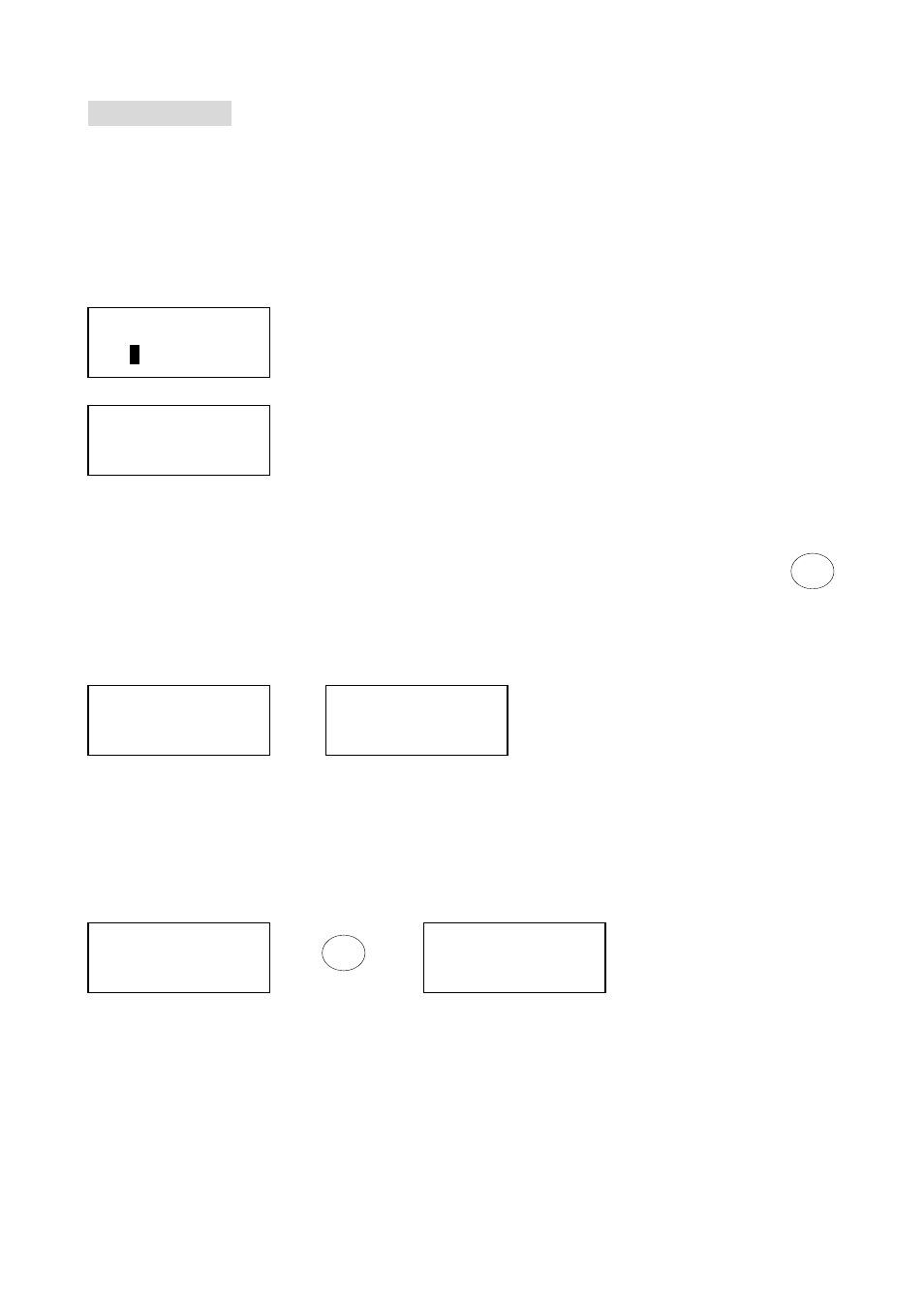
LAN Phone 388 User’s Manual
31
2.1 New Entry
Input Name
It could support the number and character typing in this mode.
In the phone book entries, this isn’t permitted for the same name. If users enter the different
number with the same name, the LCD will show as following:
This is allowed the same number with the different name. For the name of the incoming call
displaying, the phone set will show up the latest record configured by users.
This isn’t permitted for the empty info about the name in this mode. If users press the
OK
button without any info for the name, the LCD will show as following and return to the New
Entry table after a few seconds:
→
Input Number
After users enter the valid name for the New Entry, the LCD will show as following and it
only supports the number typing in this mode:
→
OK
→
Input Name
Joh
Overwrite Entry?
Invalid Input…
>New Entry
>
View Entry
Input Name
John
Input Number
12345678
- LP-201 Apr-07-2004 (65 pages)
- LP-388A Oct-12-2007 (100 pages)
- LP-389 v.1.06 Operation Guide (58 pages)
- LP-388 Release 103 (97 pages)
- LP-389 v.1.06 Administrator Guide (31 pages)
- LP-803 Installation (5 pages)
- LP-389 HTTP (18 pages)
- LP-803 v.3.07 (90 pages)
- WellGate M1 (58 pages)
- IP-380 v.1.0 (104 pages)
- WG2808 V.1.01 (95 pages)
- VoIP ATA series V.300 (114 pages)
- VoIP ATA series V.2.1 (153 pages)
- WG2626 V.1.00 (33 pages)
- WG26xx Series V.1.08 (95 pages)
- FXS SIP Gateway V.2.3 (133 pages)
- FXSO Gateway In SIP V.1.2 (100 pages)
- ePBX40 V.2.0 (128 pages)
- ePBX80 V.1.0 (129 pages)
- SIPPBX 6200A (132 pages)
- SIPPBX 6200 V.1.0 Quick Start (43 pages)
- ePBX-100A-128 (124 pages)
- SIPPBX 6200 V.3.1.1 (214 pages)
- SIPPBX 6200 V.x.2 (225 pages)
- SIPPBX 6200 V.1.0 Attendant Console (18 pages)
- SIPPBX 6200 V.x.2 Quick Start (41 pages)
- SPCI4 Boards (37 pages)
- CPM8 Intel NetStructure SS7 Boards (107 pages)
- WG5260 V.6.2 (137 pages)
- WG5260 V.6.1 (136 pages)
- WS6500-B (13 pages)
- Dialogic SS7 Protocols ISUP (203 pages)
- WR5100 V.1.0 (33 pages)
- WG5290 (149 pages)
- WellBG 5800 V.1.0 (46 pages)
- WellBG 5800 V.1.3 (50 pages)
- WellRec 5600 V.1.0 (44 pages)
- WellRec 5600 V.1.1.2 (42 pages)
- IP Centrex 6850 V.1.5 (83 pages)
- WS 6600 V.2.0 (161 pages)
- WPoE-808 (3 pages)
- WeIIBilling 6600 V.1.5 (136 pages)
- SIPIVR 6800S V.2.1 (129 pages)
