2 phone book – Welltech LP-388 Mar-05-2007 User Manual
Page 31
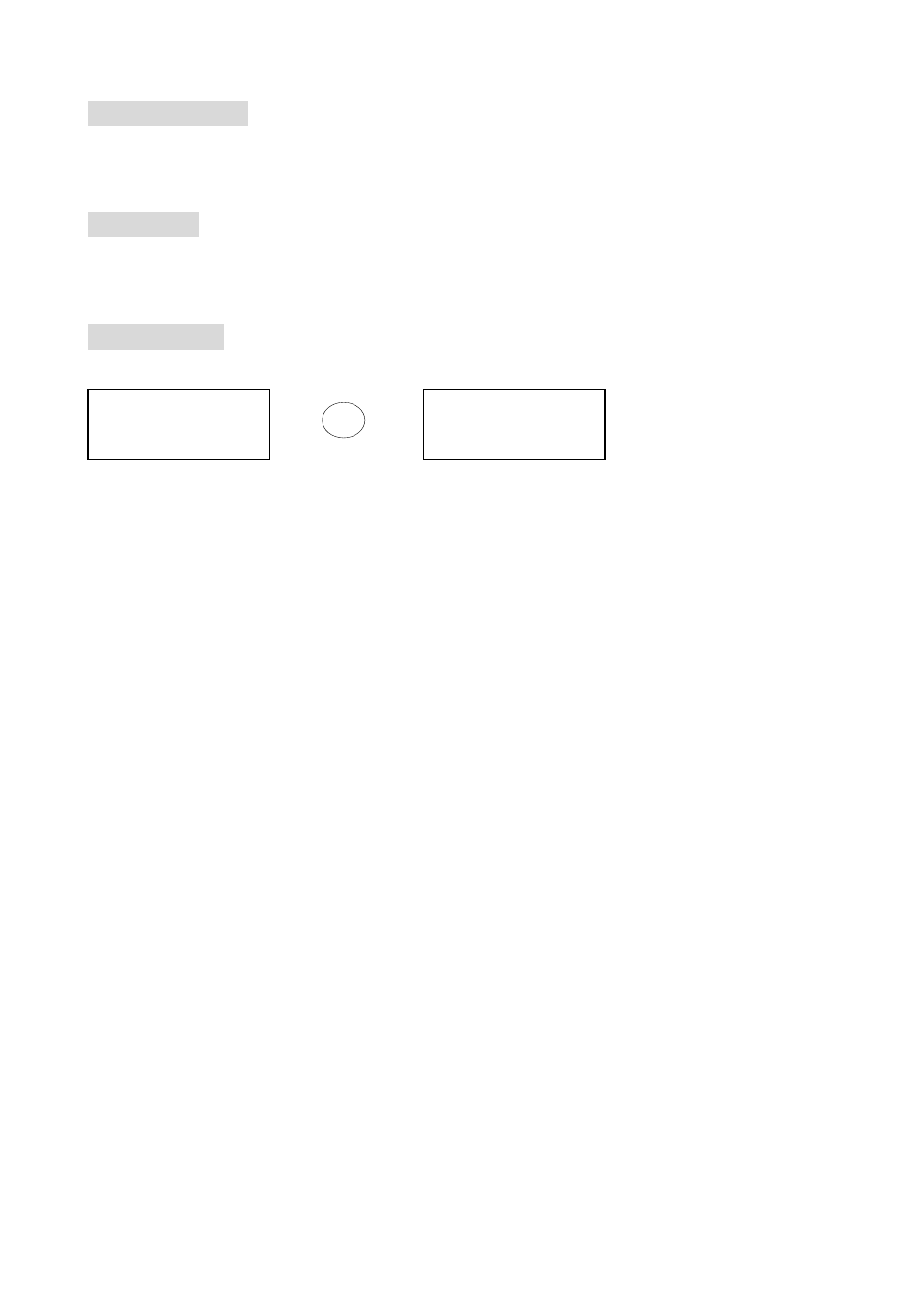
LAN Phone 388 User’s Manual
30
1.2 Dialed Calls
All the LCD displaying or actions are as same as the flow of Received. Please check out
the chapter 6.1 for the detail as above.
1.3 Missed
All the LCD displaying or actions are as same as the flow of Received. Please check out
the chapter 6.1 for the detail as above.
1.4 Delete All
This will delete all the records of the received, dialed and missed calls.
→
OK
→
2 Phone Book
This phone set could support 90 entries of the phone book. Users could add, modify, delete,
and dial out all the entries in the phone book. If the name and number had been added in
the phone book, the LCD has to show the name if it is the incoming call.
In the view mode, the name has to be sorted by the characters.
New Entry
Input Name
Input Number
View Entry
Phone Book List
Dial Out
Modify Entry
Entry Name
Entry Number
Delete Entry
Delete it?
Detail
Search Entry
Input Name
Memory Check
Delete it?
Delete ok…
