2 ring setting, 1 ringer volume, 2 ringer melody – Welltech LP-388 Release 103 User Manual
Page 42: 3 forward setting, 1 busy, 2 no answer, 3 unconditional, 4 disable all
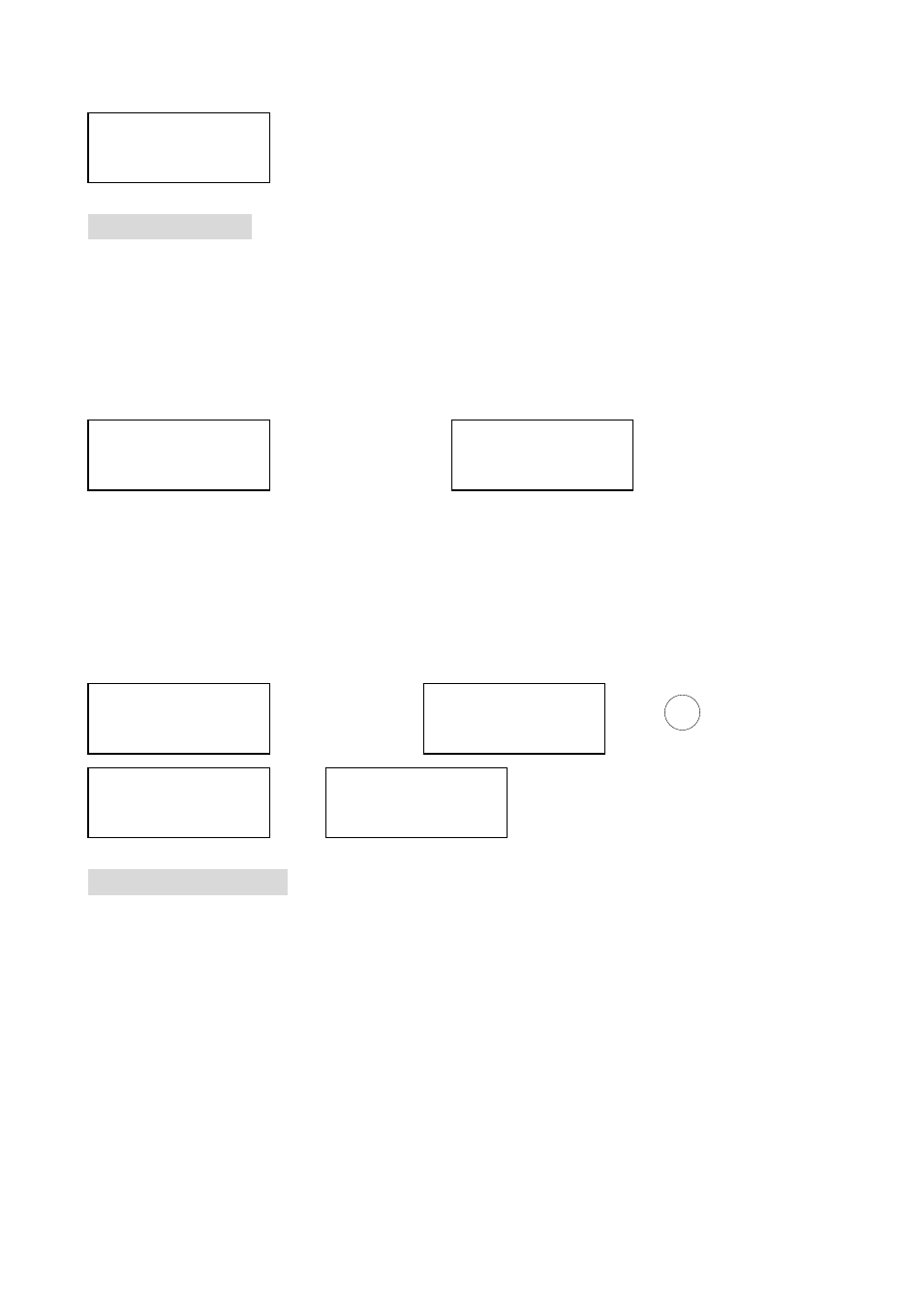
LP388 User’s Manual
41
5.2 Ring Setting
5.2.1 Ringer Volume
There are four levels for the volume adjustment and the default is level 2.
The symbol “>” will point out the current level for this phone set.
Pressing the
V
and
U
button to select the volume level for the ring.
→
V
→
While users stop the selection for 1 second, phone will play the ring to verify the ring
volume.
5.2.2 Ringer Melody
This phone set could support four types of ring melody. (The fourth melody is empty now.)
→
V
→
→
OK
→
→
5.3 Forward setting
5.3.1 Busy
Sets Busy Forward number when user is busy, it will automatically forward to this number.
.2 No Answer
Sets No Answer Forward number, when someone calls to LP388 and LP388 doesn’t pick
up. After 20 seconds LP388 will automatically forward to this number.
5.3.3 Unconditional
Sets Unconditional Forward number when someone calls to LP388, LP388 will direct
forward to this number.
5.3.4 Disable All
Delete the all data of Busy/ No Answer/ Unconditional Forward.
>View All
>
Delete All
>Volume 1
>
Volume 2
>
Volume 2
>Volume 3
>Melody 1
>
Melody 2
>
Melody 1
>Melody 2
>
Melody 1
>Melody 2
Saving …
