9 lcd display in call waiting state, 10 lcd display for firmware upgrading mode, 11 lcd display for saving and rebooting mode – Welltech LP-388 Release 103 User Manual
Page 19
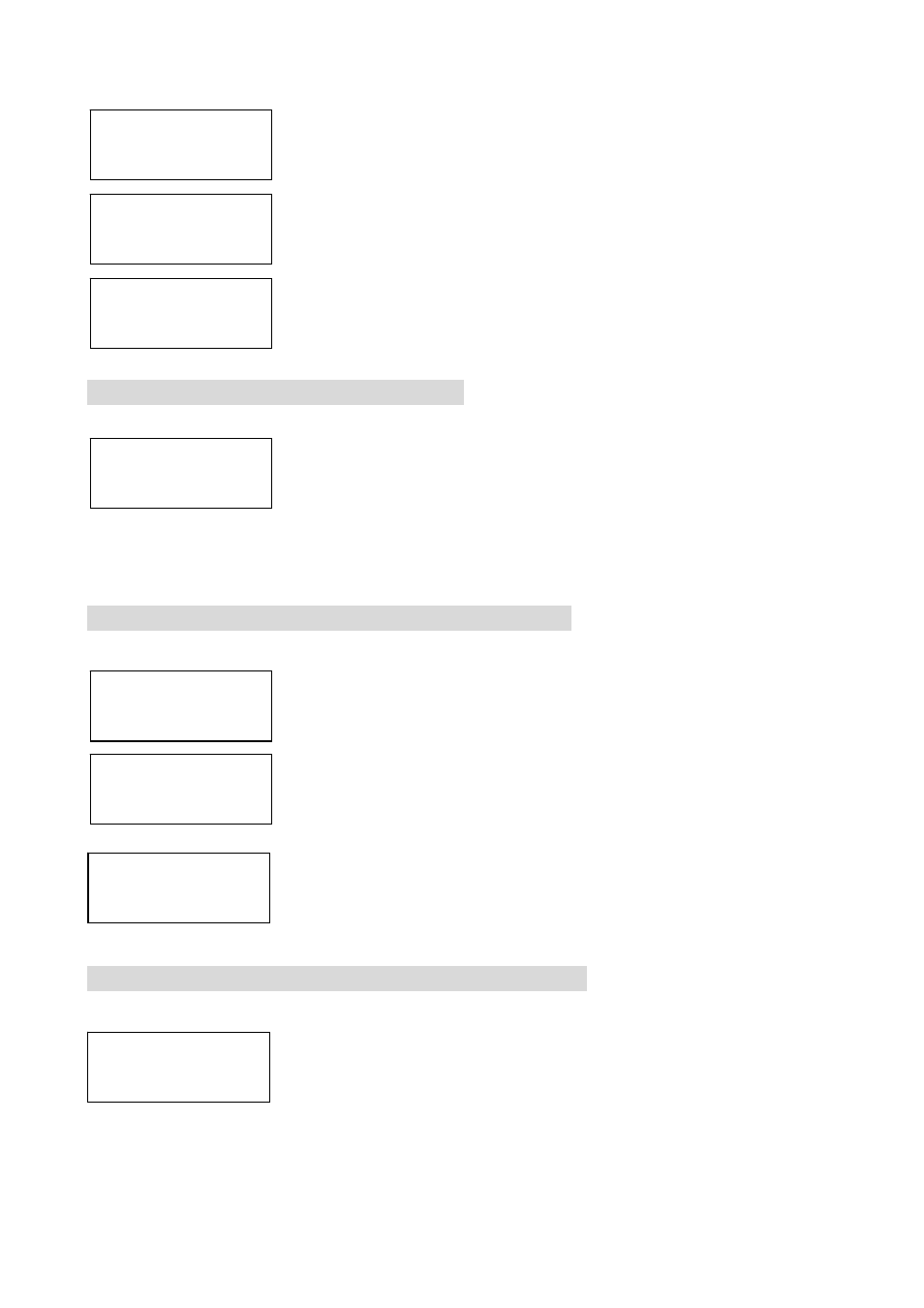
LP388 User’s Manual
18
Transfer action during the call.
Hold the established call.
Enable the conference function and start the timer
from the beginning.
5.9 LCD Display in Call Waiting state
Under conversation and LP388 received incoming
call. LCD of LP388 will display incoming call number
and hears call waiting tone.
User can press blinking Line button to pick up call
waiting or presses C button to reject call waiting.
5.10 LCD Display for firmware upgrading mode
Firmware file downloading mode
Writing the firmware after the firmware downloading
Request for the rebooting after the firmware
upgrading
5.11 LCD Display for saving and rebooting mode
Saving the configurations while users had be changed
Transfer…
Hold…
In Conference…..
00:10:10
Download…
Download…
Writing…
Completed…
Please reboot
Saving…
Line 1 Talking.……
65605
