[sip] command – Welltech LP-388 Oct-12-2007 User Manual
Page 92
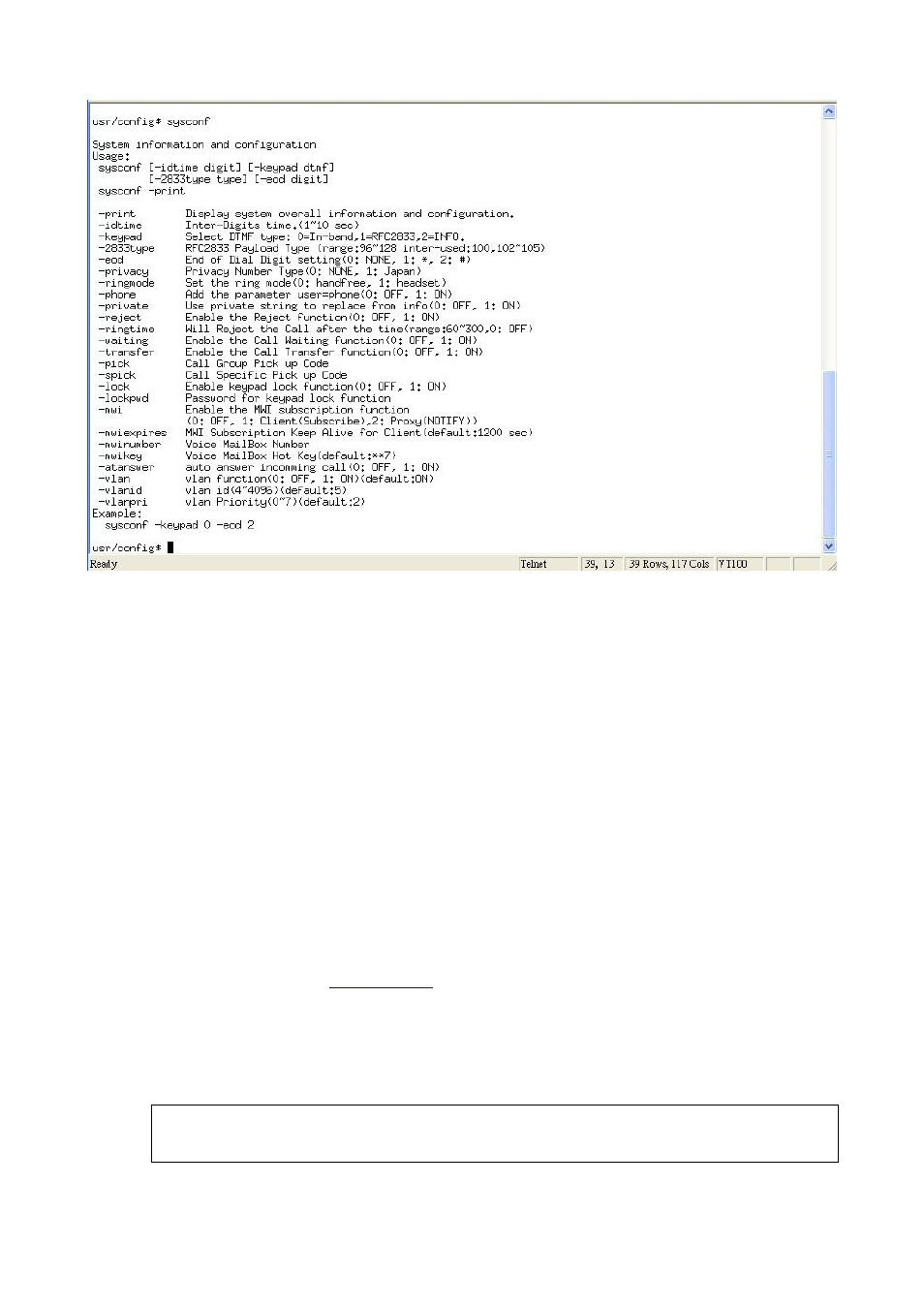
LAN Phone 388 User’s Manual
91
13. [sip] command
1. –print:
display all current configurations.
2. –px
: set proxy server IP address or URL address (sip –px “IP address or URL of
Proxy server”
).
3.
–px2: set alternative proxy server IP address or URL address. If phone failed to
register first proxy, it will try to register this alternative proxy.
4. –pxport:
set listening port of Proxy server.
5. –outpx:
set IP address of outbound proxy server. After user set outbound proxy, all
packets form SIP Phone will be sent to outbound proxy server.
6. –transport:
Enable TCP transport mode. 0: OFF / 1: ON
7. –prefix:
set prefix string. If user ID contains alphabets, user can set it as prefix
string here. For example, if Account Name is 123, SIP Phone will sent out
messages as Account Name @”IP address of Proxy”, if user set prefix as abc, SIP
Phone will set out as
address of Proxy”. This function is for special
proxy server.
8. –line
: identify one number for the SIP Phone 388 to register to the Proxy
(SIP –line “line number”).
Note:
In proxy mode please remember to set user account information under
security command.
