2) function key configuration – Welltech LP-388 Oct-12-2007 User Manual
Page 66
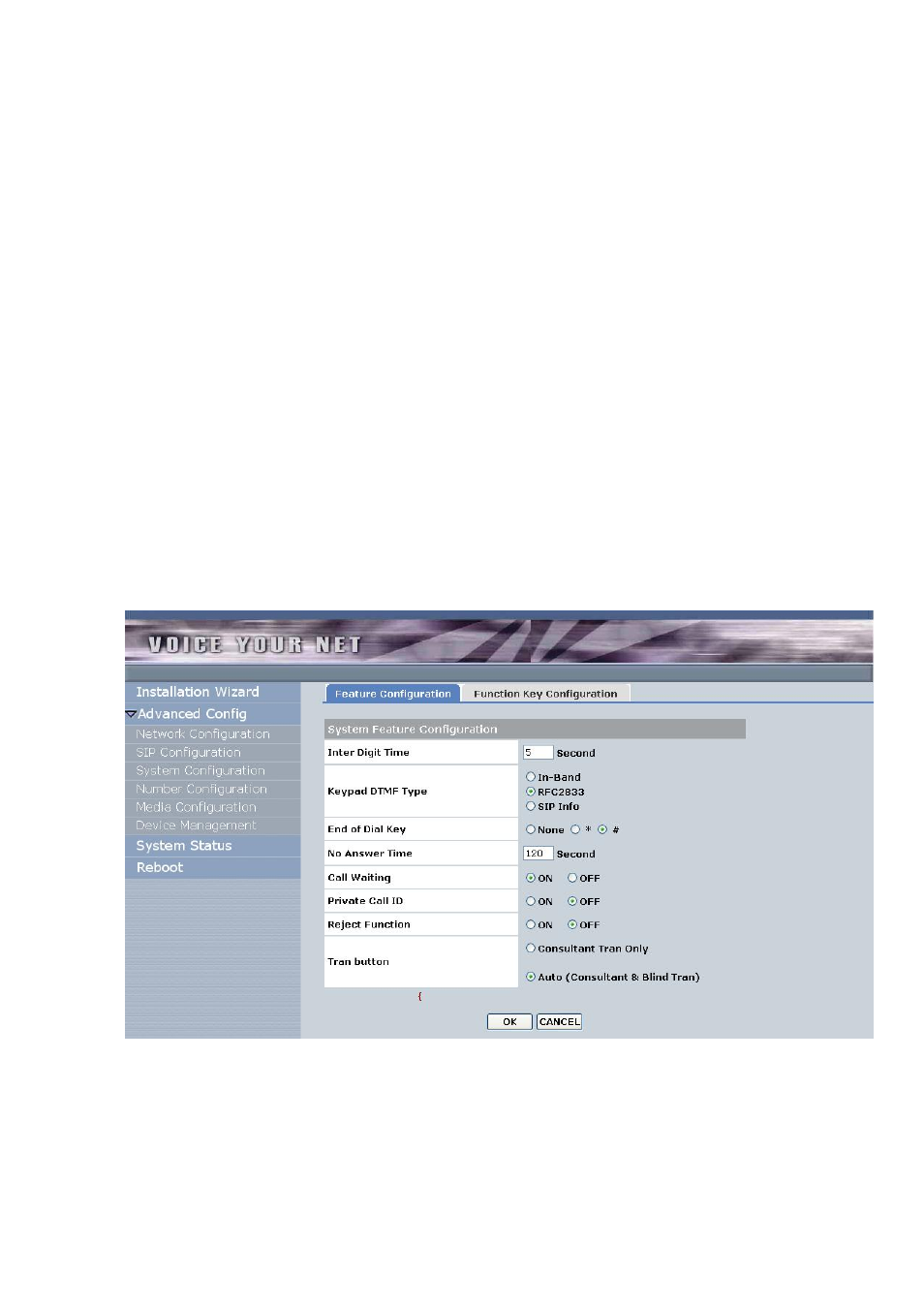
LAN Phone 388 User’s Manual
65
Keypad DTMF Type:
set DTMF type. User can select DTMF type
SIP Phone transmits.
End of Dial Key:
select end of dialing key, e.g. set end of dial key
as * button, after finished pressing dialing number then press *
will dial out.
No Answer Time:
default: 120 seconds, 0: Off. When someone
calls to LP388, but LP388 doesn’t pick up, after 120 seconds,
LP388 will send 486 message to caller and stops ringing then
returns IDLE status.
Call waiting:
Set to
Enable. LP388 can receive the second call
when it’s on conversation.
Private Call ID:
Line number will be changed to “Private” when it
makes call, but the function must be supported by PX.
Reject Function:
when receiving “Private” call, it will reject this
call.
Tran button:
User can define “Tran” button only support
“Consultant transfer” or “Both: Consultant & Blind transfer”.
(Default: Auto)
(2) Function Key Configuration:
Conference:
Set the Conference mode. Default: Local
Conference.
*Note:
Now it is not supporting Server Conference mode yet!
