6 editing display, 1 cursor, 2 insert the characters or numbers – Welltech LP-388 Oct-12-2007 User Manual
Page 22: 3 delete the characters or numbers, 4 rapid delete the characters or numbers, 5 exit the edit mode, 7 led display, Editing display, Led display
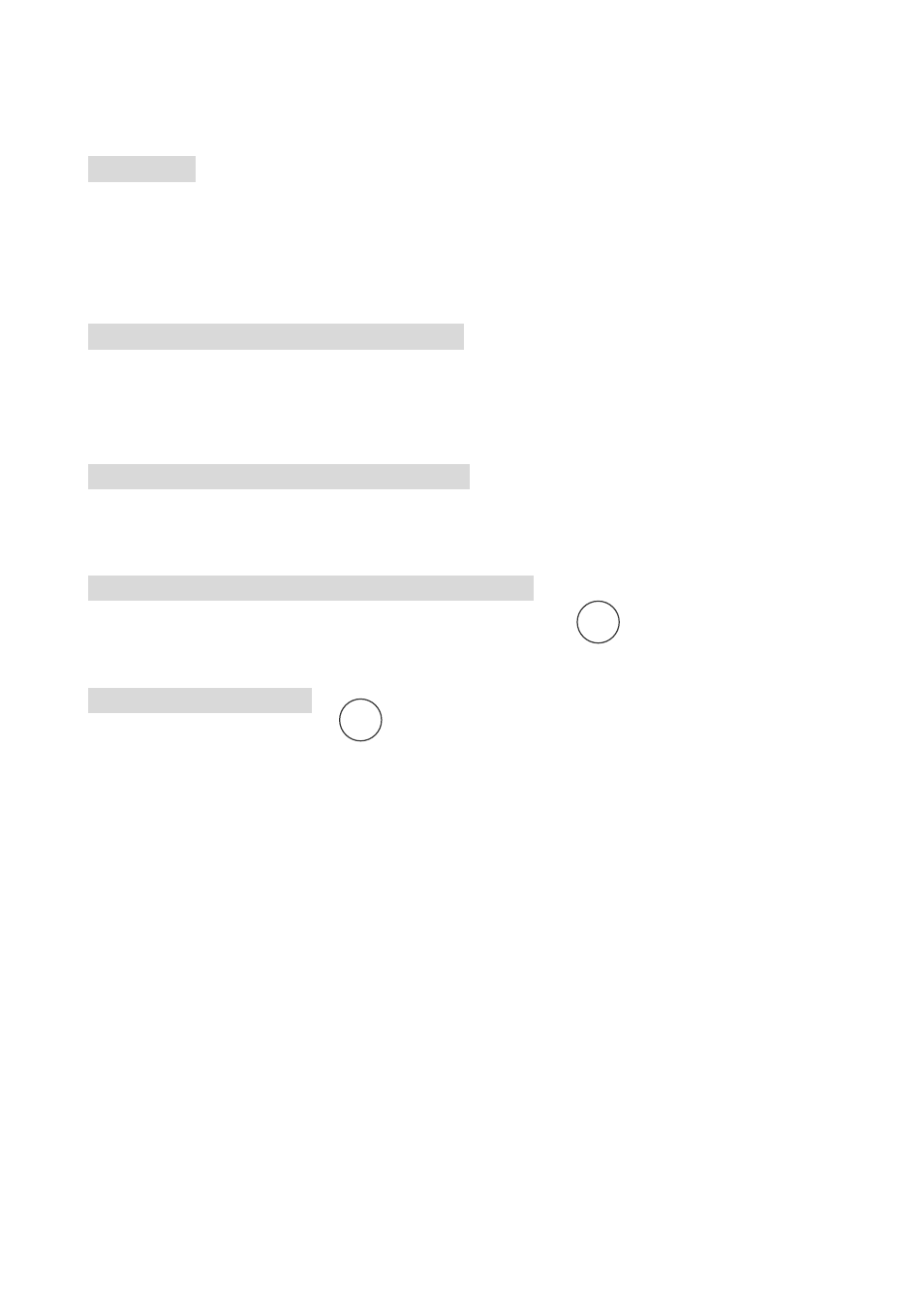
LAN Phone 388 User’s Manual
21
6 Editing
Display
6.1 Cursor
Under the characters or digits, the cursor will be displayed and the characters or digits will
be blinking. It was shown as “_” with the LCD showing. Users could press the right or left
arrow keys to make the cursor move to the right or left side. The blinking time for the on and
off will be 500ms.
6.2 Insert the characters or numbers
All the characters and numbers were entered from the left to the right side. While users
enter a new character, the cursor will move to the right side of the entered character or
numbers and wait for the next one.
6.3 Delete the characters or numbers
User could use the cancel key for erasing the entered characters or digits. It will only erase
the characters or digits, which are in the left side of the cursor.
6.4 Rapid delete the characters or numbers
All the info will be dropped while users press the keypad for 3 seconds and all the
entered info will be deleted and exit the edit mode.
6.5 Exit the edit mode
Users could press the keypad for 3 seconds to exit the edit mode during the editing.
Or move the cursor to the left side of the LCD and without any characters and numbers;
press the cancel key to exit the edit mode.
7 LED
Display
While users power on this phone set, all the LED will be lighted up before the system
initializing procedure finished. The function LED will be light while users press the function
keys; and will be blink while users press the function keys for twice. The following
definitions are for the LED:
c
c
