Application block diagram figure 1: (bli – Welltech LP-388 Oct-12-2007 User Manual
Page 46
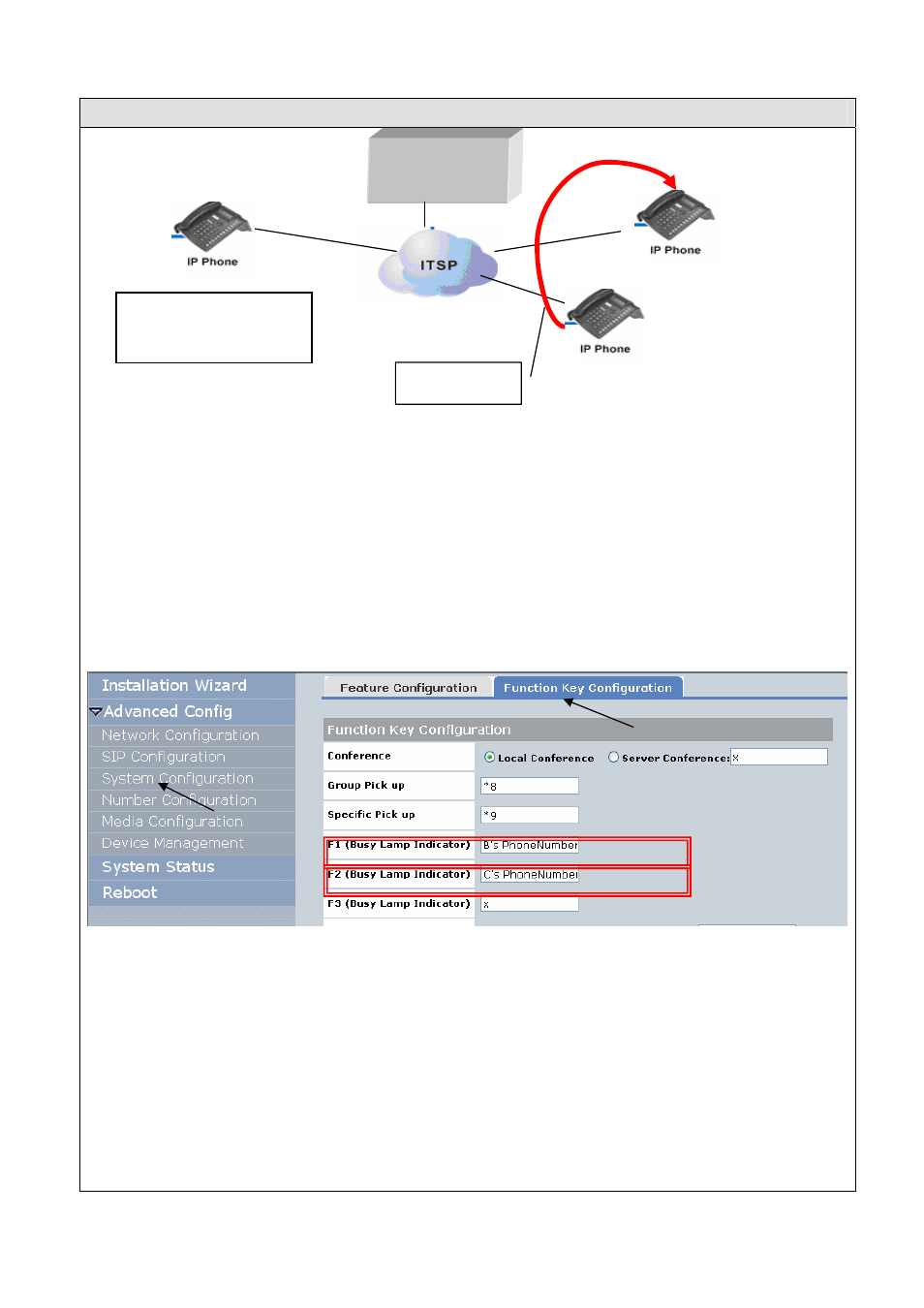
LAN Phone 388 User’s Manual
45
Application Block Diagram
Figure 1: (BLI:
Busy Lamp Indicator
)
1) BLI (Busy Lamp Indicator) it was defined on F1/ F2/ F3 three function keys.
2) Asterisk Server must configure which phone number can monitor status of
extension.
3) Enable BLI function on LP388 (A), inputs monitored number from WEB
management.
For example: A wants to monitor extension B and C.
A’s BLI configuration:
System Configuration
Æ Function key Configuration.
* LED Indicator:
( status of the monitored extension)
Light off:
IDLE.
Solid: Proxy server doesn’t support this feature or the subscribe can’t monitor/ unregister/ on
use
Flash: Incoming call.
So when B makes call to C, F1 LED of A will solid; F2 LED of A will flash.
* The three Keys also support Speed dial feature.( By one touch dialing)
A hits F1 button auto dialing to B; hits F2 auto dialing to C.
F1 LED will be
Solid
F2 LED will be
Flash
A
B
C
e-pbx100/100a
Asterisk
server
Dialing to C
