Wire contact closure outputs – Wavetronix Click 100 (16 output contact closure) (CLK-100) - Quick-reference Guide User Manual
Page 2
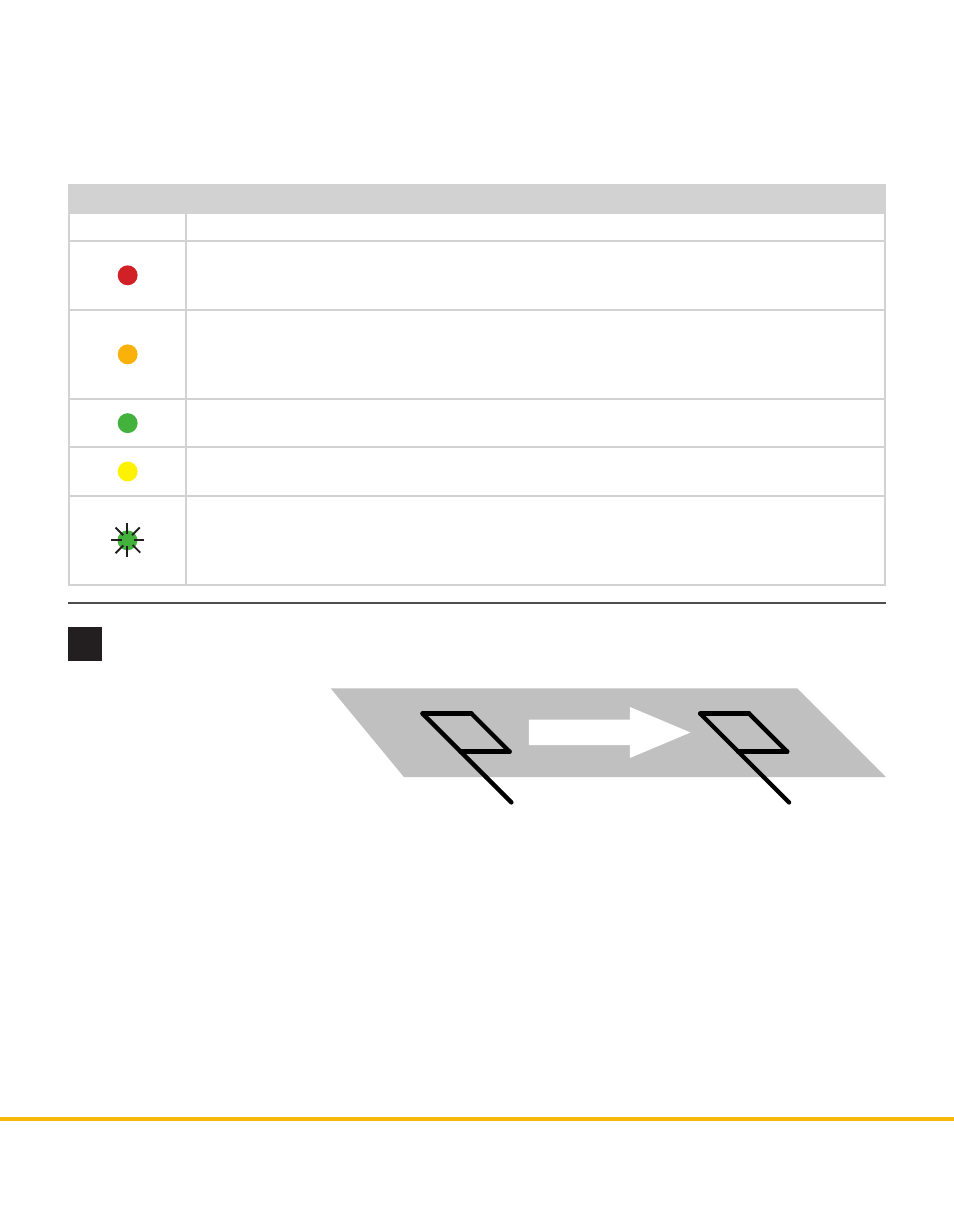
WX-500-0175
© 2014 Wavetronix LLC. All rights reserved. Protected by US Pat. Nos. 6,556,916; 6,693,557; 7,426,450; 7,427,930; 7,573,400; 7,889,097; 7,889,098; 7,924,170; 7,991,542; 8,248,272;
8,665,113; and Cdn. Pat. Nos. 2,461,411; 2,434,756; 2,512,689; and Euro. Pat. Nos. 1435036; 1438702; 1611458. Other US and international patents pending. Wavetronix, SmartSensor, Click,
Command and all associated logos are trademarks of Wavetronix LLC. All other product or brand names as they appear are trademarks or registered trademarks of their respective hold-
ers. Product specifications are subject to change without notice. This material is provided for informational purposes only; Wavetronix assumes no liability related to its use.
4
Wire contact closure outputs
Follow the steps below to wire
the contact closure outputs to
a controller, data logger or BIU
(bus interface unit):
1 Wire the screw terminals
on the top of the device
labeled 1–8. These termi-
nals represent the primary outputs with primary one (P1) representing the lane closest to the sensor.
For dual-loop emulation, the contact closure outputs must be wired with the primary always leading the
secondary.
2 Wire the bottom screw terminals also labeled 1–8. These terminals represent the secodary outputs, with
secondary one (S1) representing the lane closest to the sensor.
3 Wire one of the remaining GND screw terminals to a logic ground. One GND terminal must be con-
nected for the primary and secondary outputs to function.
1 Check LEDs to make sure the device has power.
2 Autobaud device to ensure it can talk to the sensor or other attached serial device (see table).
Hold the push-button to cycle through modes, then release when the desired mode is reached.
LED operating mode indicating functions:
Selection
Operating mode
Presence – Outputs contact closures for single-loop or dual-loop emulation. Dual-loop emulation
will signal the radar’s speed and duration measurements; single-loop emulation will signal the
radar’s duration (no speed information).
Pulse – Outputs contact closures for single-loop or dual-loop emulation. Dual-loop emulation will
signal the radar’s speed measurement using the time elapsed between the onset of the primary
and secondary outputs (no duration measurement); single-loop emulation will signal that the
radar detected a vehicle (no duration or speed information).
Actuation – Outputs contact closures for single-loop emulation. This is the only mode used by
SmartSensor Advance.
One-Loop Speed – Outputs contact closures for single-loop emulation. The duration is based upon
the speed of the detected vehicle.
Autobaud – Hold the push-button until the green LED flashes. While autobauding, the green and
yellow LEDs will flash intermittently, as well as the 16 digital output LEDs. If the autobauding is
unsuccessful, the LEDs will remain in that state indefinitely. If it’s successful, the yellow LED will
flash, then the device will return to its normal state and default to the Presence mode.
Primary Detector
Secondary Detector
Traffic Direction
