Vav system, Description, Mounting – WattMaster MG331-21-VAVCAV User Manual
Page 16
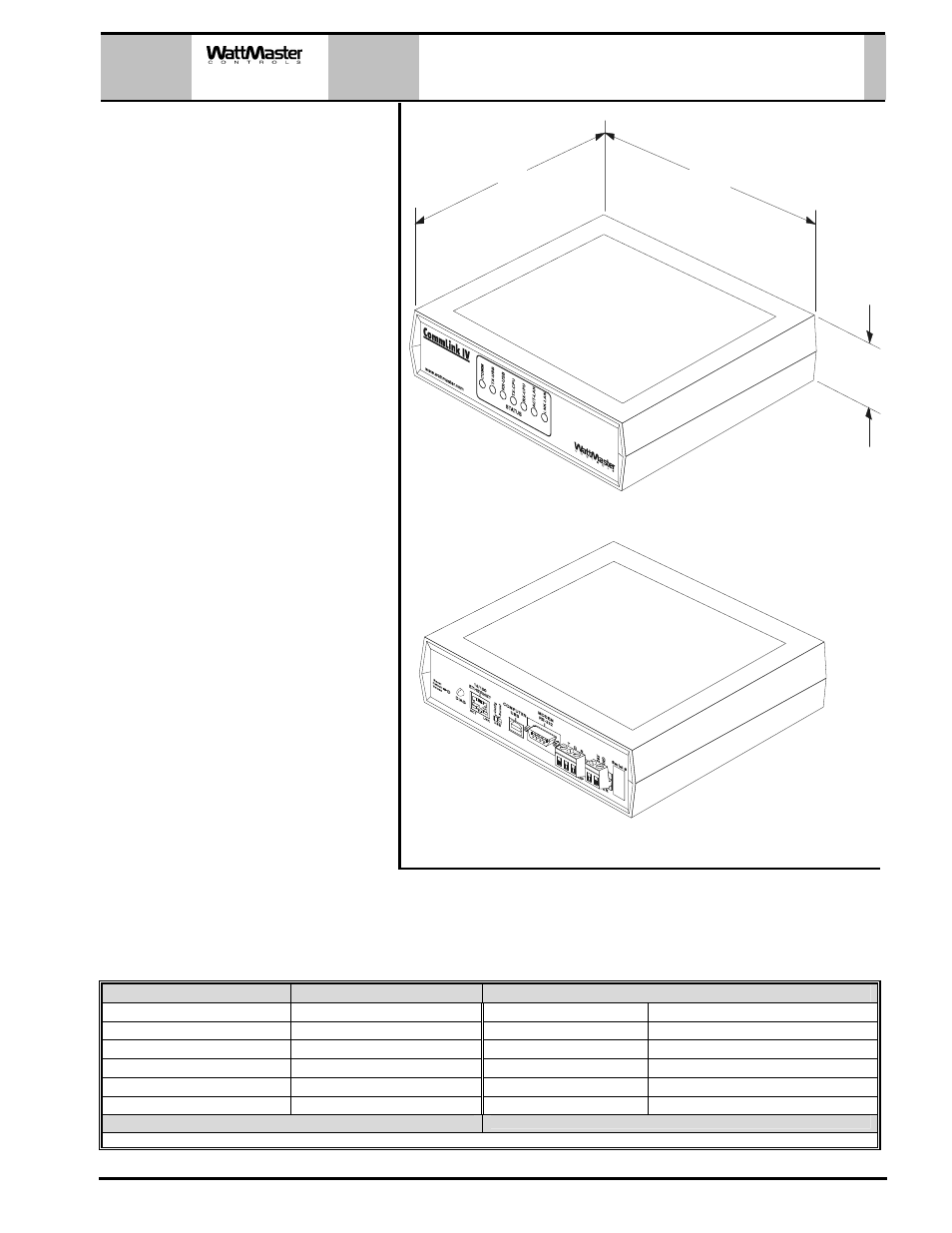
Form: WMS-CLKIV-SUB-01A-0907
Page
1 of 1
VAV System
Description
The OE361-12 CommLink IV Communi-
cations Interface allows computer access
into the WattMaster VAV controls system
and also provides communications
across multiple local communications
loops on the control system.
The CommLink IV comes packaged in
an attractive beige colored plastic enclo-
sure. The CommLink IV is powered by a
small plug-in transformer that is included.
Locally, an optional on-site personal
computer with Prism software installed
may be connected to the CommLink IV
to provide direct access to system con-
trol parameters. A USB cable (6 ft. long)
is provided with the CommLink IV for
connection to your computer.
Remote telephone access to the control
system can be obtained by purchasing
the optional OE419-06 Remote Link II
modem. With the optional Remote Link II
modem installed, the control system can
be accessed remotely by using another
Remote Link II modem (purchased sepa-
rately) connected to a personal computer
with Prism software installed at the re-
mote location. With the Remote Link in-
stalled at the job site, the CommLink IV
can be configured to call a pager or cell
phone number if an alarm condition oc-
curs.
An optional OE415-02 IP Module Kit is
also available that provides an Ethernet
connection to the controls system from
any computer connected to your build-
ing’s LAN. It can also be configured to
allow access to the control system from
the Internet if your Ethernet firewall is
configured for this option.
Mounting
If an on-site computer is to be used for direct connection and monitoring of the system, the CommLink IV should
be located near the computer terminal to monitor the system. If no on-site computer is to be used and/or you are
installing the Remote Link II option, locate the CommLink IV near the phone line jack for ease of connection.
1.50
7.00
5.25
REAR VIEW
FRONT VIEW
OE361-12 CommLink IV
Communication Interface
Technical Data
OE361-12 CommLink IV Communication Interface
Power
24 Volt AC *Remote Link II Conn.
RS-232 Serial Port (9 pin)
Plug-in Transformer
120V to 24VAC (Included) **Ethernet Conn.
RJ-45 Ethernet Port
Power Consumption
14 VA Maximum Network Loop
RS-485 - 19,200 Baud
Operating Temperature
10
°
F to 140
°
F Protocol
HSI Open Protocol Token Passing
Operating Humidity
90% RH Non-Condensing Cabling Included
(1) 6 Ft. Long USB Cable
Computer Conn.
USB Version 1.1 or 2.0 Local Loop
RS-485 - 9600 Baud
Three Year Warranty
WattMaster reserves the right to change specifications without notice
* This Port Is Only Used With The Optional OE419-06 Remote Link II. ** This Port Is Only Used With The Optional OE415-02 IP Module Kit.
