Operator’s manual df32, 2 print current status – Watson-Marlow DF32 User Manual
Page 25
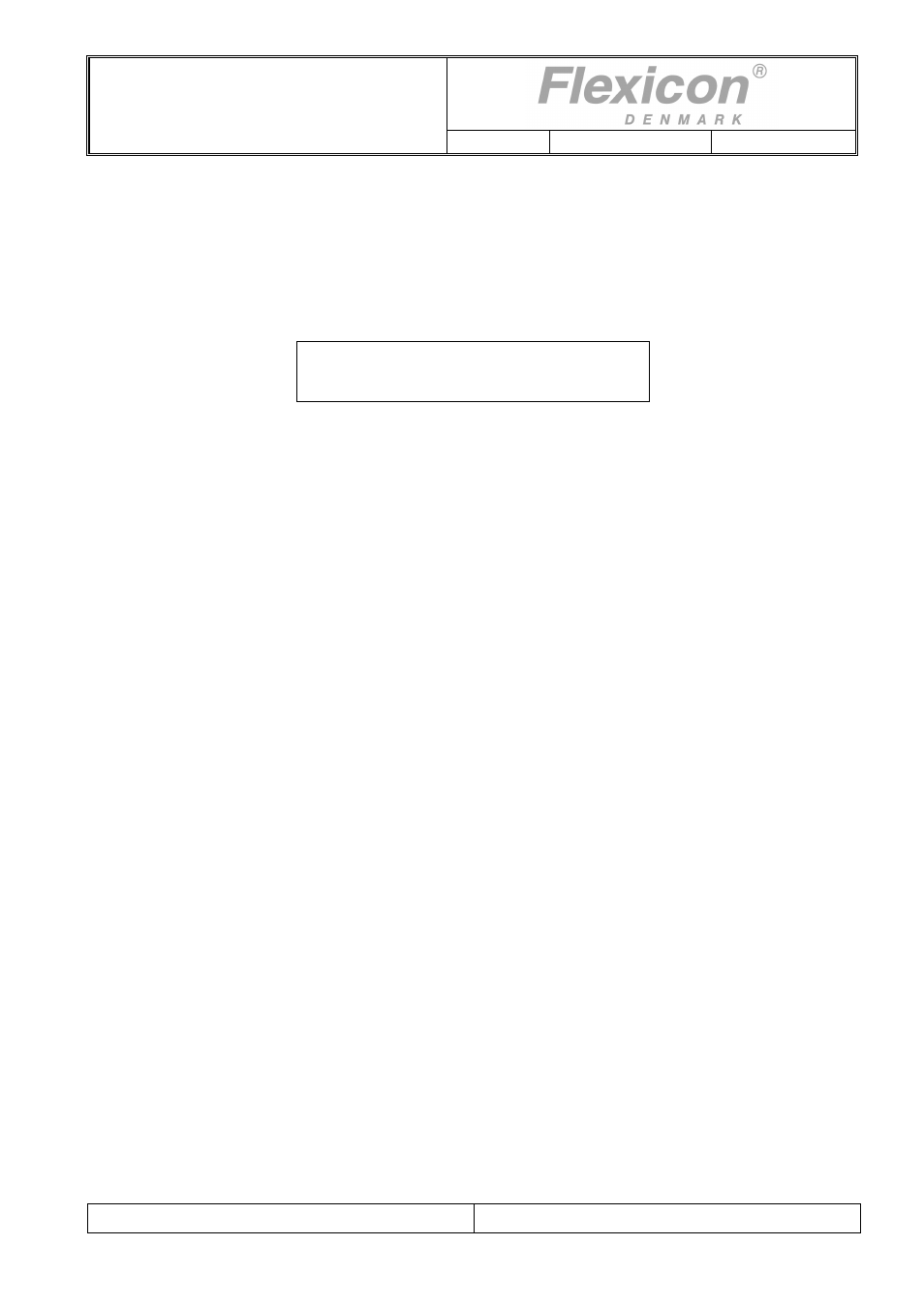
Operator’s manual
DF32
Rev.: 1.03 Date: 2007-03-12 Page 25 of 32
File:
DF32 OM 1.03 EN
9.2 Print
current
status
Function 24 prints the current parameters, and print-outs should be made after completion of the
filling series.
The printing is to be started in the following way:
<2>+<4>+
F24 PRN STATUS (Y/N):_
F 1: VOLUME (ml): 50.0
Fig. 9.3
Press the
Example of print-out:
* Flexicon DF32 V1.1 *
OPERATOR 2641
BATCH NO.
9604084438
VOLUME (ml)
50.0
FILLS PER MIN
17
NUMBER OF FILLS
100
AT FILL NO:
51
RECALIB VOL (ml):
48.7
AT FILL NO:
74
RECALIB VOL (ml):
47.9
Fig. 9.4
In addition to registering the filling series, DF32 also registers when and from which value
recalibrations were carried out.
If the print-out of the current parameters is left in the printer till the status print-out has been made,
this will give a full production documentation which might look like the one shown overleaf.
