1 changing dosing speed – Watson-Marlow 520Du User Manual
Page 57
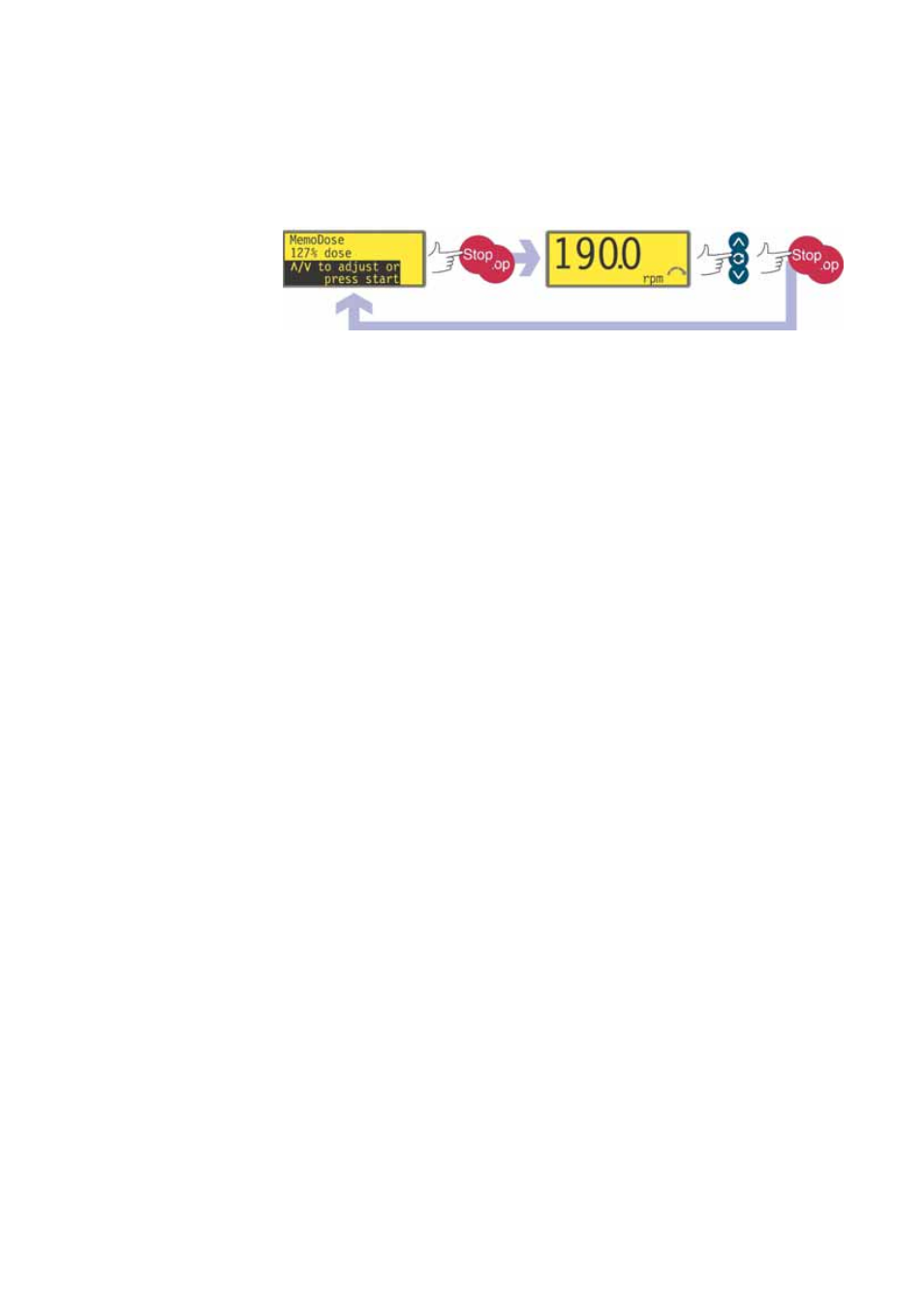
Watson-Marlow 520DuN IP66/NEMA 4X User Manual
57
19.1 Changing dosing speed
The user must exit MemoDose in order to change pump speed (and direction). After
returning to MemoDose, the pump dispenses the previous dose size at the new
speed.
Press the STOP key twice within half a second. The pump displays the manual
mode main screen.
Do not start the pump. Doing so erases the previously recorded master
dose and replaces it in the pump’s memory with the current, unmea-
sured dose. Adjust the speed showing on the display using the UP or DOWN
keys.
Press the STOP key twice within half a second to return to MemoDose. The dis-
play shows the previous percentage dose size. The pump will dose at the new
speed.
Note: To retain the MemoDose value through a power interruption the pump must
be in auto-restart mode. The dosing cycle will resume at the start of a dose and wait
for START to be pressed, with the MemoDose percentage screen displayed. See
18.12 Auto-restart.
19.2 Footswitch operation and other
remote inputs and outputs with
MemoDose
A footswitch can be used to trigger MemoDose dispensing as a hands-free alterna-
tive to pressing START.
To operate MemoDose with a footswitch, briefly press the footswitch while the
MemoDose percentage screen is displayed.
The remote run / stop input is operational. If a dose is interrupted by a remote stop
signal, the dose will continue from where it stopped when the state is changed to
run.
Remote direction control is disabled. The leak-detection input is operational. All sta-
tus outputs are operational.
Note: The keypad lock feature is particularly useful to prevent inadvertent dose
changes while using the MemoDose facility. Keypad lock continues to operate in
MemoDose if previously enabled; it can also be enabled while in MemoDose mode.
See 14.2 Keypad lock.
