Watson-Marlow 520Du User Manual
Page 24
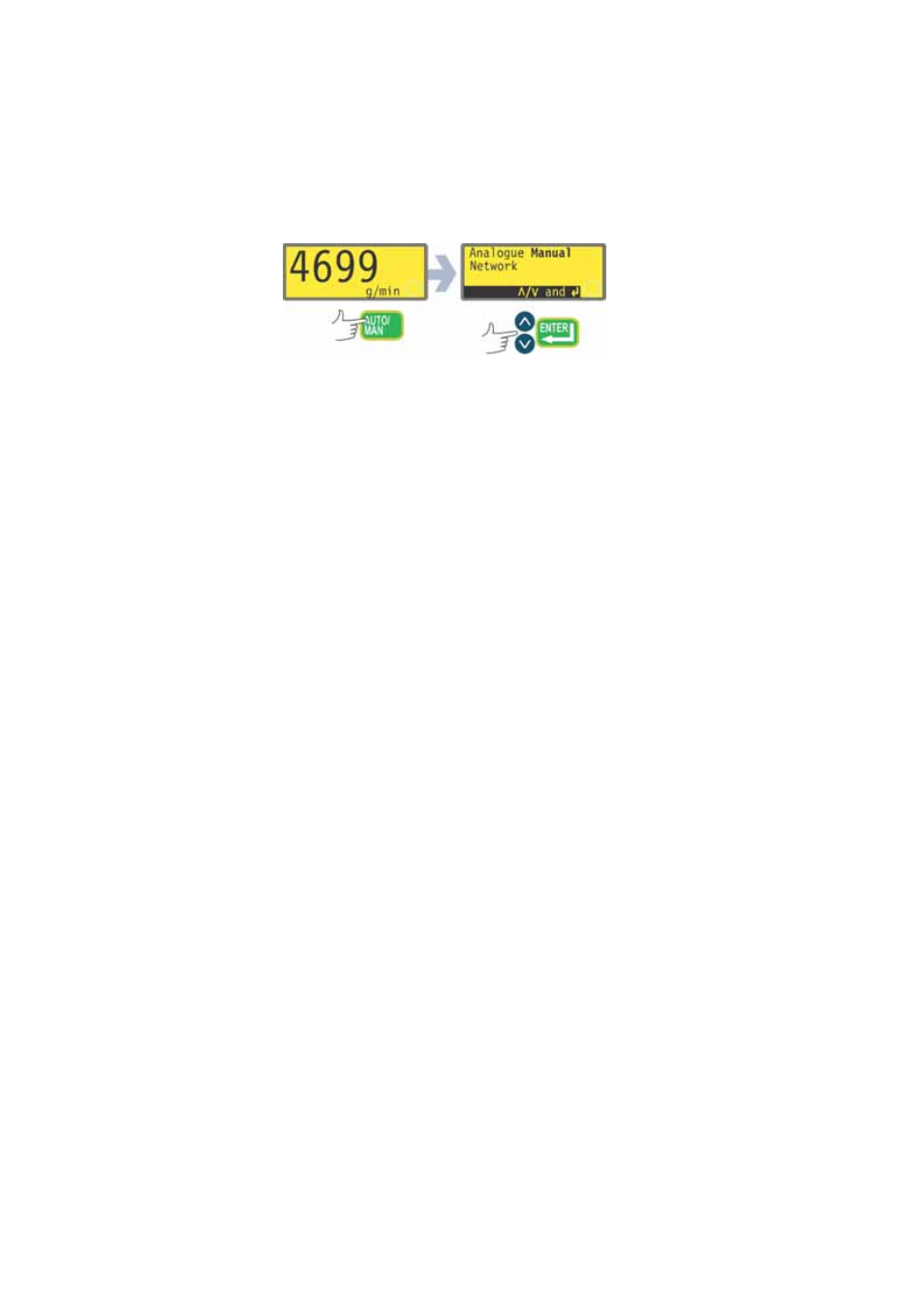
Watson-Marlow 520Du User Manual
24
MAX: while pressed, MAX operates the pump at the maximum allowed speed
and in the direction shown on the display. When released, the pump returns to
its previous status.
Note: Priming can be achieved by pressing the MAX key until fluid flows
through the pump and reaches the point of discharge, and then releasing the
MAX key.
AUTO/MAN: displays a screen offering three choices: manual control, ana-
logue control or network (RS232) control. Use the UP and DOWN keys to
make a choice. Press the ENTER key to confirm your decision. When started
under analogue or network control, the pump runs at the speed set by any
analogue or RS232 signal applied to the pump, and in the direction shown in
the display.
STOP: has no effect if the pump is not running. If the pump is running, press-
ing STOP stops the pump. The display will continue to show the previous speed
and direction. The pump will return to this speed and direction when the
START key is pressed again.
UP: increases the speed shown on the display in minimum steps of 0.1 rpm
(unless the speed displayed is already the maximum allowed speed). If the
pump is then started by pressing the START key, it will operate at the new
speed. If the pump is running when UP in pressed, the change takes effect
immediately.
Note: After a speed change (if the pump has been calibrated), a screen show-
ing the new rpm figure and the new flowrate is displayed for four seconds
before returning the user to the previously set manual mode main screen: rpm
or flowrate.
DOWN: decreases the speed shown on the display in minimum steps of 0.1
rpm. If the pump is then started by pressing the START key, it operates at the
new speed. The minimum speed possible is 0.1 rpm. If the pump is running
when DOWN is pressed, the change takes effect immediately.
Note: After a speed change (if the pump has been calibrated), a screen show-
ing the new rpm figure and the new flowrate is displayed for four seconds
before returning the user to the previously set manual mode main screen: rpm
or flowrate.
Note: You can reduce the pump speed from 0.1 rpm to 0 rpm by a further
press on the DOWN key. The pump is still in the running state and the rotation
symbol will continue to move. Press the UP key to return the pump to the min-
imum speed.
