Watson-Marlow 520Du User Manual
Page 53
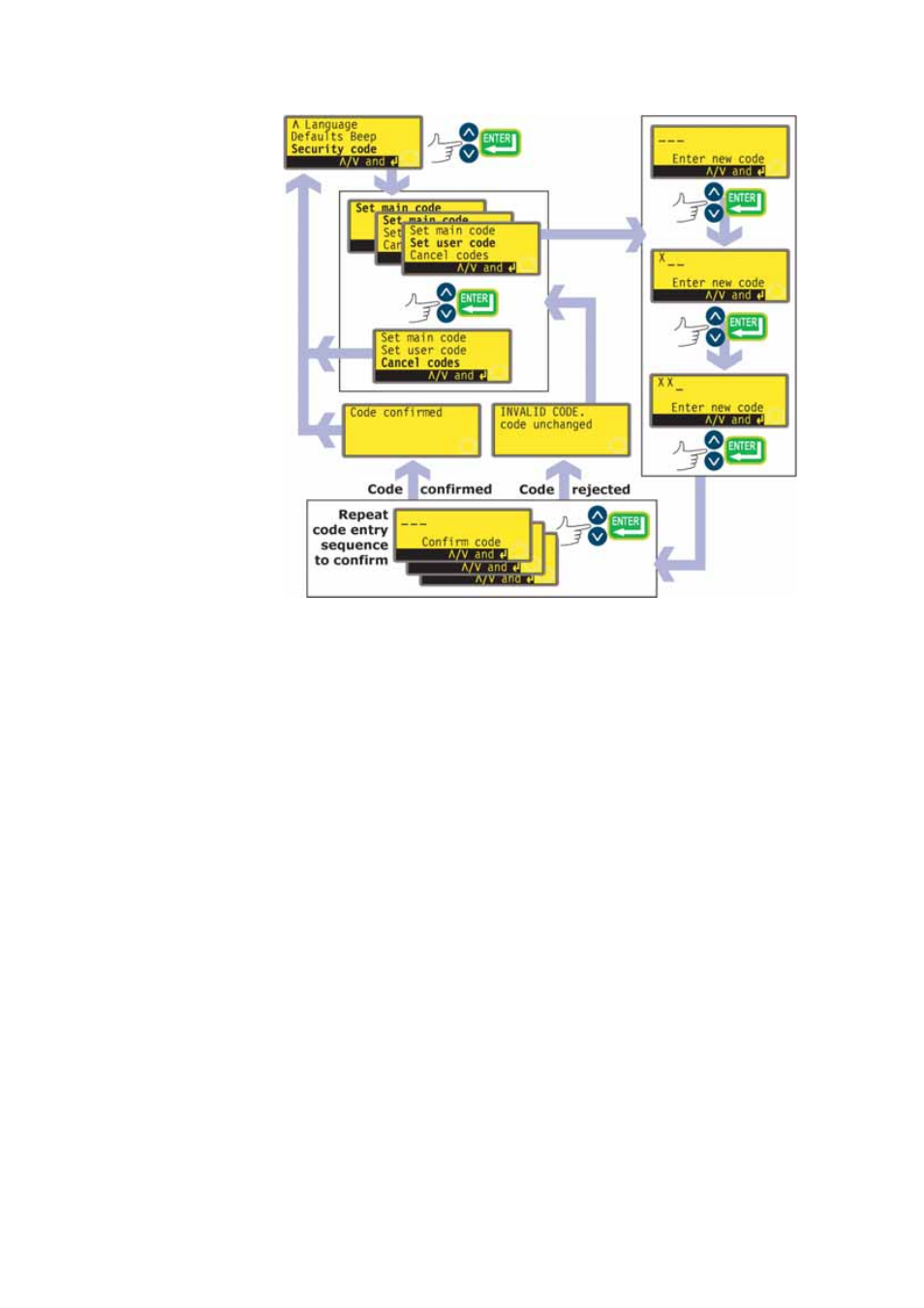
Watson-Marlow 520DuN IP66/NEMA 4X User Manual
53
In the fifth screen of the Setup menu select Security code using the UP and
DOWN keys. Press ENTER to confirm.
If no code has been set, a screen is displayed inviting the user to set a main
code. Press ENTER to proceed (or STOP to return to the fifth screen of the
Setup menu).
If a main code has been set, a screen is displayed inviting the user to set a
new main code, to set a user code (or a new user code if one has already been
set), or to cancel all codes. Choose Set main code, Set user code or Cancel
codes using the UP and DOWN keys. Press ENTER to confirm your choice.
If you chose Cancel codes, any codes previously set are cancelled and access
to the pump is not restricted.
If you chose Set main code or Set user code, the pump displays a screen
with three blank spaces for digits and the instruction “Enter new code”. Use the
UP and DOWN keys to enter three digits. Press ENTER to confirm each one.
The pump displays a similar three-digit entry screen and the instruction
“Confirm code”.
