Vuzix Wrap 1200DXAR User Manual
Page 10
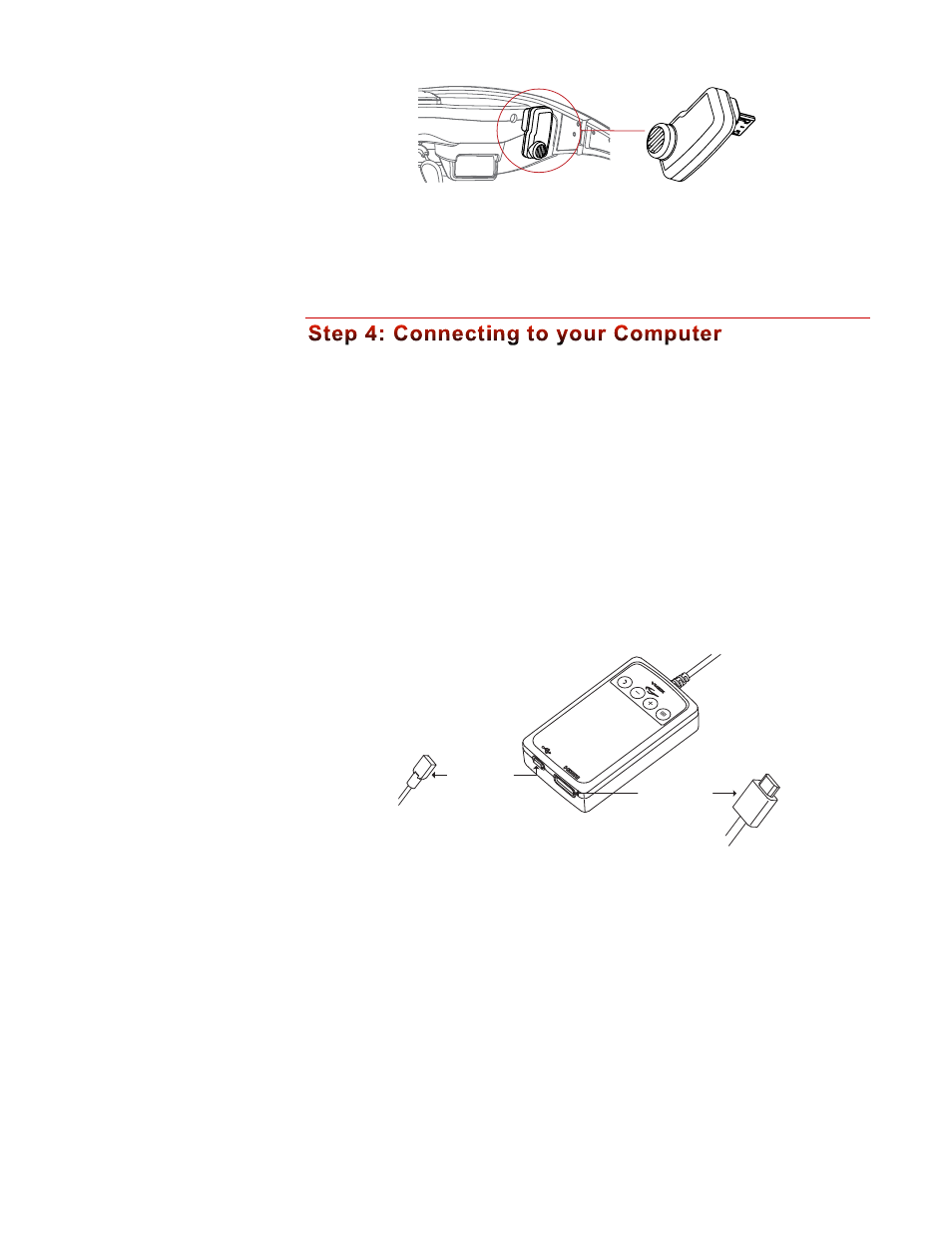
10
Plug your Wrap Tracker into the small port on the back of the display module, to
the right of the earphone port.
§
See the “VR Manager User Guide” for instructions on calibrating the tracker.
Three connections joint your Wrap 1200DXAR to your Windows based computer
system, two from the controller to the computer and one from the stereo camera
pair.
Controller
The Wrap 1200DXAR Controller provides two ports, a HDMI port and a USB
port. Cables are provided to connect both of these to an HDMI-compliant
Windows based personal computer.
The HDMI port provides audio and video to the eyewear system while the USB
port provides power and head tracker data support.
§
Use the cables provided, connect the High Speed HDMI
®
Cable from the
Controller to your computer and the Controller’s USB port to a USB 2.0 port on
your computer.
Camera
The stereo camera pair connects to the computer independently through a separate
USB connection.
USB Cable
HDMI Cable
Additional adapters or
cables may be required
for your installation.
Cables not certified as
High Speed HDMI®
Cables and may not
provide the same level of
performance and/or
compatibility.
